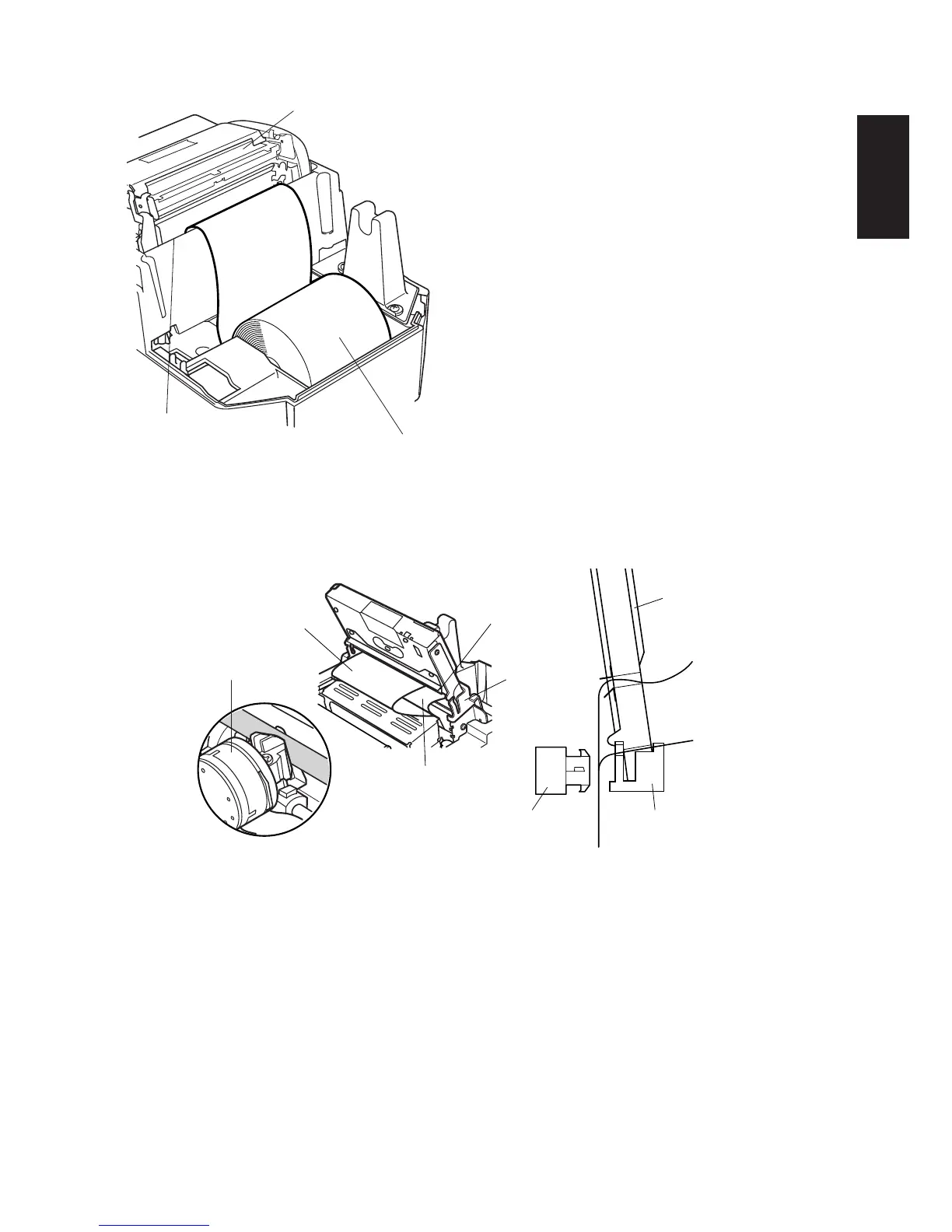– 18 –
ENGLISH
[When using single-ply paper]
5 Inset the edge of the paper into the
paper feeder. If inserted correctly,
the edge of the paper will pass
through the auto cutter paper slit.
The paper will be cut once.
6 Remove the cut tip, and mount the
cover by reversing the procedure
outlined in step 1.
Note: when the paper end mark
appears on the paper, replace
the paper roll before it runs
out.
[When using multi-ply paper]
5 Lift up the auto cutter and place it in
a vertical position.
6 Insert the edge of the paper into the
paper feeder. If inserted correctly,
the edge of the paper will pass
through the paper exit.
Fig. 6-14 Loading the paper
Roll paper
Paper feeder
Auto cutter paper
slit
Fig. 6-15 Insertion of the paper into the auto cutter
(When using copying paper)
Upper
paper
Print head
Paper
insertion
slit
Platen
Lower paper
Print head
Auto cutter
Upper paper
Lower paper
Platen