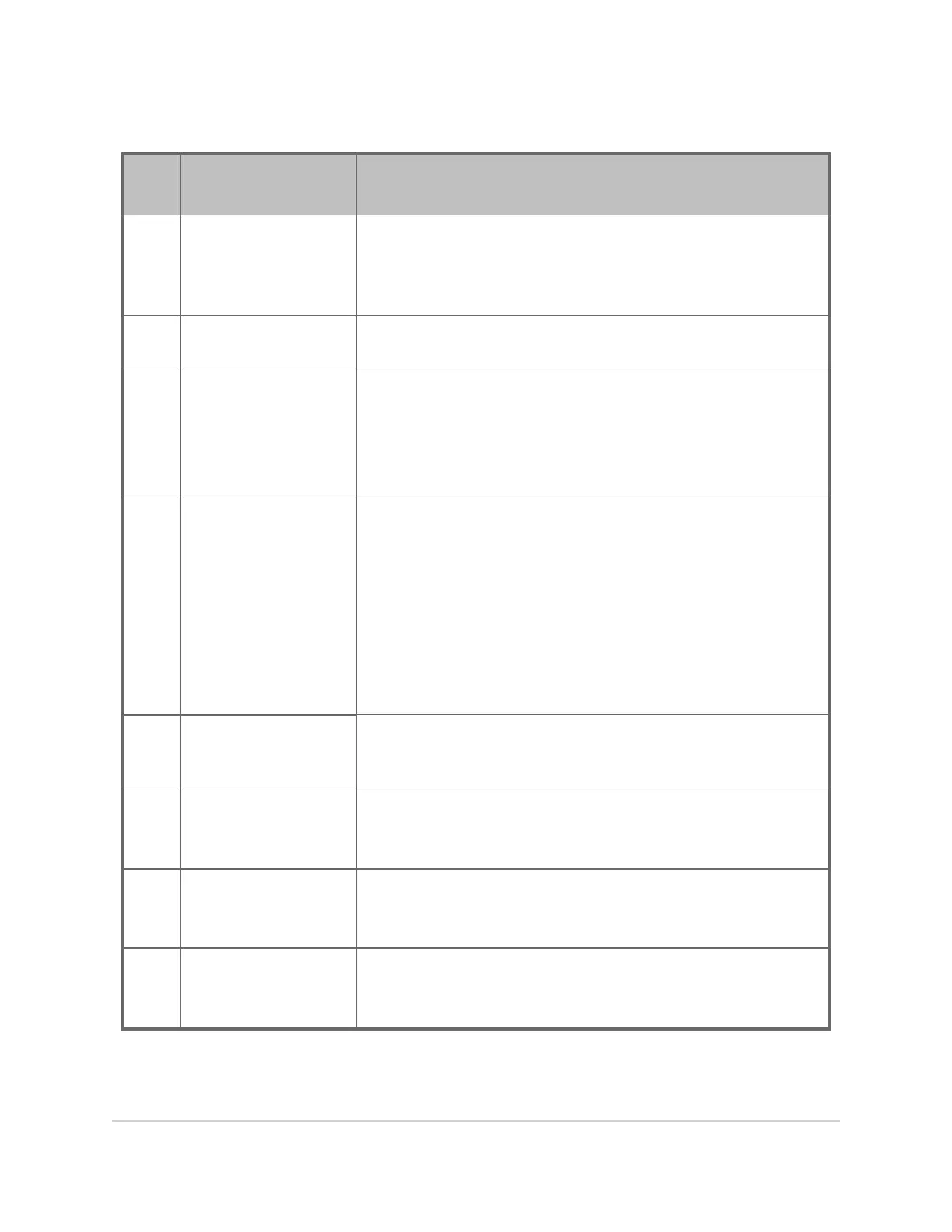Error
Code
Error Message
Description
10 Chamber water level
low
Make sure non-foaming chemical is being used.
Check equipment and water connections for leaks. If
equipment is leaking, contact supplier to arrange a
qualified technician inspection.
11 Chamber water heat
rate low
Repeat cycle. If problem persists, contact supplier to arrange
a qualified technician inspection.
13 Chemical dosing
Make sure sufficient chemical is present in chemical
enclosure.
Make sure chemical pickup is fully inserted in chemical
bottle.
Prime chemical pump.
14 Chamber start
temperature too high
Chamber has not cooled sufficiently since last wash. Make
sure cold water supply is below +35 °C (+95 °F).
Make sure cold water inlet hose is connected and not
kinked or blocked.
Make sure site cold water supply is on.
Allow more time between washes for the equipment to cool
down.
If problem persists, contact supplier to arrange a qualified
technician inspection
15 Tank temperature
out of range
Switch the equipment off then on again. If problem
persists, contact supplier to arrange a qualified technician
inspection.
16 Bottom level sensor
invalid
Switch the equipment off then on again.
If problem persists, contact supplier to arrange a qualified
technician inspection.
17 Bottom or minimum
level sensor invalid
Switch the equipment off then on again.
If problem persists, contact supplier to arrange a qualified
technician inspection.
18 Minimum level sensor
invalid
Switch the equipment off then on again.
If problem persists, contact supplier to arrange a qualified
technician inspection.
Table 11.1 Error Codes and Remedy Actions (continued)
TROUBLESHOOTING 91
InnoWave Unity & Unity 20 Operator Manual
