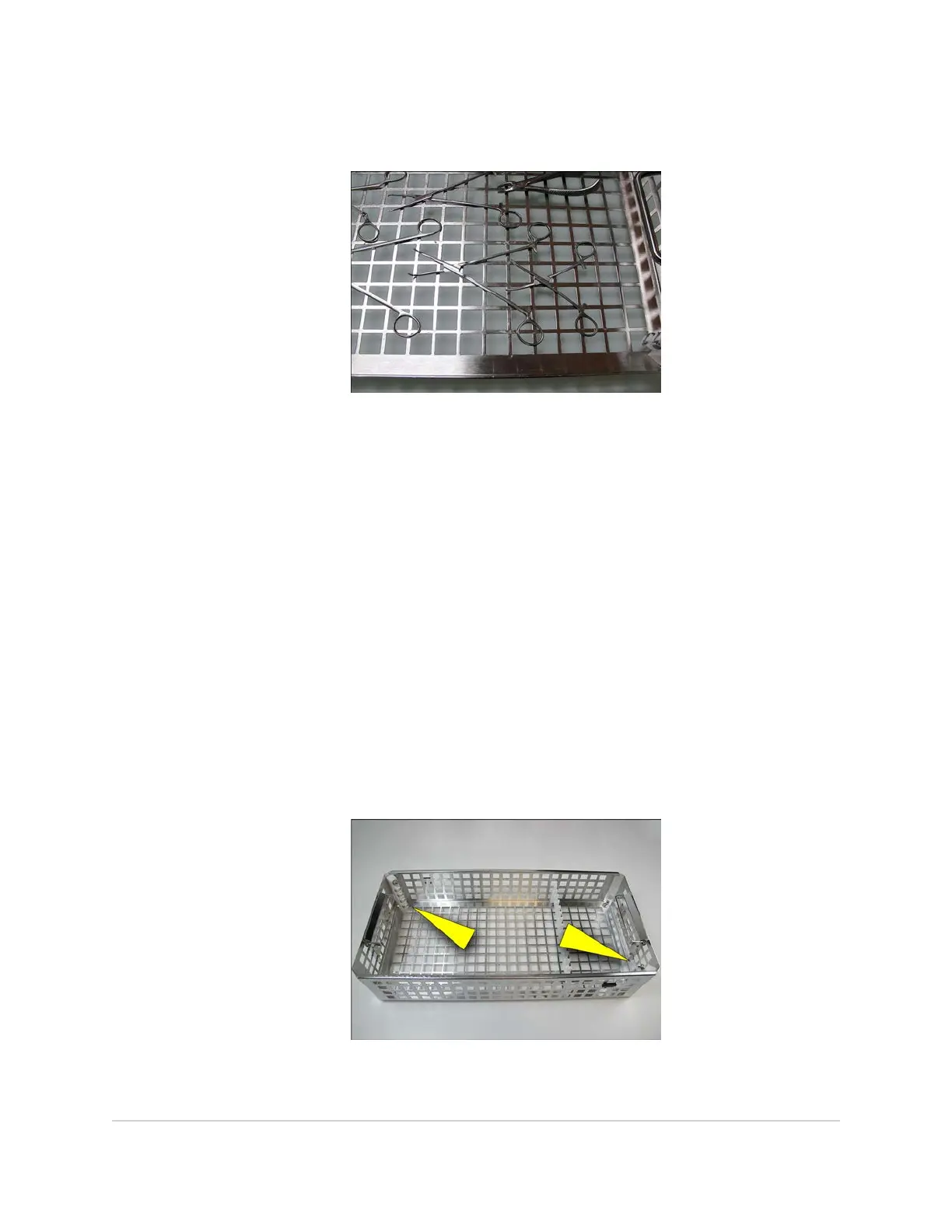3. Place instruments in the basket, distributing evenly. Make sure instruments do not
protrude through the basket or above the top of the basket.
4. Any small instruments that may fall through the basket should be first placed inside
a mesh tray, and then placed in the basket.
5.4 Loading Cannulated Instruments
Cannulated (or lumened) instruments should be attached to basket flush ports to receive
flushing during wash cycle. A luer hose and a suitable- sized distal connector will be
required to attach each instrument to a basket flush port.
If loading an assortment of general and cannulated instruments into the basket for
processing at the same time, it is recommended to load all general instruments before
loading cannulated instruments. See
Loading General Instruments
on the previous page.
1. If not already removed, remove the basket from the tank, and move to a loading
area away from the sonic irrigator.
2. Inspect the basket. Make sure the basket manifolds, located in 2 corners of the
basket, are clean and undamaged.
USING THE INSTRUMENT BASKET 35
InnoWave Unity & Unity 20 Operator Manual