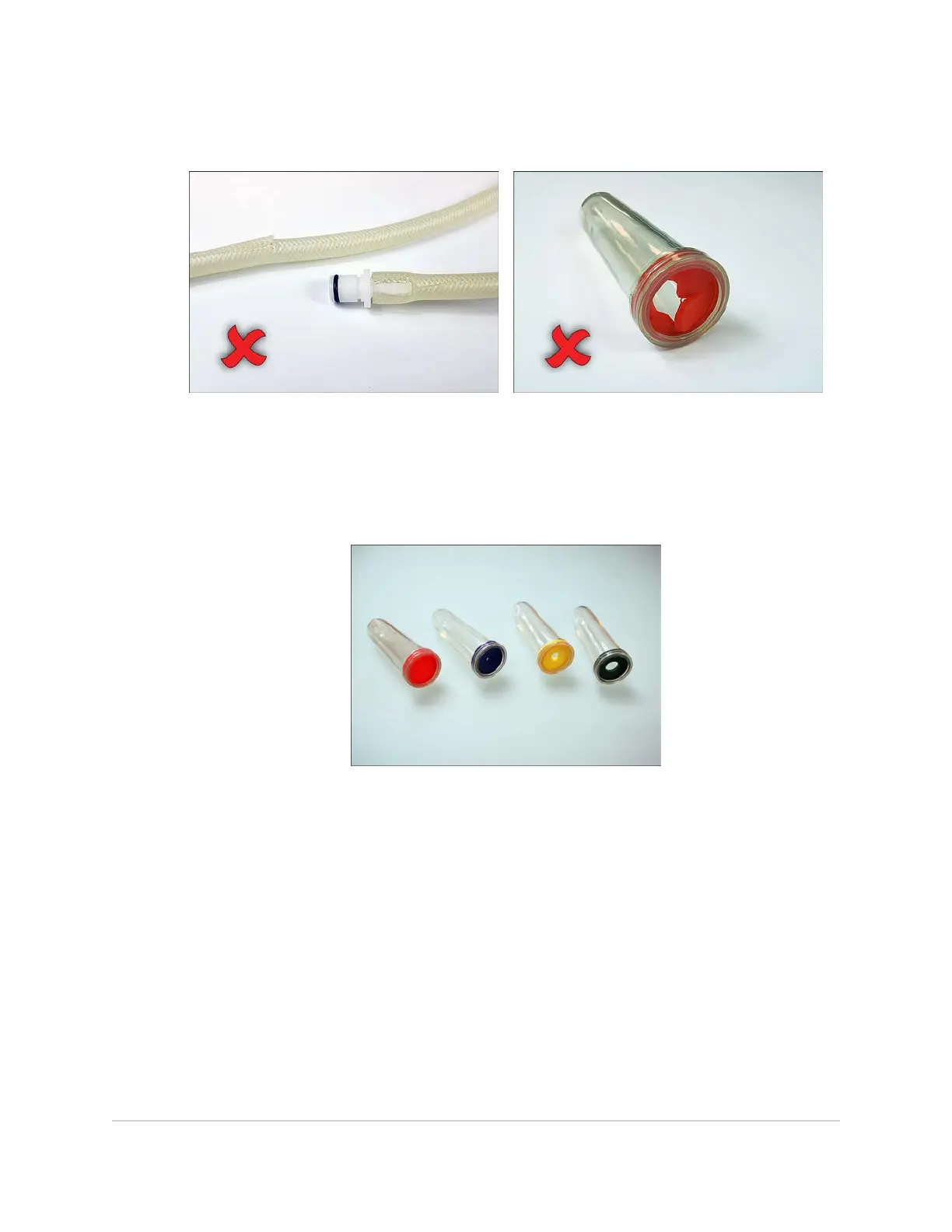3. Inspect luer hoses and distal connectors. Discard any hoses or connectors that are
heavily-soiled or damaged.
4. Select a distal connector that best fits over the end of the instrument. The distal
pack, included with the sonic irrigator when shipped, has 4 sizes of distal
connector. The instrument should be able to push through the silicone opening of
the distal connector and not fall out, but not be held tightly as the area being
clamped will not be cleaned.
36 USING THE INSTRUMENT BASKET
InnoWave Unity & Unity 20 Operator Manual