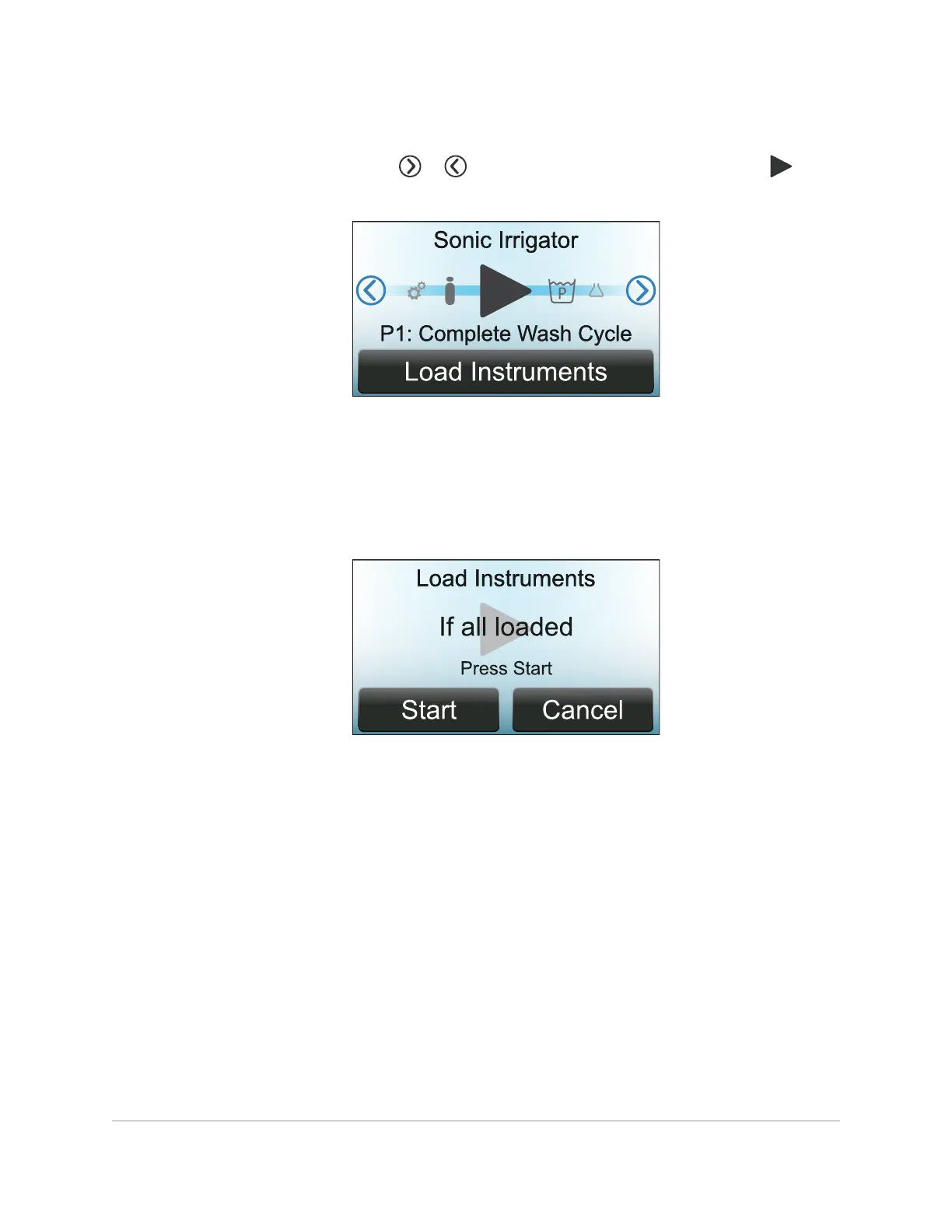6.2 Starting a Wash Cycle
1. From the main menu, touch or repeatedly until the start cycle symbol is
centered and
Load Instruments
appears at the bottom of the screen.
2. Confirm that the wash program shown on the display matches the desired wash
program. If the desired wash program is not shown see
Selecting a Wash Program
on the previous page.
3. Touch Load Instruments at the bottom of the display.
LoadInstruments-If all
loaded
appears.
4. Put instruments for cleaning into the basket. Follow instructions in
Using the
Instrument Basket
on page31.
5. Dock the loaded basket into the tank. Follow instructions in
Docking the Basket into
the Tank
on page45.
6. Close the lid and pull the handle forward to engage the lid catches.
PERFORMING A WASH CYCLE 51
InnoWave Unity & Unity 20 Operator Manual