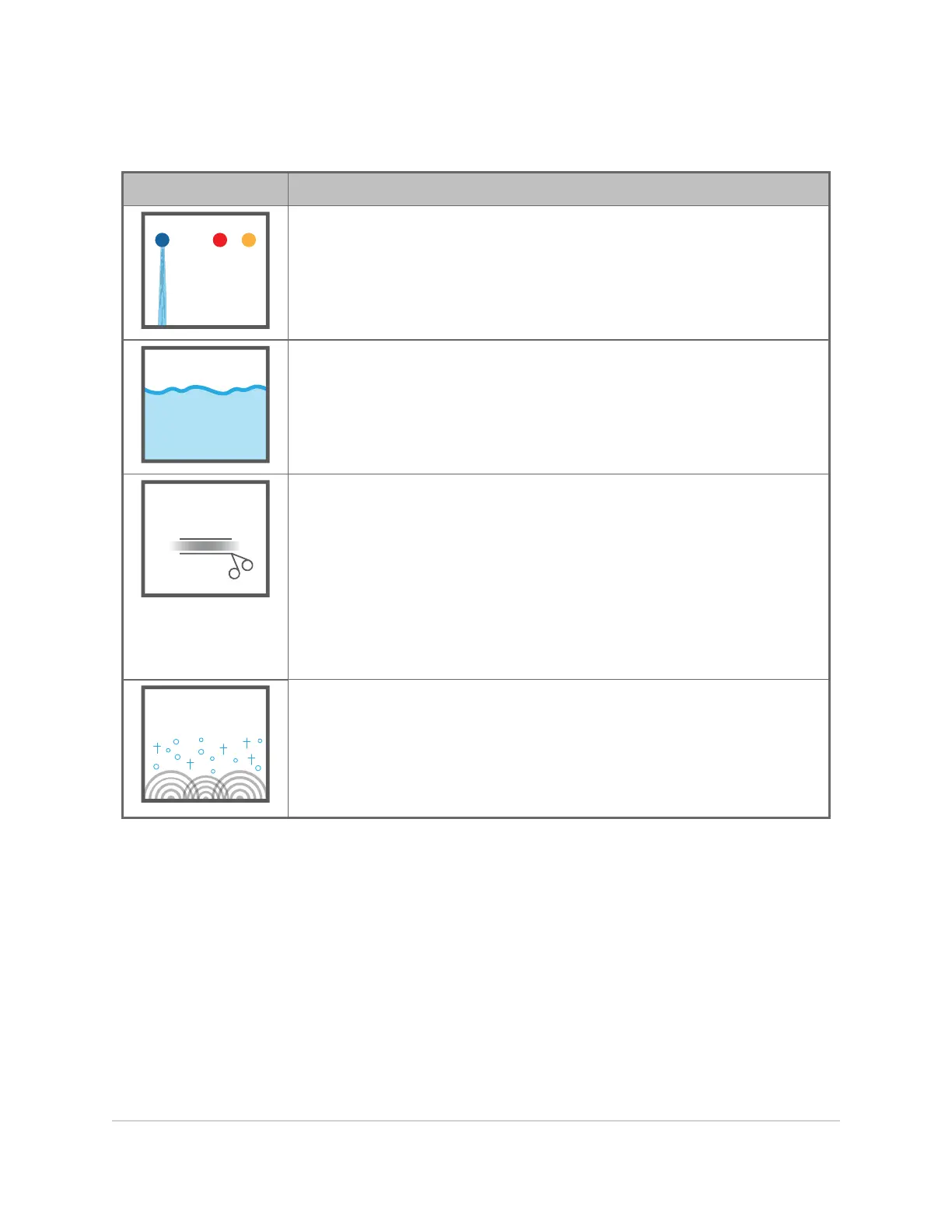Symbols in the center of the display give additional information on the equipment activity
during the wash stages:
Symbol Meaning
Represents the inlets to tank. Blue represents cold water inlet, red
represents hot water inlet, yellow represents chemical inlet. When
an inlet is open, allowing fluids into tank, a "stream" is shown under
the inlet operating.
A representation of whether the tank is full or empty. The fill level
sensor detects only when the tank is full. This is a general indication
only and does not represent actual physical height of water inside
tank.
When shown, indicates that the circulation pump is operating,
pushing cleaning fluids through the basket manifold and any
instruments connected to basket flush ports. Additionally,
Flushing
is shown as the current action on the display.
On Unity 20 models, the symbol also appears on the display to
indicate spraying through the basket nozzles. Spraying occurs when
the tank is filled to the bottom level and the circulation pump is
operating. Additionally,
Spraying
is shown as the action on the
display (see 'F' above).
When shown, indicates that ultrasonic transducers are operating.
When ultrasonic transducers are operating to remove gases in
washing water,
Degassing
is shown as current action on the display.
When ultrasonic transducers are operating to create cavitation on
the surface of submerged instruments,
Sonics
is shown as current
action on the display (see 'F' above).
22 USING THE TOUCHSCREEN DISPLAY
InnoWave Unity & Unity 20 Operator Manual