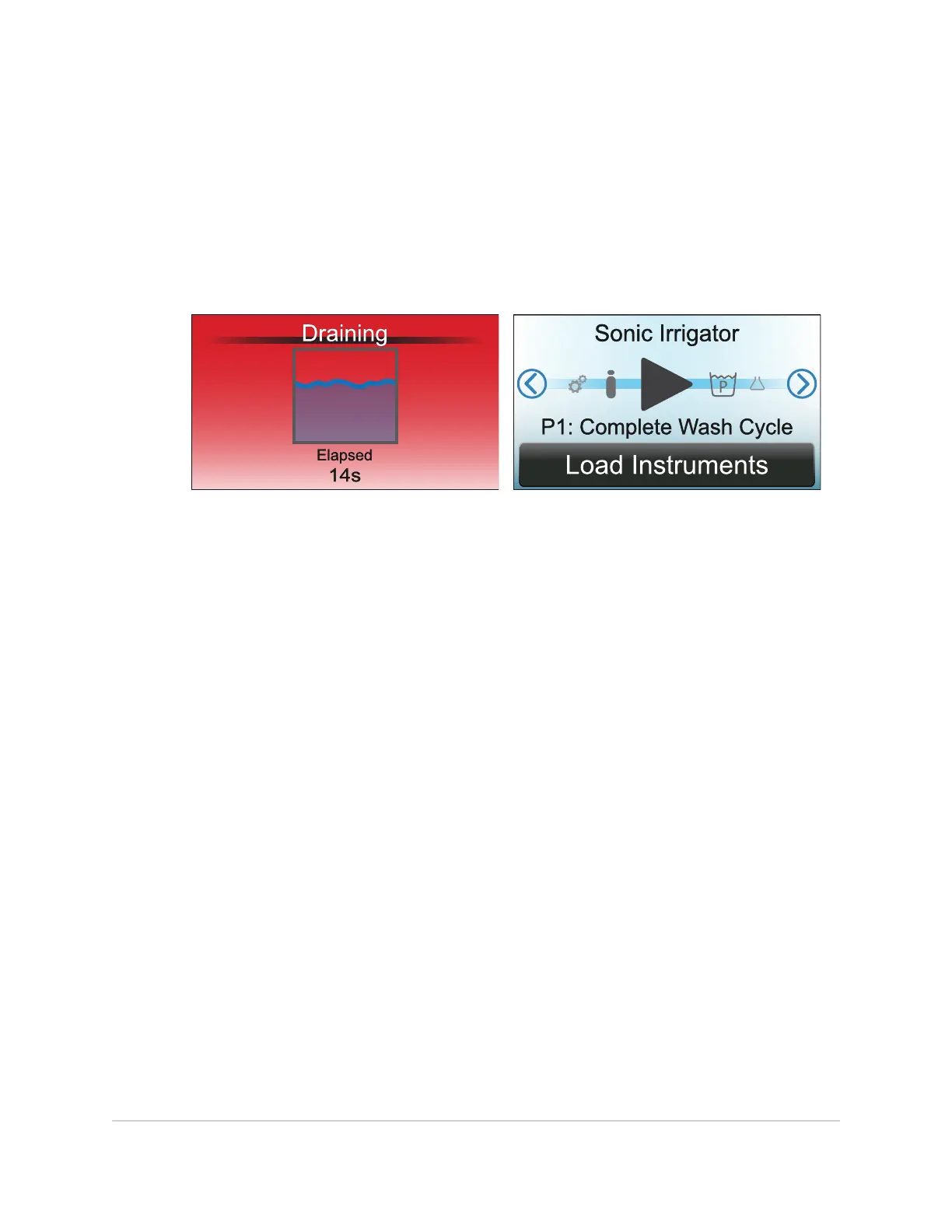2. The reason for the abort should be investigated using the reported error code to
diagnose the cause. Follow advice given. See
Diagnosing Error Codes
on page90.
3. After noting the error code reported, touch OK on the display to confirm that the
error has been recognized.
4. If the tank was not empty when the abort occurred, the tank will empty
automatically. The sonic irrigator will then reset and the display returns to the main
menu.
5. Instruments must be reprocessed if the error occurred during the wash cycle.
60 PERFORMING A WASH CYCLE
InnoWave Unity & Unity 20 Operator Manual
