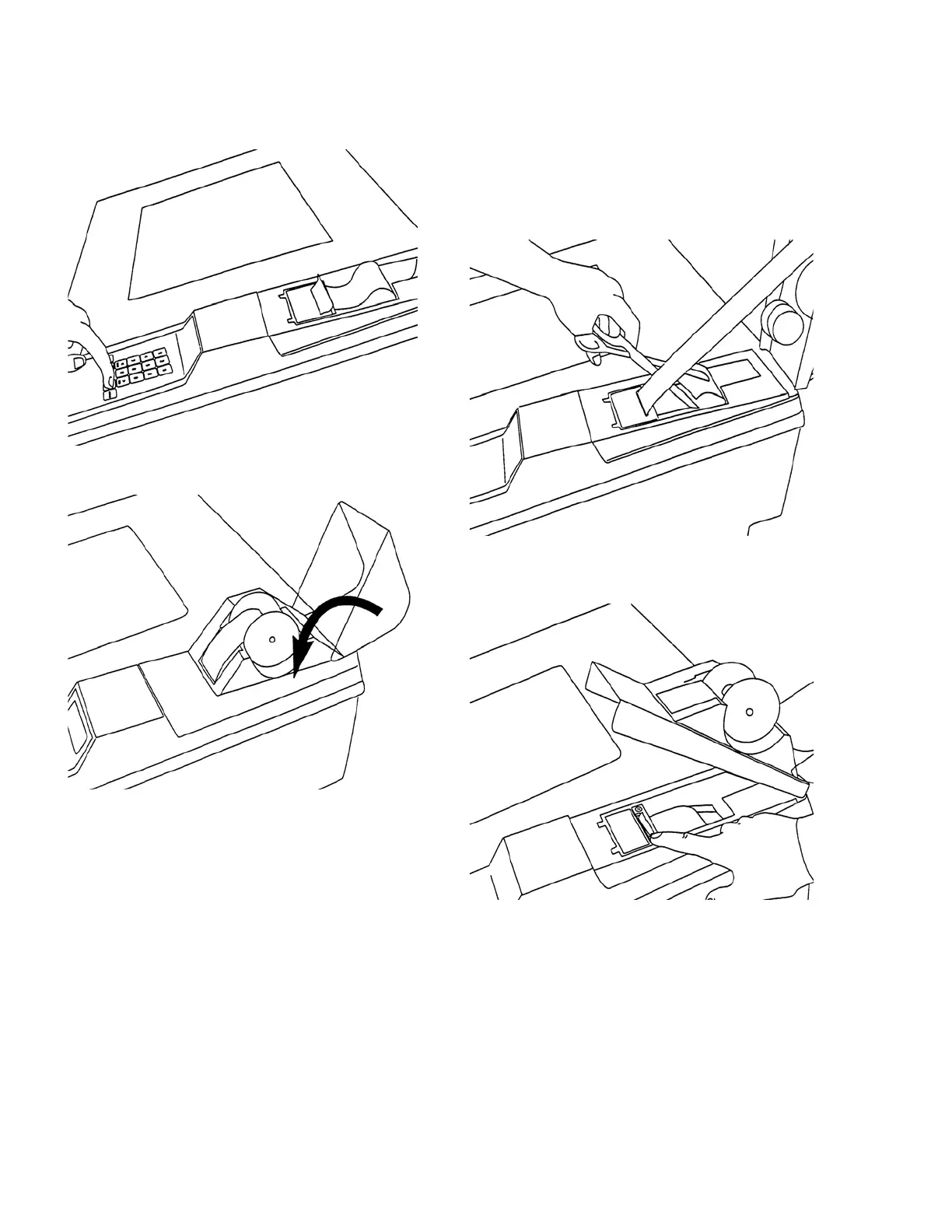7-12
764333-675
5. Press PAPER FEED touch pad until paper advances
through printer and ink cartridge, exiting through
front.
6. Close printer cover, slipping end of paper roll
through upper housing cover (as shown).
Ink Cartridge Replacement Procedure
Change printer ink cartridge (P150828-440) whenever
type on printouts is light and faded and before
printouts become difficult to read. (Frequency of
changing depends upon frequency of use.)
1. With printer take up housing cover closed, tear off
excess paper at edge of the cover.
2. Lift up paper take up housing cover to access
printer.
3. Press on right side of used ink cartridge (area
marked PUSH) until cartridge pops out.