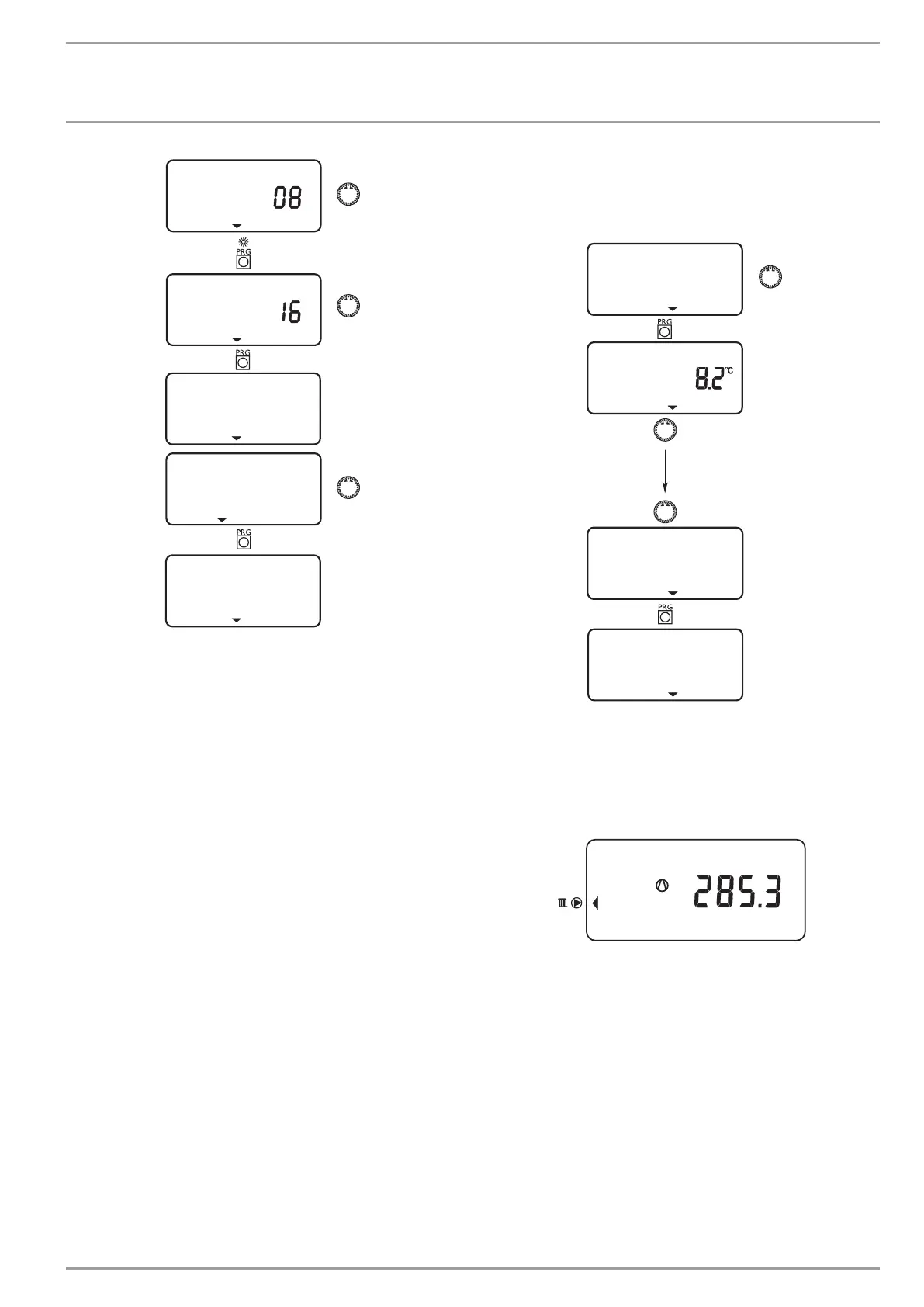OPERATION
Operation
www.stiebel-eltron.com WPF basic | 11
MONTH END
DAY END
HOLIDAY
BACK
HOLIDAY/PARTY
4.5.6 Temperatures
Under menu item TEMPERATURES, you can scan values of the heat
pump or heat pump system.
TEMPERATURES
OUTSIDE
BACK
TEMPERATURES
Actual or set temperatures will not be displayed if the correspond-
ing sensor is not connected.
Example:
Compressor heat amount in heating mode since 0:00 h today in
KWh.
HEAT AMOU DAY kwh