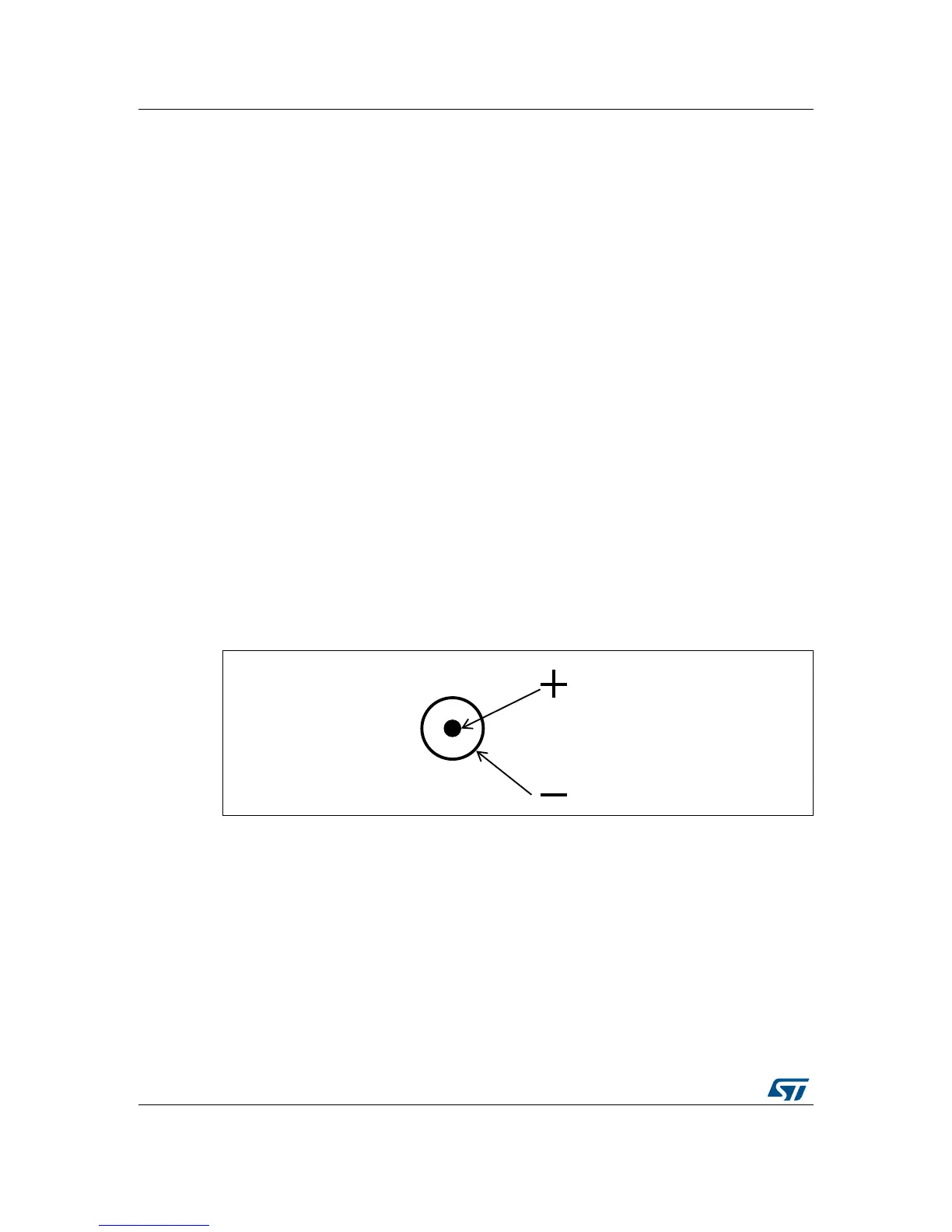Hardware layout and configuration UM1855
16/100 DocID027351 Rev 3
2.3.2 Using ST-LINK/2-1 along with powering through CN22 power jack
It can happen that the board requires more than 300 mA of supply current. It cannot be
supplied from host PC connected to ST-LINK/2-1 USB port for debugging or flashing
STM32L476ZGT6. In such a case, the board can be supplied through CN22 (marked PSU
_E5V on the board).
To do this, it is important to power the board before connecting it with the host PC, which
requires the following sequence to be respected:
1. set the jumper in JP15 header in PSU position
2. connect the external 5 V power source to CN22
3. check the red LED LD7 is turned on
4. connect host PC to USB connector CN17
In case the board demands more than 300 mA and the host PC is connected via USB
before the board is powered from CN22, there is a risk of the following events to occur, in
the order of severity:
1. The host PC is capable of supplying 300 mA (the enumeration succeeds) but it does
not incorporate any over-current protection on its USB port. It is damaged due to over-
current.
2. The host PC is capable of supplying 300 mA (the enumeration succeeds) and it has a
built-in over-current protection on its USB port, limiting or shutting down the power out
of its USB port when the excessive current demand from STM32L476G-EVAL is
detected. This causes an operating failure to STM32L476G-EVAL.
3. The host PC is not capable of supplying 300 mA (the enumeration fails) so
ST-LINK/V2-1 does not supply the remainder of STM32L476G-EVAL from its USB port
VBUS line.
Figure 5. CN22 power jack polarity
