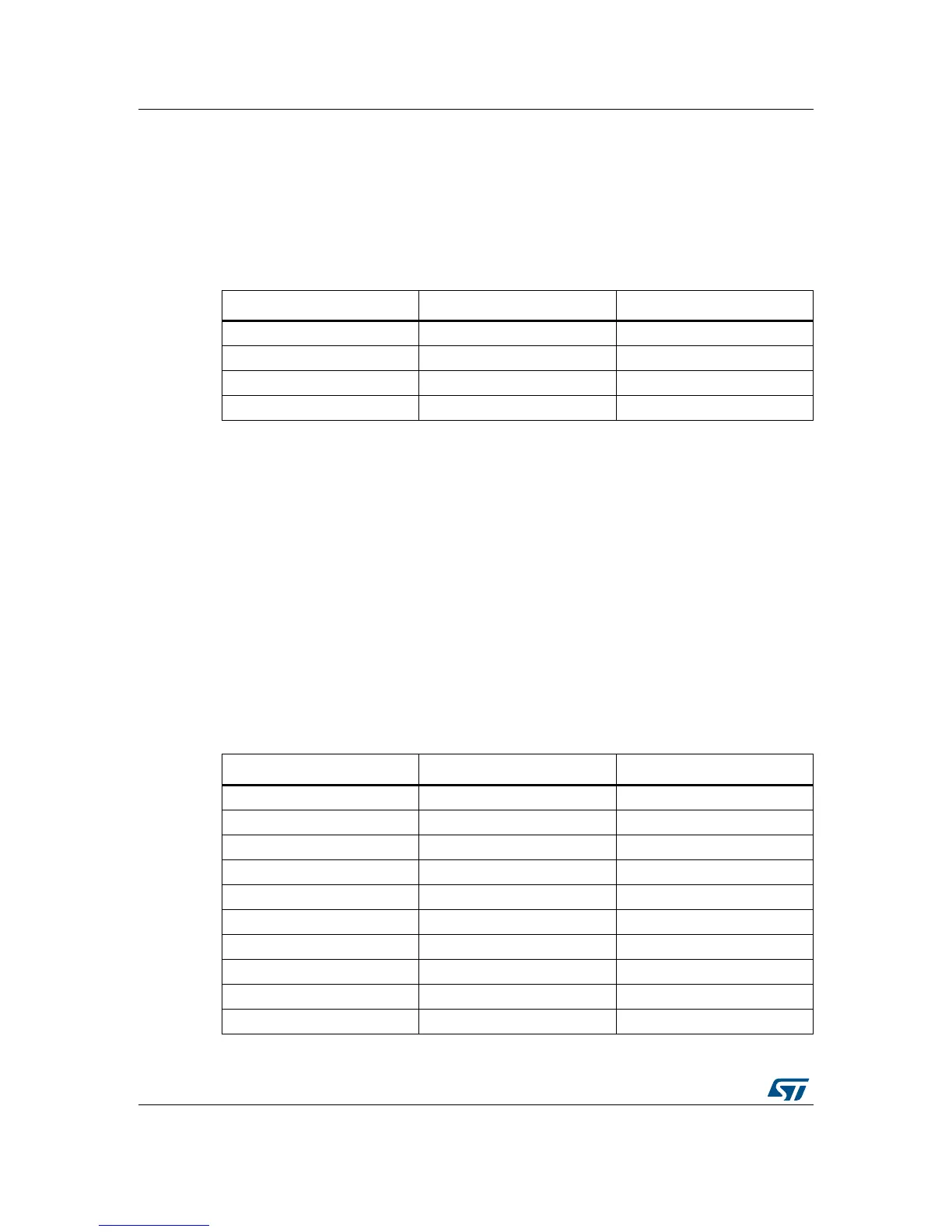Hardware layout and configuration UM1855
40/100 DocID027351 Rev 3
2.17 User LEDs
Four general-purpose color LEDs (LD1, LD2, LD3, LD4) are available as light indicators.
Each LED is in light-emitting state with low level of the corresponding control port. They are
controlled either by the STM32L476ZGT6 or by the I/O expander IC U32, named
IOExpander1 in the schematic diagram. Table 21 gives the assignment of control ports to
the LED indicators.
2.18 Physical input devices
The STM32L476G-EVAL board provides a number of input devices for physical human
control. These are:
• four-way joystick controller with select key (B3)
• wake-up/ tamper button (B2)
• reset button (B1)
• resistive touchscreen of the TFT LCD panel
• 10 kΩ potentiometer (RV3)
• light-dependent resistor, LDR (R52)
Table 22 shows the assignment of ports routed to the physical input devices. They are either
ports of the STM32L476ZGT6 or of one of the two I/O expander ICs on the board, named, in
the schematic diagrams, IOExpander1 and IOExpander2.
Table 21. Port assignment for control of LED indicators
User LED Control port Control device
LED1 (Green) PB2 STM32L476ZGT6
LED2 (Orange) GPIO0 IOExpander1
LED3 (Red) PC1 STM32L476ZGT6
LED4 (Blue) GPIO2 IOExpander1
Table 22. Port assignment for control of physical input devices
Input device Control port Control device
Joystick SEL GPIO0 IOExpander2
Joystick DOWN GPIO1 IOExpander2
Joystick LEFT GPIO2 IOExpander2
Joystick RIGHT GPIO3 IOExpander2
Joystick UP GPIO4 IOExpander2
Wake-up/ tamper B2 PC13 STM32L476ZGT6
Reset B1 NRST STM32L476ZGT6
Resistive touch screen X+ X+ IOExpander1
Resistive touch screen X- X- IOExpander1
Resistive touch screen Y+ Y+ IOExpander1
