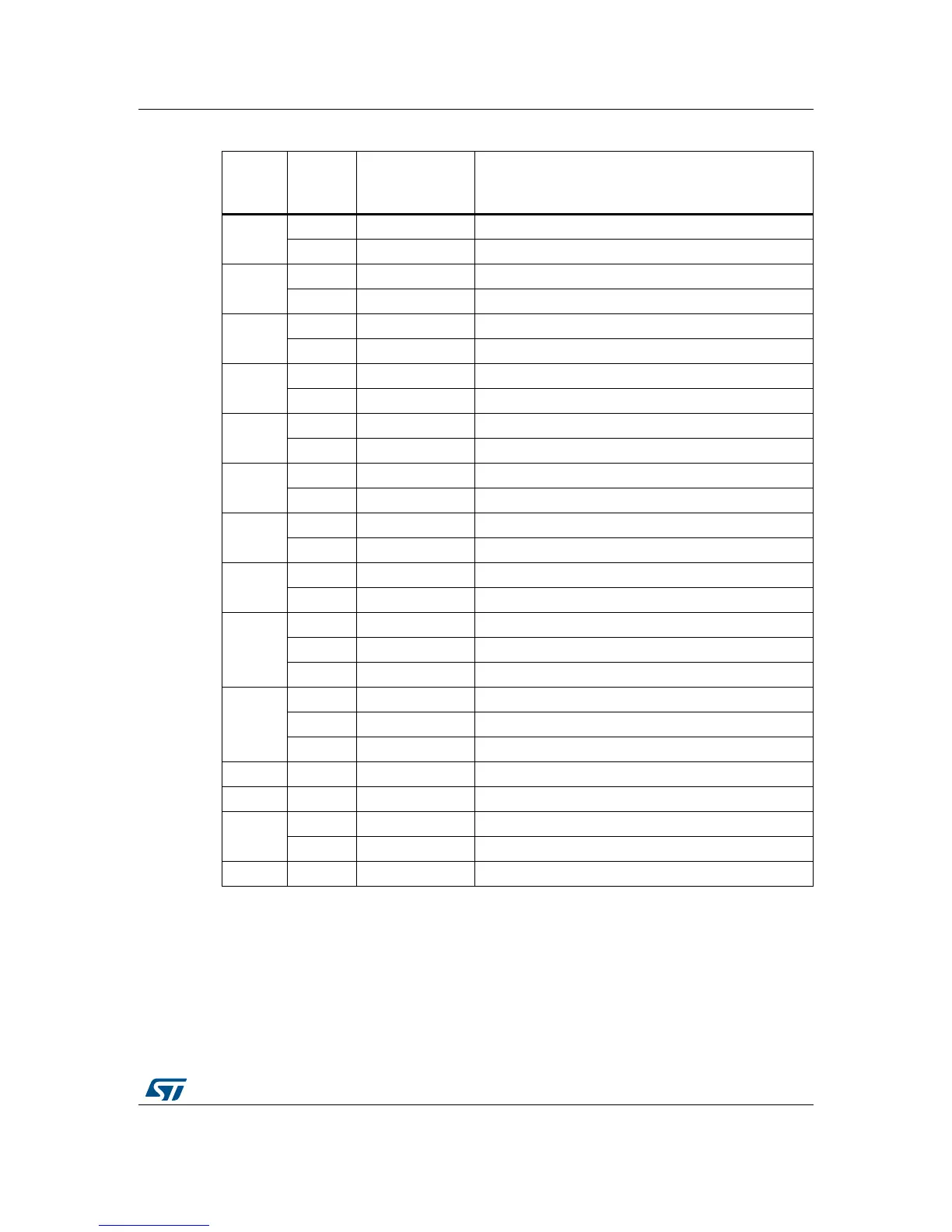DocID027351 Rev 3 35/100
UM1855 Hardware layout and configuration
99
The custom LCD glass module used on MB979 daughterboard is XHO5002B. To optimize
the number of driving signals, the display elements are connected to eight common planes
called COMx (LCDCOMx in the schematic digrams), where “x” can be substituted with
figures from “0” to “7”. The other pole of each display element is called segment, SEGy
(LCDSEGy in the schematic diagrams), where “y” can be substituted with figures from “0” to
“39”. Each combination of COMx and SEGy addresses one display element. Table 15,
Table 16, Table 17 and Table 22 show the LCD element mapping. COMx are ordered in
rows, SEGy in columns. The table cells then display the display element names
SEG11
R48 In PB11 routed to LCDSEG11
SB8 Open PB11 not routed to Quad-SPI Flash memory device
SEG12
R39 In PB12 routed to LCDSEG12
SB3 Open PB12 not routed to Quad-SPI Flash memory device
SEG13
R38 In PB13 routed to LCDSEG13
SB6 Open PB13 not routed to Touch sensing
SEG18
R97 In PC0 routed to LCDSEG18
SB34 Open PC0 not routed to motor control
SEG19
R98 In PC1 routed to LCDSEG19
SB36 Open PC1 not routed to motor control
SEG20
R99 In PC2 routed to LCDSEG20
SB42 Open PC2 not routed to motor control
SEG22
R65 In PC4 routed to LCDSEG22
SB17 Open PC4 not routed to motor control
SEG23
R64 In PC5 routed to LCDSEG23
SB16 Open PC5 not routed to motor control
SEG24
R36 In PC6 routed to LCDSEG24
SB2 Open PC6 not routed to Touch sensing
SB27 Open PC6 not routed to for motor control
SEG25
R33 In PC7 routed to LCDSEG25
SB4 Open PC7 not routed to Touch sensing
SB30 Open PC7 not routed to for motor control
SEG26 SB28 Open PC8 not routed to motor control
SEG27 SB29 Open PC9 not routed to motor control
SEG38
R103 In PE2 routed to LCDSEG38
SB26 Open PE2 not routed to Trace
SEG39 R104 In PE3 routed to LCDSEG39
Table 14. LCD-daughterboard-related configuration elements (continued)
LCD
segment
Element
Setting to enable
LCD glass
module
Description