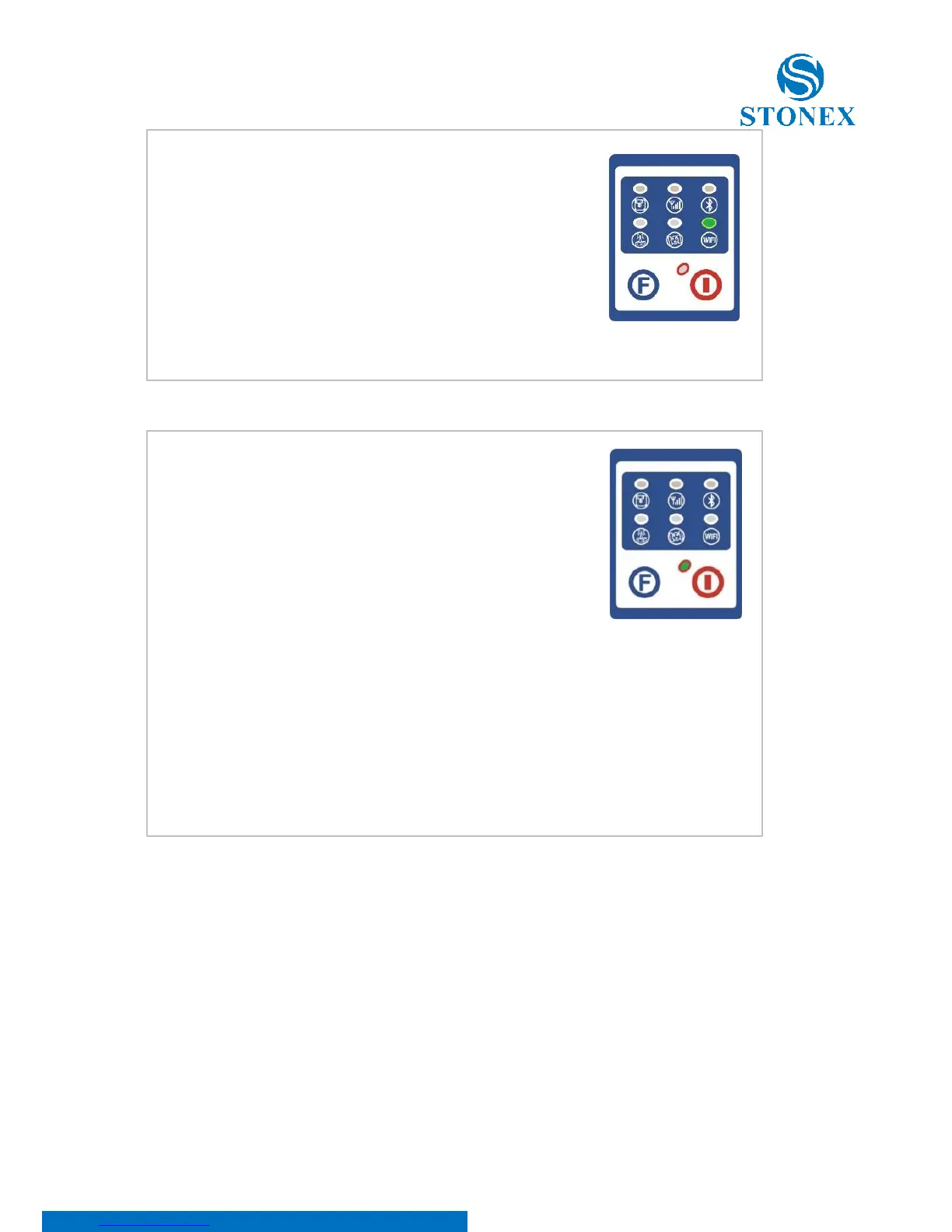Stonex S10 GNSS Receiver – User Manual 6
7: WiFi Led (green)
WiFi is turned on when the led turns green.
7: POWER led (green and red):
Power led shows 3 different status:
1. Green: power supply in good condition.
2. Red: low power (below 20%).
3. Red blinking and beeping: very low power
(below 10%).
When the status #2 is shown (red) about 1 working hour is left.
External power and internal battery share same power light.
When external power is used, the led indicates external power level.
When the power is below 10%, the red led will flash according to
sampling interval (default is 1 seconds) and you also hear three beep
every 60s.