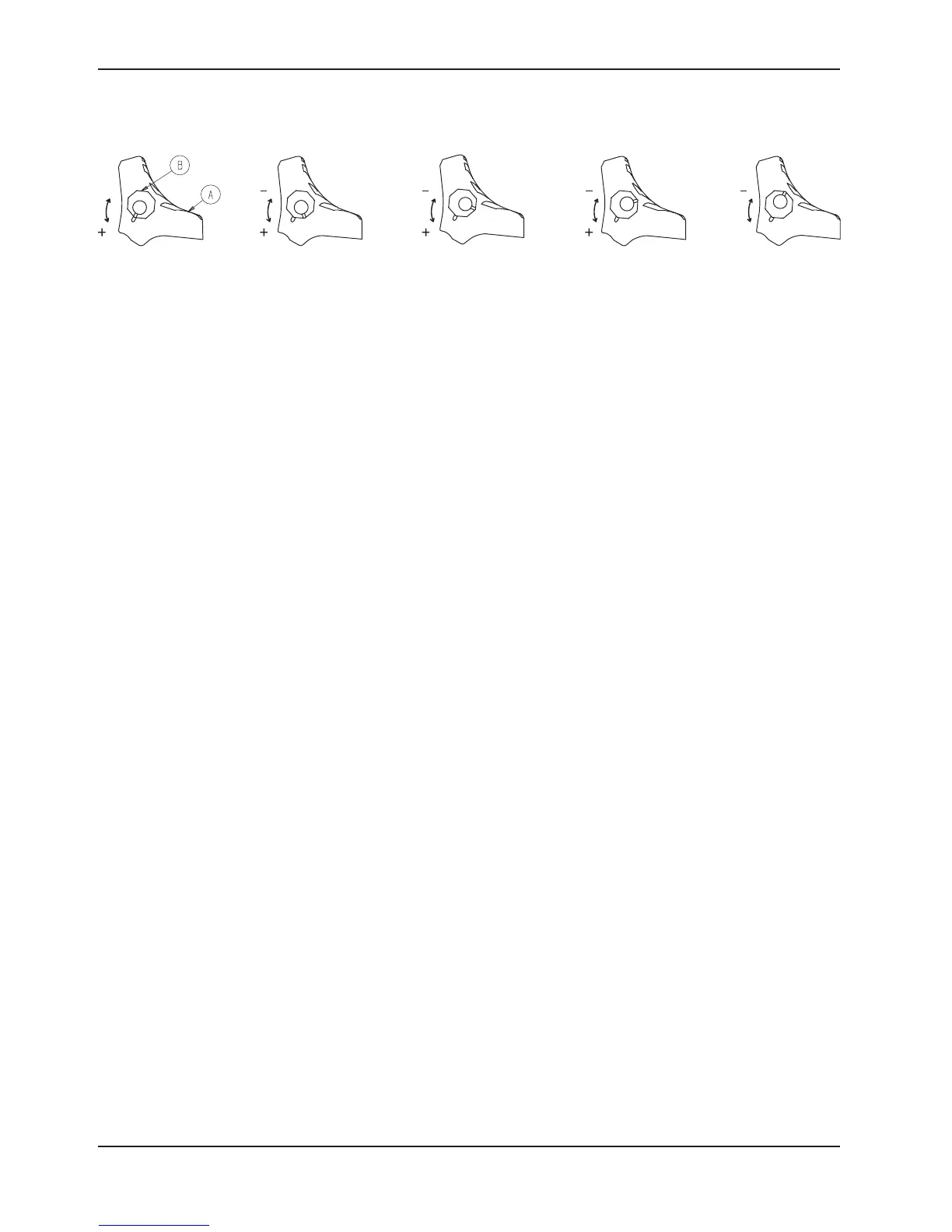30 6082-209-001 REV A www.stryker.com
Return To Table of Contents
Cot Operations
ADJUSTING THE WHEEL LOCKING FORCE
MINIMUM MAXIMUM
Figure 26 - Wheel Locking Force Adjustment
1. To adjust the wheel locking force, remove the socket screw from the center of the lock pedal. The wheel lock is
initially assembled with the pedal set at the minimum locking force. The marker on the pedal (item A) is aligned
with the marker on the octagonal sleeve (item B).
2. Remove the sleeve (B). Rotate the sleeve counterclockwise to increase the pedal locking force and clockwise to
decrease the locking force. Insert the sleeve into the pedal. Reinstall the socket screw.
3. Test the pedal locking force and verify the pedal holds properly before returning the cot to service.
MINIMUM MAXIMUM
Figure 23 − Wheel Locking Force Adjustment