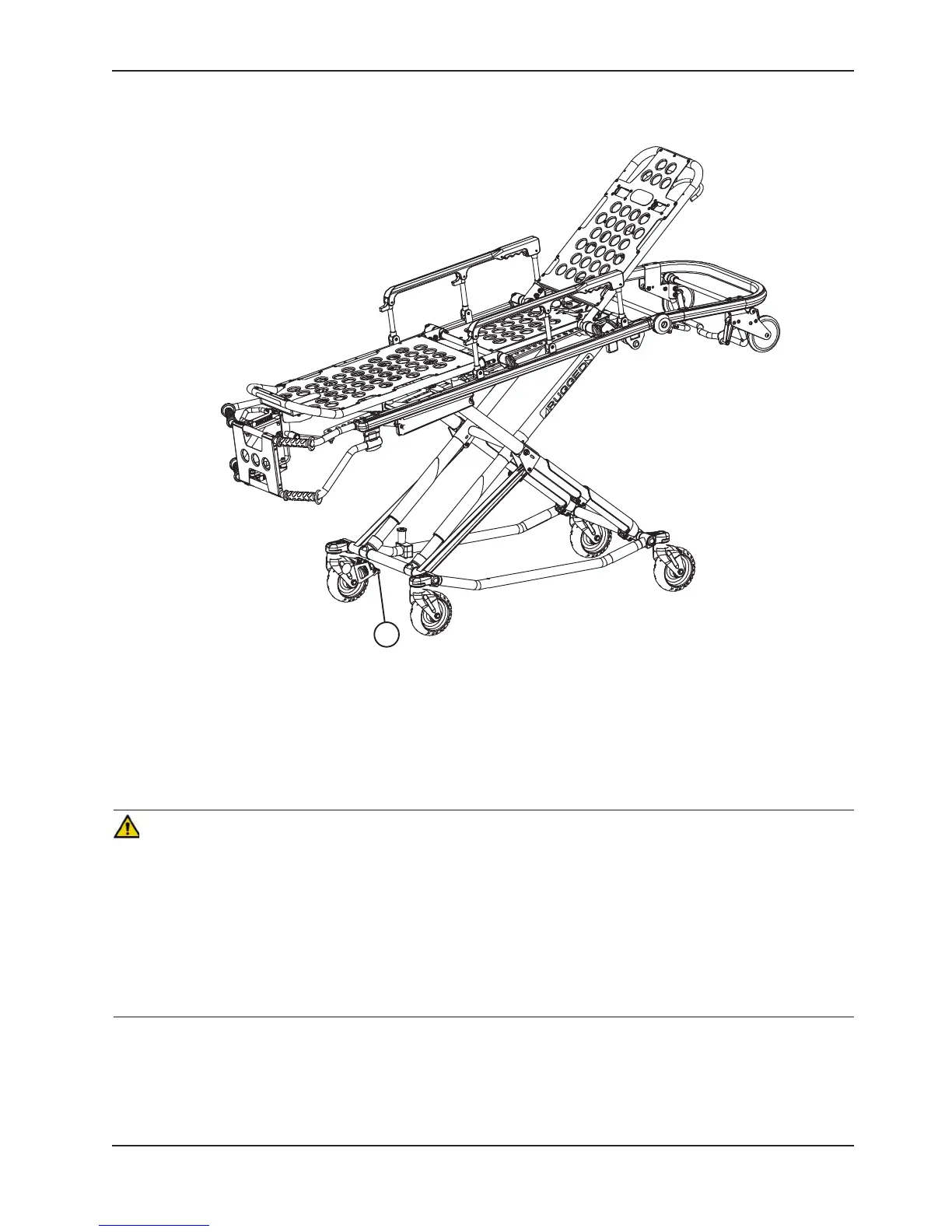www.stryker.com 6082-209-001 REV A 29
Return To Table of Contents
Cot Operations
OPERATING THE OPTIONAL WHEEL LOCK(S)
Figure 22 - Wheel Lock
1. To activate the optional wheel lock(s), press down fully on the pedal (A) until it stops.
2. To release the optional wheel lock(s), depress the upper face of the pedal with your foot or lift up with your toe
under the pedal. The upper portion of the pedal will rest against the caster frame when the wheel lock is released.
WARNING
• Never apply the optional wheel lock(s) while a patient is on the cot. Tipping could occur if the cot is moved while
a wheel lock is applied, resulting in injury to the patient or operator and/or damage to the cot.
• Wheel lock(s) are only intended to help prevent the cot from rolling while unattended. A wheel lock may not
provide sufficient resistance on all surfaces or under loads.
• Never leave a patient unattended on the cot or injury could result. Hold the cot securely while a patient is on the
cot.
• Never install or use a wheel lock on a cot with excessively worn wheels. Installing or using a wheel lock on a wheel
with less than a 6” diameter could compromise the holding ability of the wheel lock, possibly resulting in injury to
the patient or operator and/or damage to the cot or other equipment.
A
Figure 22 − Rugged Wheel Lock