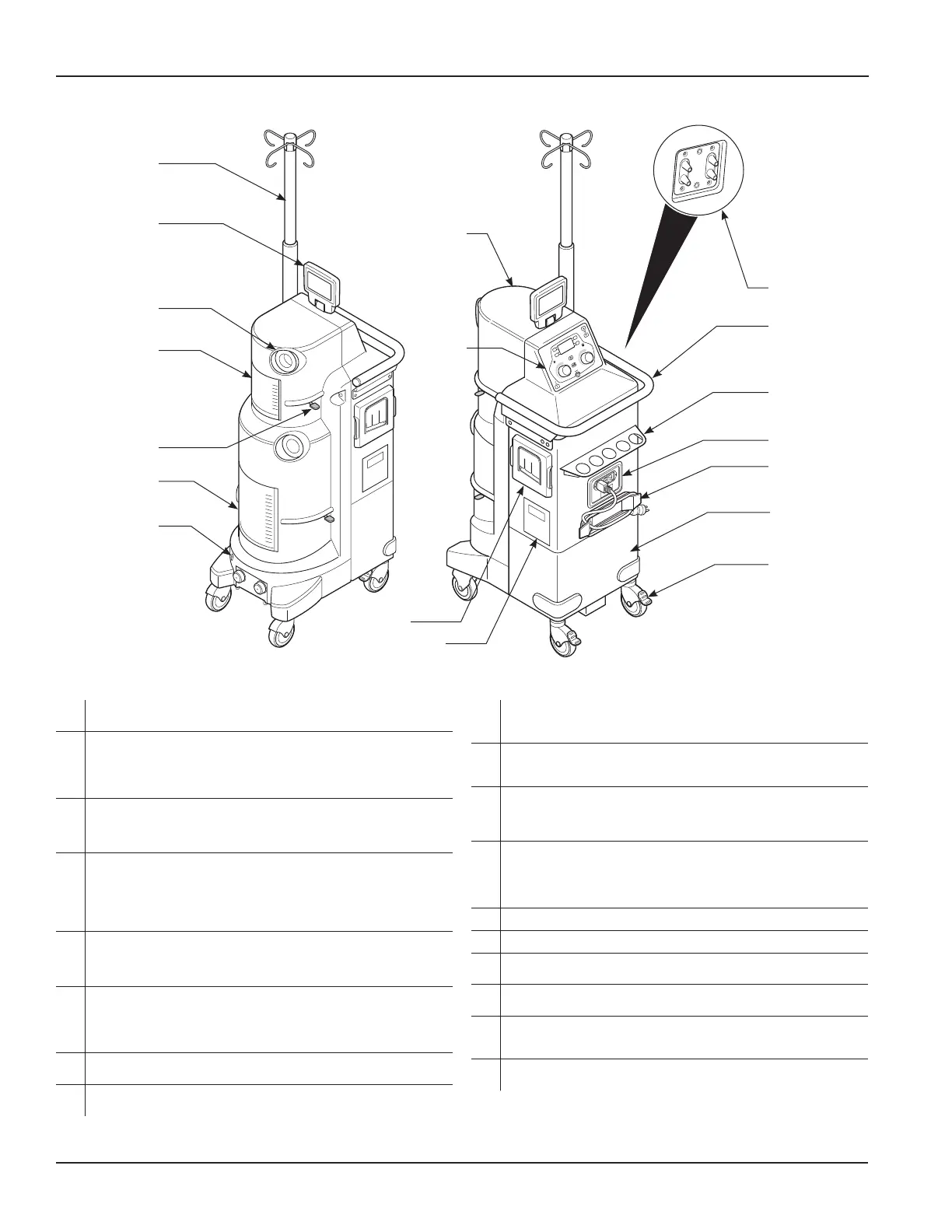6 www.stryker.com
EN 0702-002-700 Rev-J
A
Powered IV Pole - This motor-powered IV pole is capable of holding four
three-liter[3000cc]IVbags,onebagperhook.
B
Fluid Level Display - Provides a visual display of the fluid volume values
of each collection canister. The display swivels in a 360-degree fashion
and pivots for ease of viewing. The units of measurement may be changed
toliters[L],cubiccentimeters[cc],ormilliliters[mL].Display brightness
may also be adjusted.
C
Manifold Port (two) - Allows installation of a disposable manifold into the
canister. The port will close automatically when a manifold is removed.
Closure prevents fluid leakage during transport and docking and prevents
foreign objects from entering the receptacle.
D
Small Fluid Collection Canister - Allows for the collection and
containment of liquids. The four-liter canister receives fluid through
an installed manifold during the collection of fluid waste. The canister
contains a fluid level sensor to ensure the level does not exceed a pre-
defined limit. The contents of the small canister may be emptied into the
large canister.
E
Canister Access Door/Knob (two) - Each canister has its own access
door controlled by its corresponding knob. These doors may be opened
during operation to reveal the contents or closed during relocation to
conceal the contents.
F
Large Fluid Collection Canister - Allows for the collection and
containment of liquids. The 20-liter canister receives fluid through an
installed manifold during the collection of fluid waste. The canister
contains a fluid level sensor to ensure the level does not exceed a pre-
defined limit.
G
Infrared Communication Window - Allows data transfer between the
docker and rover. Data transfer is necessary during the docking procedure.
H
Speaker - Located inside the rover, provides audible event indicators. See
the Audible Event Indicators table.
Figure 1 Feature Locations
Features (see figure 1)
I
Control Panel - Allows the operation of the rover using dials and push
buttons. The panel also provides visual feedback through a control panel
display.
J
Smoke Evacuator Filter Compartment - Allows for the installation
and removal of a disposable smoke evacuator filter with an Ultra Low
Penetrating Air (ULPA) efficiency rating.
K
Fluid Suction HEPA Filter Compartment - Allows for the installation
and removal of a disposable fluid suction filter. This filter provides High
Efficiency Particulate Air (HEPA) filtration of the air from the 20-liter and
4-liter canisters before the air is evacuated.
L
Facility Vacuum Source Ports - Allow connection to a facility vacuum
source if an alternate source of vacuum is required. If the ports are used,
electrical power must be applied to the rover. The rover will not regulate the
vacuum levels but will display vacuum and volume values and provide an
audible indication if the canister fluid levels exceed their pre-defined limits.
M
Handle - Allows for relocation and positioning of the rover.
N
Manifold Holder - Allows for the storage of new, unused manifolds.
O
Power Cord Receptacle/Switch - Connect facility power here using the
rover power cord. Push the toggle switch to apply or remove facility power.
P
Power Cord Bracket/Cord - Store the power cord on the bracket. Use the
power cord to connect the rover to facility power.
Q
Single Vacuum Pump (not shown) - Creates suction for both canisters.
If the suction level decreases in either canister, due to an open port, the
suction level in the other canister may decrease.
R
Casters (four) - Four swivel casters allow the rover its mobility. Two of the
four casters have locks to prevent inadvertent movement during operation.
A
B
C
D
E
F
G
H
I
J
K
L
M
N
O
P
R
Q
