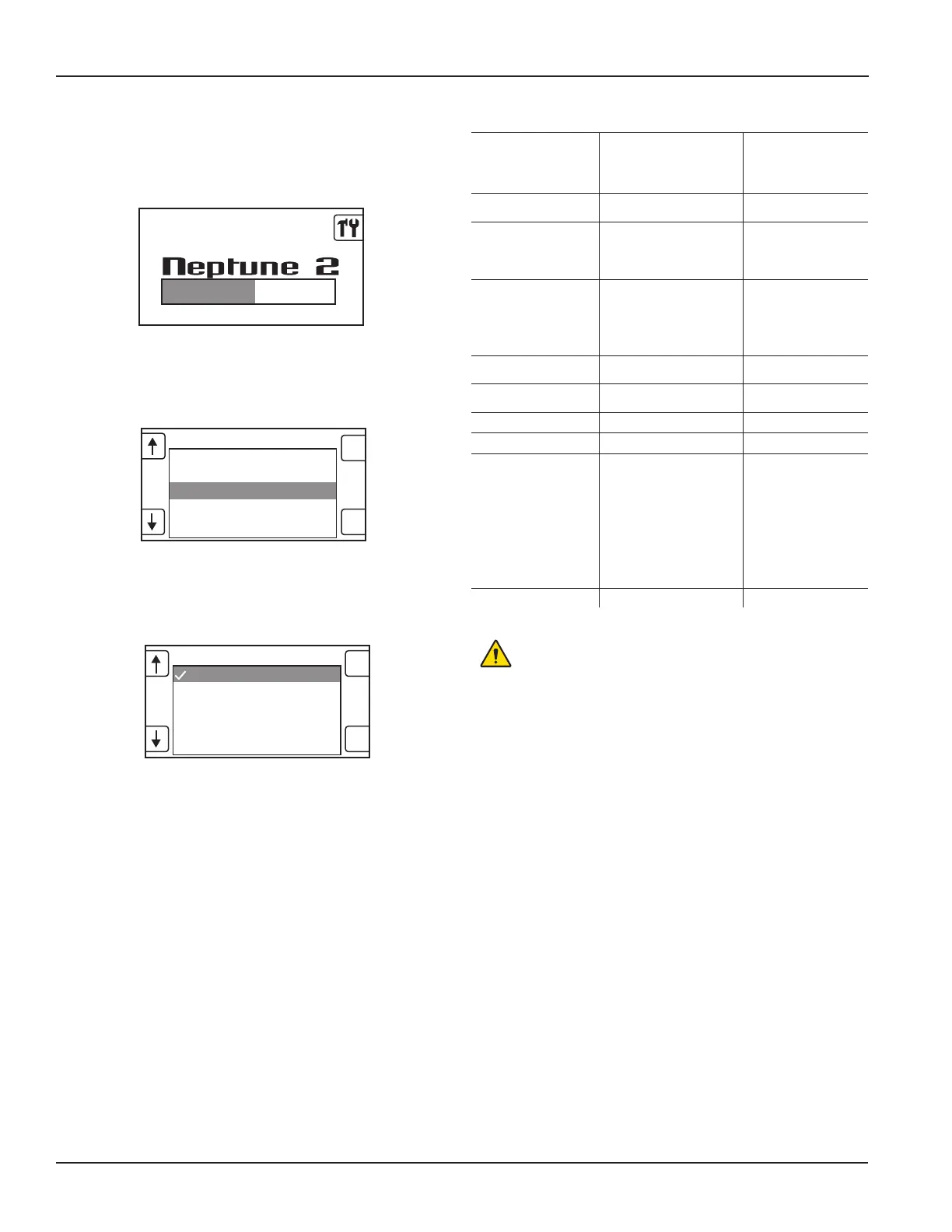20 www.stryker.com
EN 0702-002-700 Rev-J
Appendix (cont’d)
4. Continue to push the display button until the Neptune 2 splash screen
appears. The system setup screen will appear after the splash screen (see
figure 11).
SETTINGS OPTIONS FACTORY DEFAULT
Volume Display Units mL[milliliter] mL
L[liter]
cc[cubiccentimeters]
Volume Display
Brightness
0 - 100% 75%
Fluid Audible Indicators 4L canister
600 mL (remaining
capacity)
20L canister
2000 mL (remaining
capacity)
Vacuum Display Units in-Hg[inchesofmercury] in-Hg
mm-Hg[millimetersof
mercury]
kPa[kilopascals]
Vacuum Display
Brightness
0 - 100% 75%
Vacuum Display
Contrast
0 - 100% 70%
Smoke Filter Life RESET TIMER TO ACCEPT 80 hours
Suction Filter Life RESET TIMER TO ACCEPT 500 hours
Language English English
French[Français]
German[Deutsch]
Italian[Italiano]
Spanish[Español]
Portuguese[Português]
Polish[Polski]
Error History N/A N/A
To Use Facility Vacuum Source (optional)
WARNING: Ensure power is applied to the rover and the
power switch is in the ON position when using a facility vacuum
source with the rover. Applied power to the rover will ensure
over-fill protection. Failure to comply may result in patient and/or
healthcare staff injury.
NOTE: ALWAYSensurethestand-by(vacuumsystem)indicatorisnot
illuminated and the stand-by (vacuum system) button is OFF. Failure to comply
will close the facility vacuum ports and prevent the use of the facility vacuum.
SYSTEM SETUP
LANGUAGE
SMOKE FILTER LIFE
SUCTION FILTER LIFE
VOLUME DISPLAY UNITS
ESC
OK
FLUID AUDIBLE INDICATORS
5. From the System Setup screen, push the buttons next to the arrow icons to
highlight the appropriate system setting (see figure 12).
Figure 11 Neptune Splash Screen
6. From the System Setting screen, push the buttons next to the arrow icons to
highlight or adjust the appropriate setting option (see figure 13). See System
Setting Options table for available setting options.
Figure 12 System Setup Screen
7. Push the button next to the OK icon to select the appropriate system setting
option. Push the button next to the ESC icon to cancel the selection and
exit the screen.
NOTE: To reset the smoke filter timer or HEPA filter timer, see the
instructions for use supplied with the filter for more information.
Figure 13 Sample System Setting Screen
VOLUME DISPLAY UNITS
mL
L
cc
ESC
OK
System Setting Options
To Adjust System Settings (cont’d)
