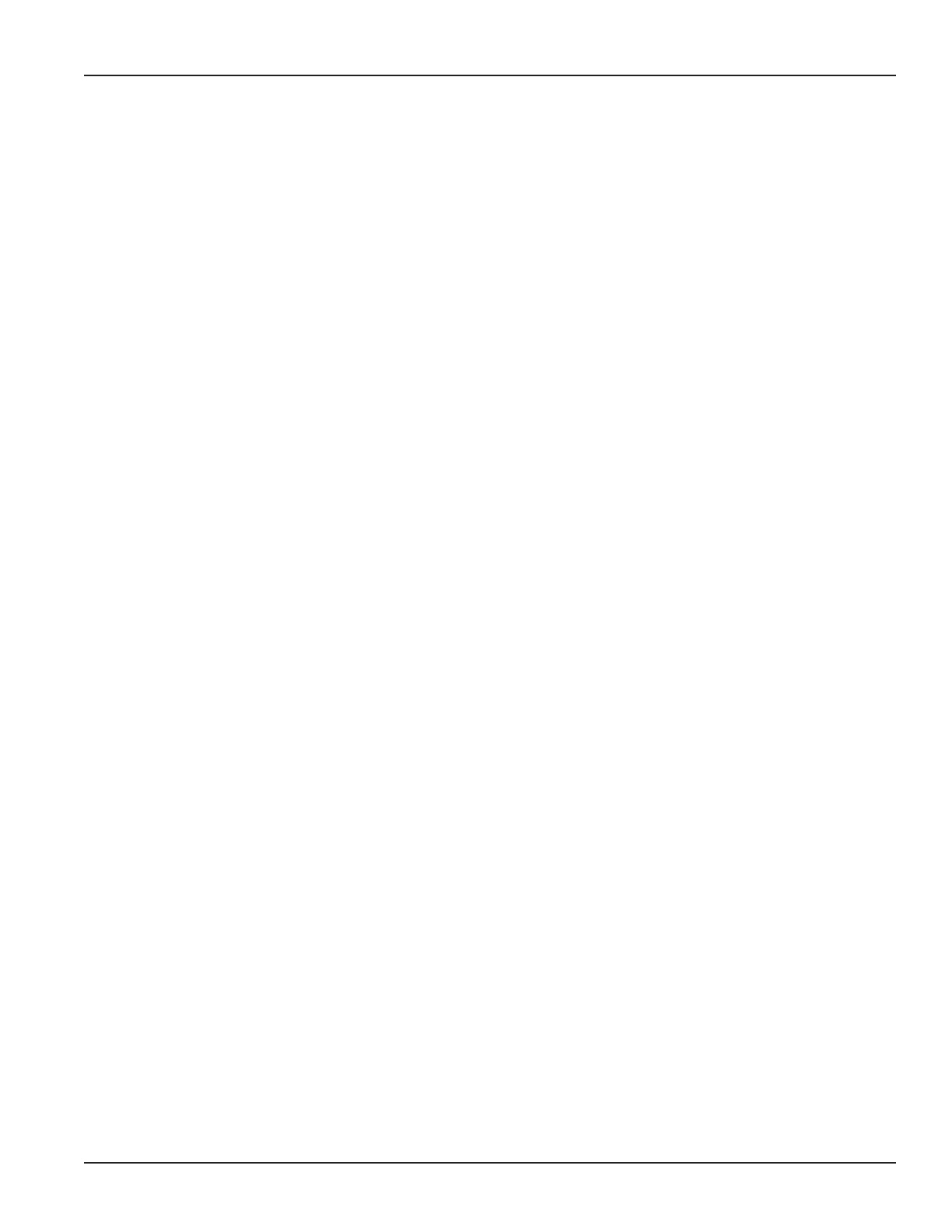0702-002-700 Rev-J EN
www.stryker.com 3
Contents
Important Information ........................................................................................................................................................................................................4
Compliance Statements ................................................................................................................................................................................................... 4
Federal Communications Commission (FCC) .........................................................................................................................................................4
Industry Canada (IC) ................................................................................................................................................................................................4
For Use With ..................................................................................................................................................................................................................... 4
Indications For Use ...........................................................................................................................................................................................................4
Contraindications .............................................................................................................................................................................................................. 4
Description ........................................................................................................................................................................................................................ 4
Accessories .......................................................................................................................................................................................................................4
User/Patient Safety ...........................................................................................................................................................................................................5
Features ............................................................................................................................................................................................................................6
Control Panel ............................................................................................................................................................................................................ 7
Control Panel Display ............................................................................................................................................................................................... 8
Control Panel Button Label and Screen Icon Definitions ............................................................................................................................... 8
Fluid Level Display Screen Icon Definitions ................................................................................................................................................... 8
Symbol Definitions ............................................................................................................................................................................................................9
Instructions ........................................................................................................................................................................................................................9
To Prepare Rover for Collection ..............................................................................................................................................................................10
Audible Event Indicators ..................................................................................................................................................................................10
To Operate Rover During Collection ........................................................................................................................................................................10
Overfill Event Indications and Actions .............................................................................................................................................................11
To Prepare Rover for Relocation After Collection ................................................................................................................................................... 12
To Dock Rover for Waste Disposal ..........................................................................................................................................................................12
Wash Cycle Options.........................................................................................................................................................................................12
Cleaning ............................................................................................................................................................................................................................ 12
Periodic Maintenance .......................................................................................................................................................................................................13
Troubleshooting .................................................................................................................................................................................................................13
Error Messages.................................................................................................................................................................................................................15
Storage and Handling .......................................................................................................................................................................................................15
Specifications ...................................................................................................................................................................................................................16
Appendix ...........................................................................................................................................................................................................................19
To Test the Rover Operation ....................................................................................................................................................................................19
To Test the Docking Station Operation ...................................................................................................................................................................19
To Adjust System Settings .......................................................................................................................................................................................19
System Setting Options ...................................................................................................................................................................................20
To Use Facility Vacuum Source (optional) ..............................................................................................................................................................20
R&TTE Declaration of Conformity (DoC) ........................................................................................................................................................................ 22
