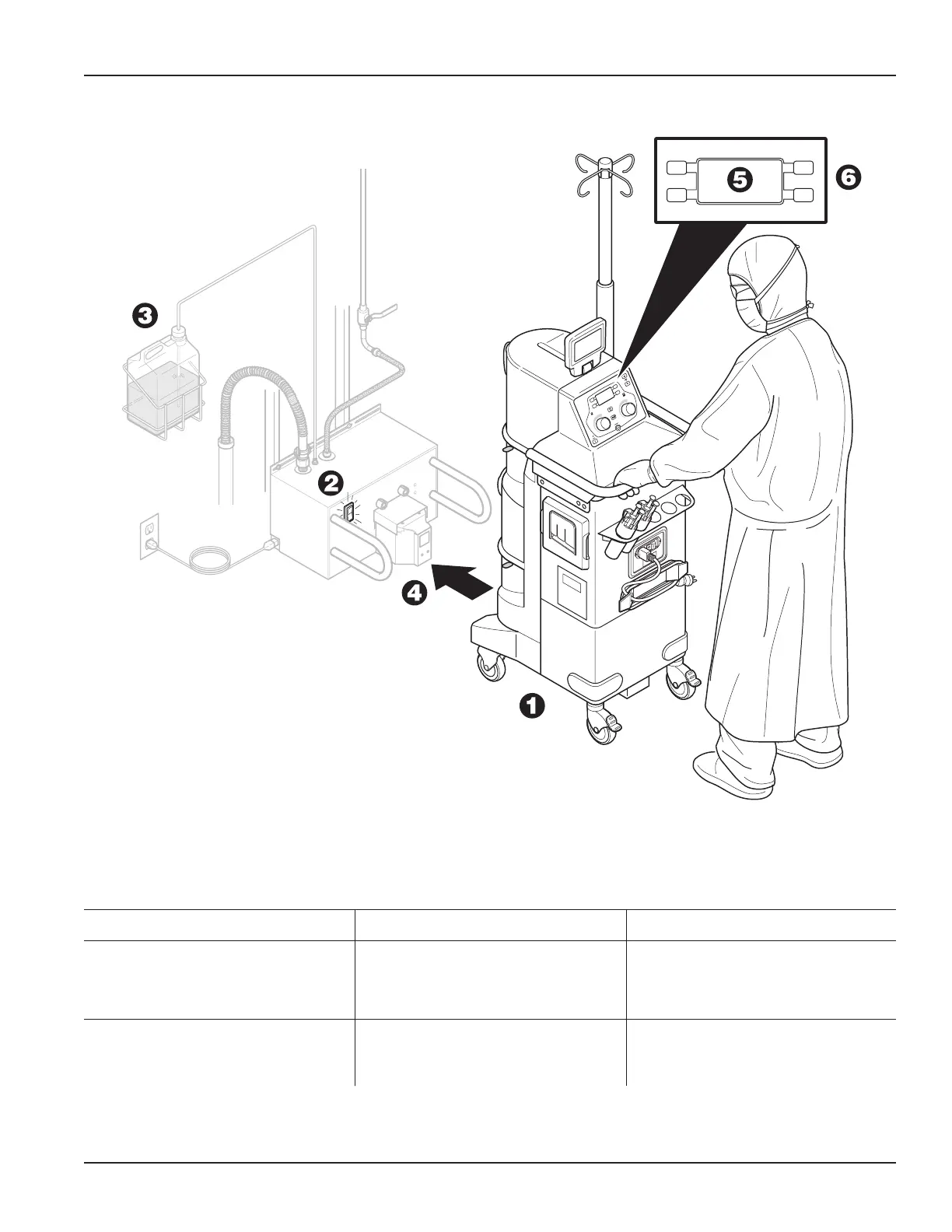0702-002-700 Rev-J EN
www.stryker.com 11
Instructions (cont’d)
Figure 6 To Dock Rover for Waste Disposal
VOLUME CAPACITY CONDITIONS INDICATIONS ACTION
The volume level reaches an adjustable remaining
capacity.
Three audible beeps. The collection canister system is full. Relocate the
rover and dispose of waste.
The volume level reaches full capacity. Continuous audible beeps and the fluid level display
screen flashes FULL.
Fluid suction will stop in a full canister. Remove
the manifold(s) from the full canisters to prevent
a possible overflow condition due to an external
pressure source. Push the button next to the OK icon
to stop the continuous audible beeps. Relocate the
rover and dispose of waste.
If the volume level exceeds full capacity, the fluid level
will cause a float to close the canister system and
prevent fluid from escaping. However, the use of an
external pressure source may still cause an overflow
condition to occur.
Fluid suction will not work. Relocate the rover and dispose of waste.
Overfill Event Indications and Actions
To Operate Rover During Collection (cont’d)
