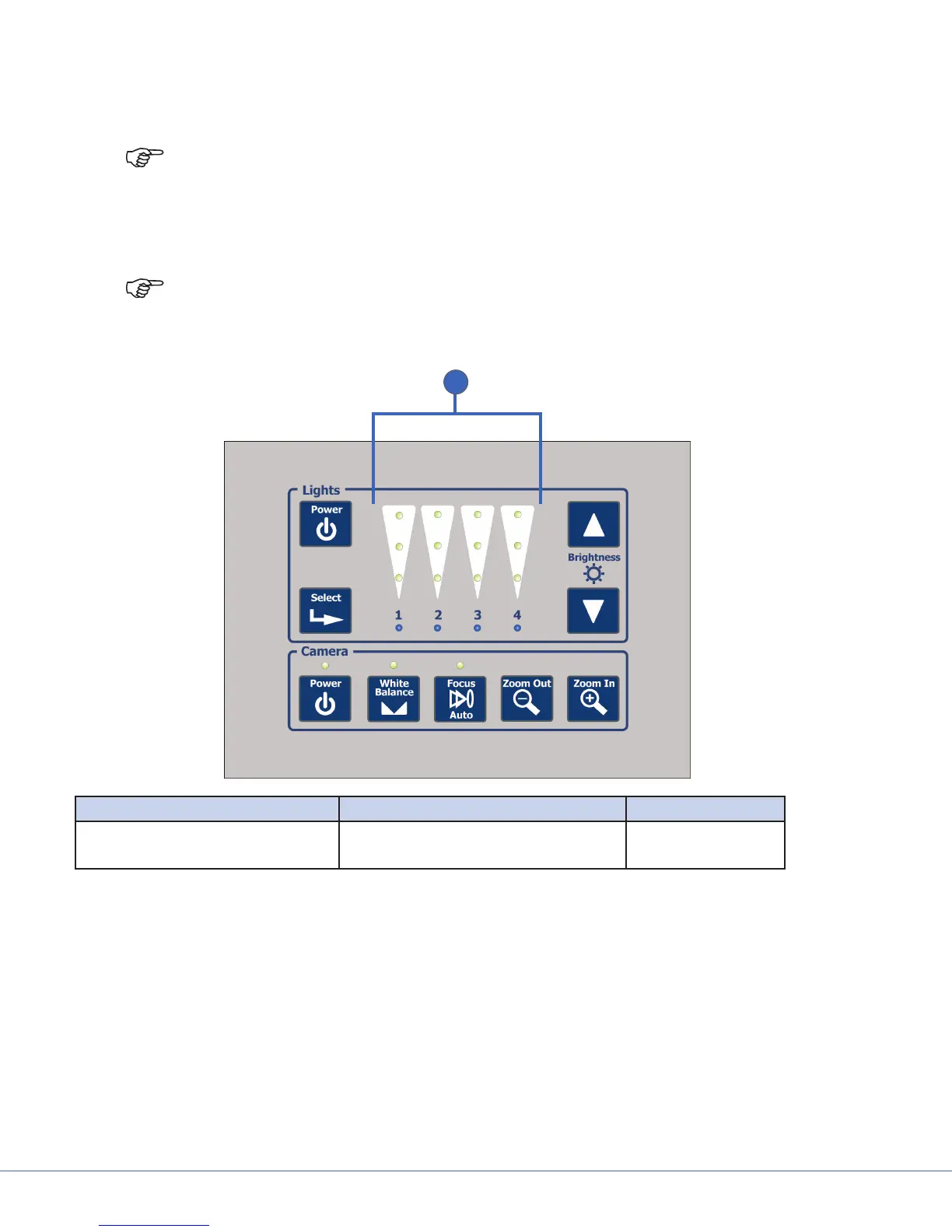16
S
• Lights will automatically set to the lowest intensity when they are powered on.
• Each light will adjust one level in intensity when the brightness button is pushed.
Note: All selected lights will increase one level from their current setting when the
Brightness button is pushed, regardless of whether or not they are all on the same level
of brightness.
• Adjust Brightness up can also be used to turn on selected lights.
Note: In order to prevent lights from inadvertently being turned o, adjusting Brightness
down can not be used to turn o lights.
Visum Blade LED Wall Control Panel Error
1
Brightness Indicators Error Action
All brightness indicators above one
light ash on and o
Communication Error with that light Check connections
