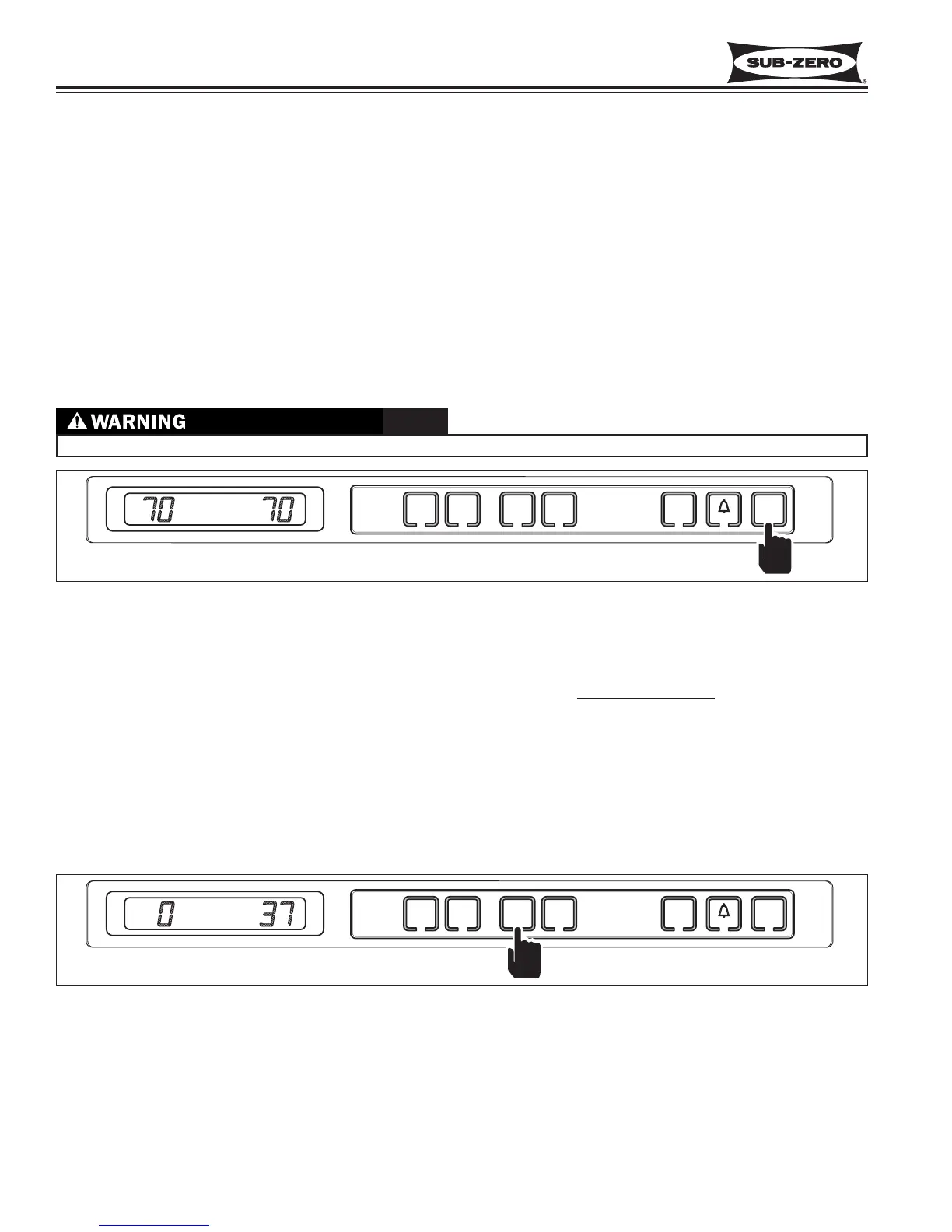Figure 3-7. Unit ON/OFF - Press UNIT ON/OFF Key
BASIC ELECTRONIC CONTROL INPUT OPERATIONS
The following pages describe the basic input operations performed at A 700BCI-3 control panel (switching unit ON
and OFF; adjusting set-point (temperature adjustment); switching ice maker system ON and OFF and enabling and
disabling door ajar alarm feature. Please note that though possible to display temperatures in Fahrenheit or Celsius,
in most cases Fahrenheit readings are shown.
Unit ON/OFF
All units are shipped in Off Mode. When power is supplied to the unit, a trace of the word “OFF” is visible on the
LCD. By pressing the UNIT ON/OFF key (See Figure 3-7), power is allowed past the control board to the rest of the
unit. This will be indicated by the unit lights illuminating and the LCD energizing.
NOTE: Whenever the unit is switched OFF using the UNIT ON/OFF key, a trace of the word “OFF” will be visible on
the LCD as long as power is supplied to the unit. This differs in Sabbath Mode, which will be covered later.
Adjusting Set-Point (Temperature Adjustments)
To adjust set-points, press WARMER or COLDER keys on control panel in multiple key strokes
until the desired set-
point is achieved. One key stroke equals one degree change (Fahrenheit or Celsius). (See Figure 3-8)
NOTE: Temperature ranges are -5°F (-21°C) to +5°F (-15°C) in freezer zones, +34°F (+1°C) to +45°F (+7°C) in
refrigerator zones, with initial set-points of 0°F (-18°C) and +38°F (+3°C), respectively.
NOTE: The initial stroke of the WARMER or COLDER keys will change previous set-point by one degree.
NOTE: The set-point will be displayed on the LCD for 10 seconds after the last WARMER or COLDER key stroke.
After the 10 second delay, the zone temperature will be displayed. As the zone temperature changes, the tempera-
ture displayed on the LCD will change by no more than one degree per minute.
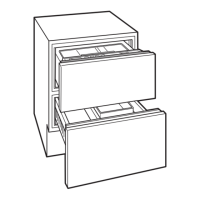