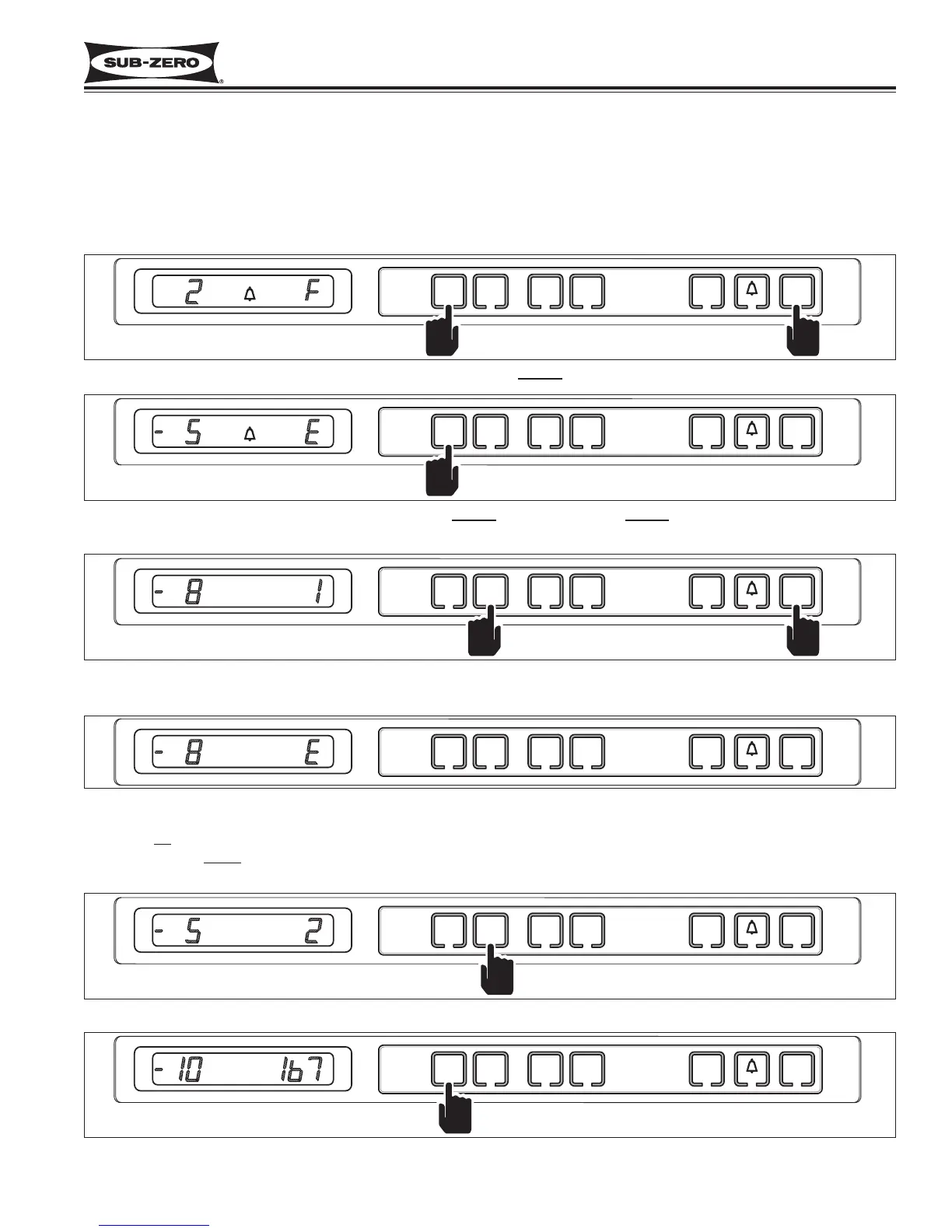Electronic Control System
Integrated
(700-
3
BASE)
Series
3-23
#3758424 - Revision B - December, 2005
Figure 3-48. Initiate Temperature Log Recall Mode To View Temperature History -
Press and Hold UNIT ON/OFF key first, then WARMER Key
Figure 3-46. Initiate Diagnostic Mode - Press and Hold Either COLDER Key, then the UNIT ON/OFF Key
Figure 3-47. Toggle Through Readings - Press Either
COLDER Key or Either WARMER Key Until Desired
Thermistor Temperature is Displayed
Initiate Temperature Log Recall Mode To View Compartment and Evaporator Temperature History - To view
compartment and/or evaporator temperature history, begin with the unit ON and in Diagnostic Mode (See Figure 30-
46). While in Diagnostic Mode, toggle through the readings until the desired thermistor temperature is displayed on
the LCD (See Figure 3-47). Now, press and hold the UNIT ON/OFF key first, then the WARMER key, then release
both keys (See Figure 3-48). The left display area on the LCD will show average thermistor temperature and in the
right display area will be the index number “1” indicating the most recent two-hour temperature average. The right
display area will also flash the thermistor location code at 3 second intervals (See Figure 3-49).
Figure 3-51. Toggle Down Through Indexes - Press COLDER Key in Consecutive Key Strokes
To toggle up
through the indexes (from 1 to 168), press the same WARMER key in multiple key strokes (See Figure
3-50). To toggle down through the indexes (from 168 to 1), press the corresponding COLDER key in multiple key
strokes (See Figure 3-51).