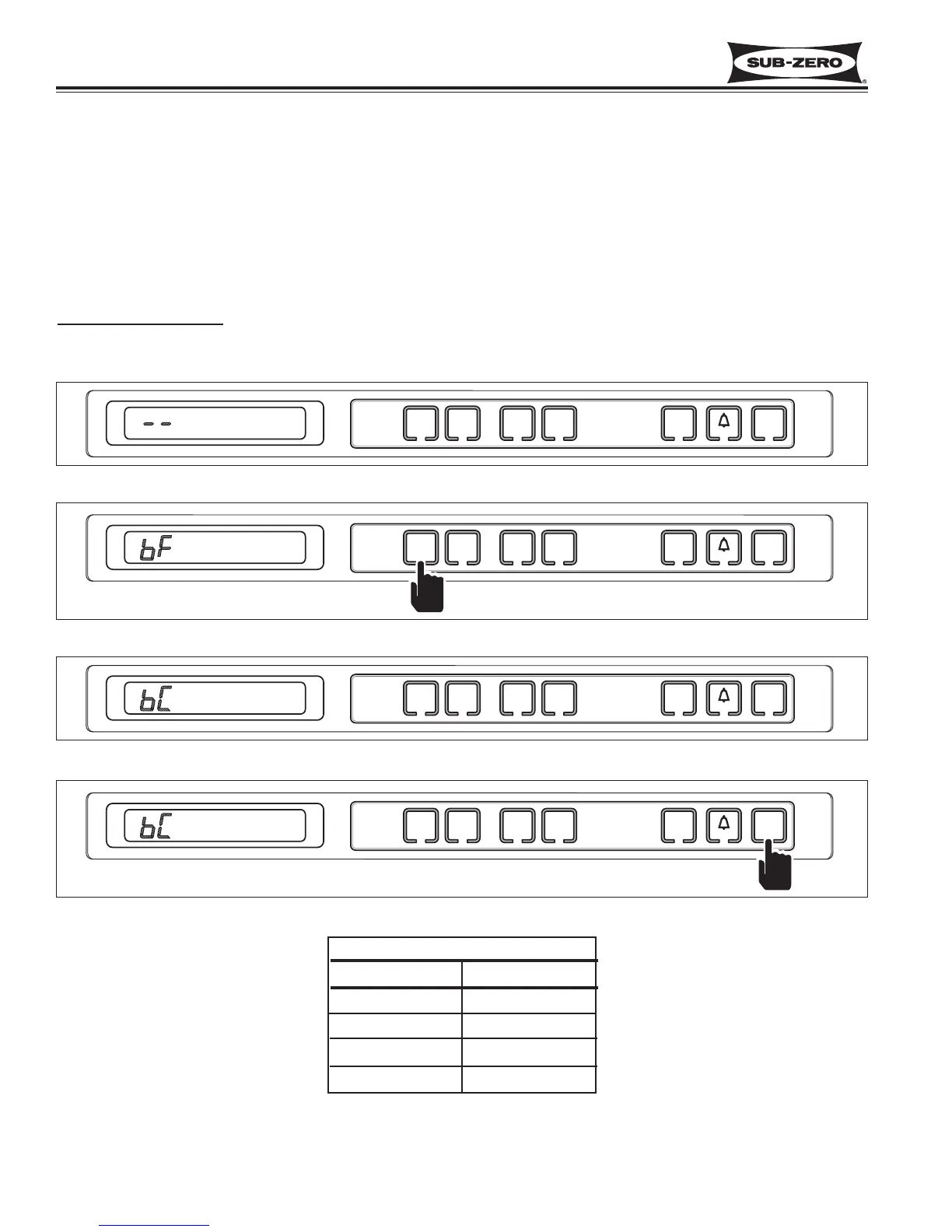Electronic Control System
Integrated
(700-
3
BASE)
Series
3-26
#3758424 - Revision B - December, 2005
ELECTRONIC CONTROL SERVICE INPUT OPERATIONS
Model Configuration Mode
The main control board is used in several different models, so when a 700-3 Base Unit is manufactured, the main
control board must be configured/programmed for the specific model it is used in by a series of key strokes at the
control panel. This is called Model Configuration.
If a new main control board is installed during a service call, double dashes ( - - ) will appear on the LCD (See
Figure 3-55). This indicates the new board must be configured for the model it was installed into. This is accom-
plished in Model Configuration Mode, which is entered as soon as power is supplied to the unit. While in this mode,
open the bottom drawer
, then toggle through the model codes by pressing WARMER or COLDER keys, until appro-
priate model code is displayed (See Figure 3-56 and 3-57, and Model Code Table below). With appropriate model
code displayed, press UNIT ON/OFF key to store model configuration (See Figure 3-58).
MODEL CODE TABLE
CODE MODEL
br 700BR-3
bC 700BCI-3
27 427R-2
bF 700BFI-2
Figure 3-55. “- - ” Double Dashes when New Board Installed = Model Configuration must be Performed