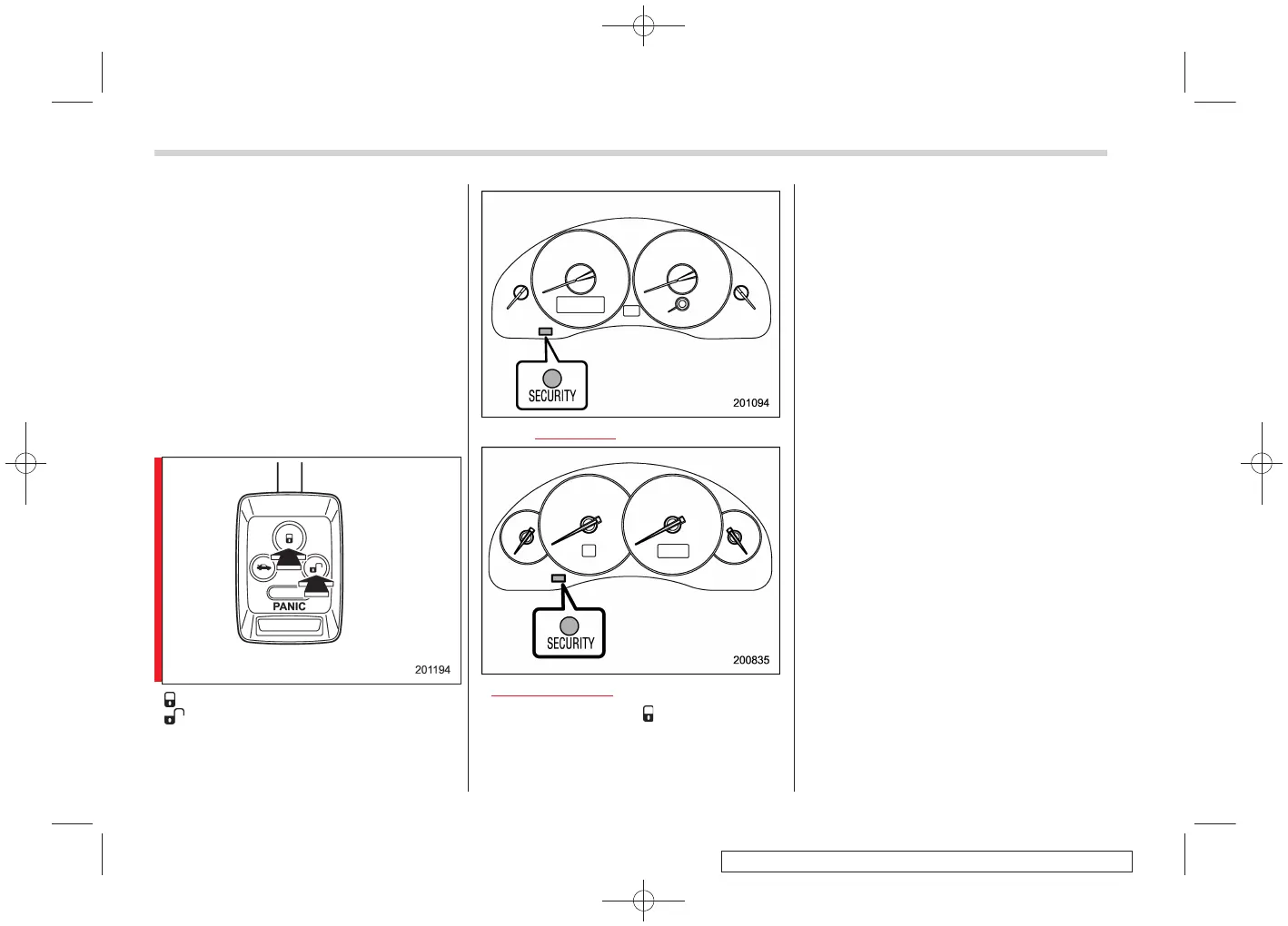Black plate (106,1)
北米Model "A2440BE-A" EDITED: 2006/ 12/ 6
2-16 Keys and doors
& Arming the system
S02AF04
! To arm the system using remote
transmitter
S02AF0401
1. Close all windows and the moonroof (if
so equipped).
2. Remove the key from the ignition
switch.
3. Open the doors and get out of the
vehicle.
4. Make sure that the engine hood (and
the trunk lid on the Sedan) are locked.
5. Close all doors (and the rear gate on
the Station wagon).
: Press to Arm the system.
: Press to Disarm the system.
Turbo and 3.0-liter models
2.5-liter non-turbo models
6. Briefly press the “ ” button (for less
than two seconds). All doors (and the rear
gate on the Station wagon) will lock, an
electronic chirp will sound once, the turn
signal lights will flash once, and the
indicator lights will start flashing rapidly.
After rapid flashing for 30 seconds (stand-
by time), the indicator lights will then flash
slowly (twice approximately every two
seconds), indicating that the system has
been armed for surveillance.
If any of the doors, (rear gate or trunk lid)
is not fully closed, an electronic chirp
sounds five times, the turn signal lights
flash five times to alert you that the doors
(or the rear gate) are not properly closed.
When you close the door, the system will
automatically arm and doors will automa-
tically lock.
! To arm the system using power
door locking switches
S02AF0402
1. Close all windows.
2. Remove the key from the ignition
switch.
3. Open the doors and get out of the
vehicle.
4. Make sure that the engine hood is
locked.
5. Close the doors (and the rear gate on
the station wagon) but leave only the
driver’s door or the front passenger’s door
open.
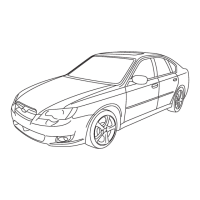