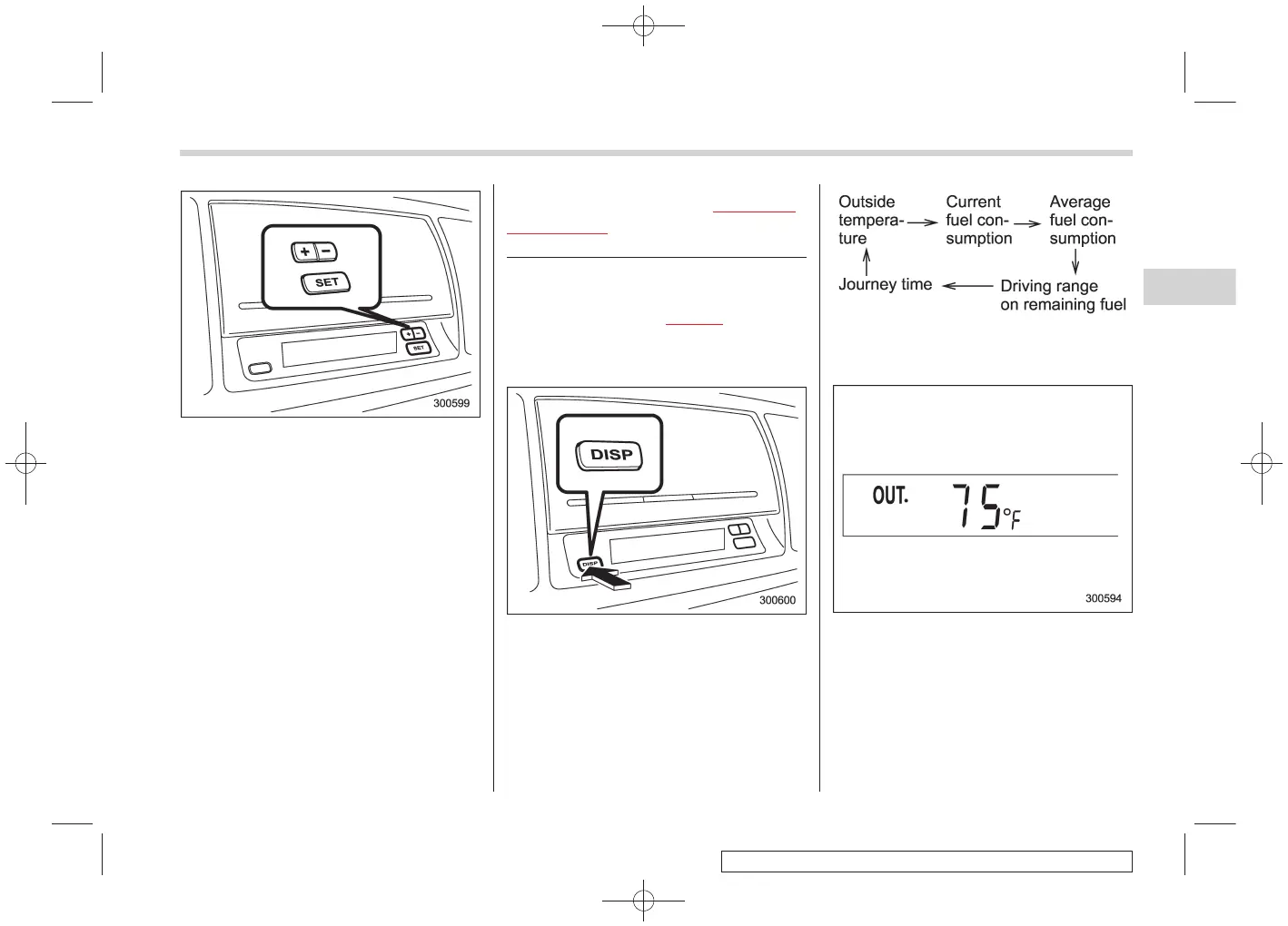Black plate (161,1)
北米Model "A2440BE-A" EDITED: 2006/ 12/ 6
To adjust the time shown by the clock,
press the “+” button or the “ −” button. The
indicated time will change in one-minute
increm ents. If you keep the button
pressed, the rate at which the indicated
time changes will speed up.
To reset the minutes to “00” with a radio
time signal, push the “SET” button.
Information display (2.5-liter
non-turbo models without
Navigation System)
S03AG
NOTE
If your vehicle is a 2.5-liter non-turbo
model equipped with a navigation sys-
tem, refer to the separate “Operating
Instructions for Monitor System”.
Withtheignitionswitchinthe“ON”
position, each successive push of the
“DISP” button toggles the display in the
following sequence:
& Outside temperature indica-
tor
S03AG01
U.S.-spec. vehicles
Instruments and controls
3-41
– CONTINUED –
3
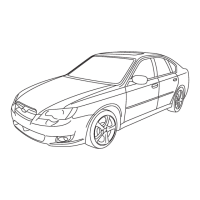