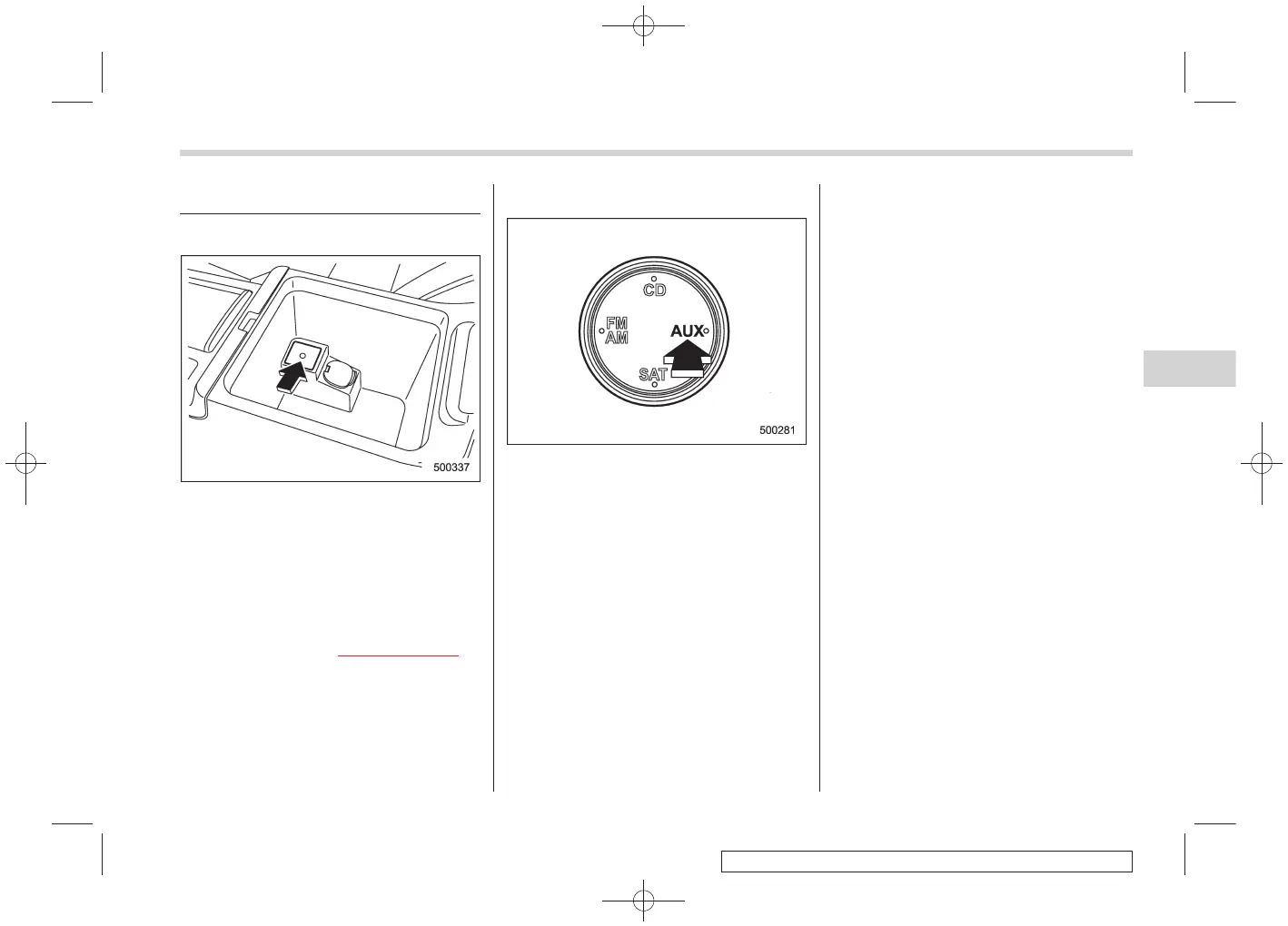Black plate (219,1)
北米Model "A2440BE-A" EDITED: 2006/ 12/ 6
AUX unit operation
S05AN
& AUX jack
S05AN01
By connecting a commercial audio pro-
duct to the vehicle, such as portable audio
player, you can hear its sound via the
vehicle’s speaker.
Connect the portable audio player and
push the “AUX” button.
For the audio input jack, a stereo mini pin
plug (3.5ø) can be connected. For detailed
information, see the
Owner’s Manual of
the portable audio player.
& AUX inputs selection button
S05AN02
Press the “AUX” button when the auxiliary
audio input is off to turn on the auxiliary
audio input.
NOTE
. The output sound of the portable
audio player is not loud, and the sound
via the vehicl e’s speakers that a re
connected to the vehicle audio set is
very small. If you turn up the volume of
the audio set, the volume becomes
louder. However, when you change
the player to the other portable audio
player, the sound may become a lot
louder. Turn down the volume when
you change between them.
. In some cases, when the sound
volume of the portable audio player is
low, the sound becomes bad when you
turn up the volume of the vehicle audio
system. In this case, adjust the sound
volume of the portable audio player.
. In some cases, noise occurs be-
cause of a bad connection between the
portable player of the vehicle audio
system or for the player.
Audio 5-25
5
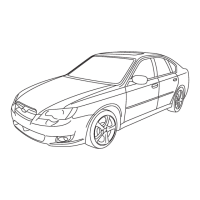