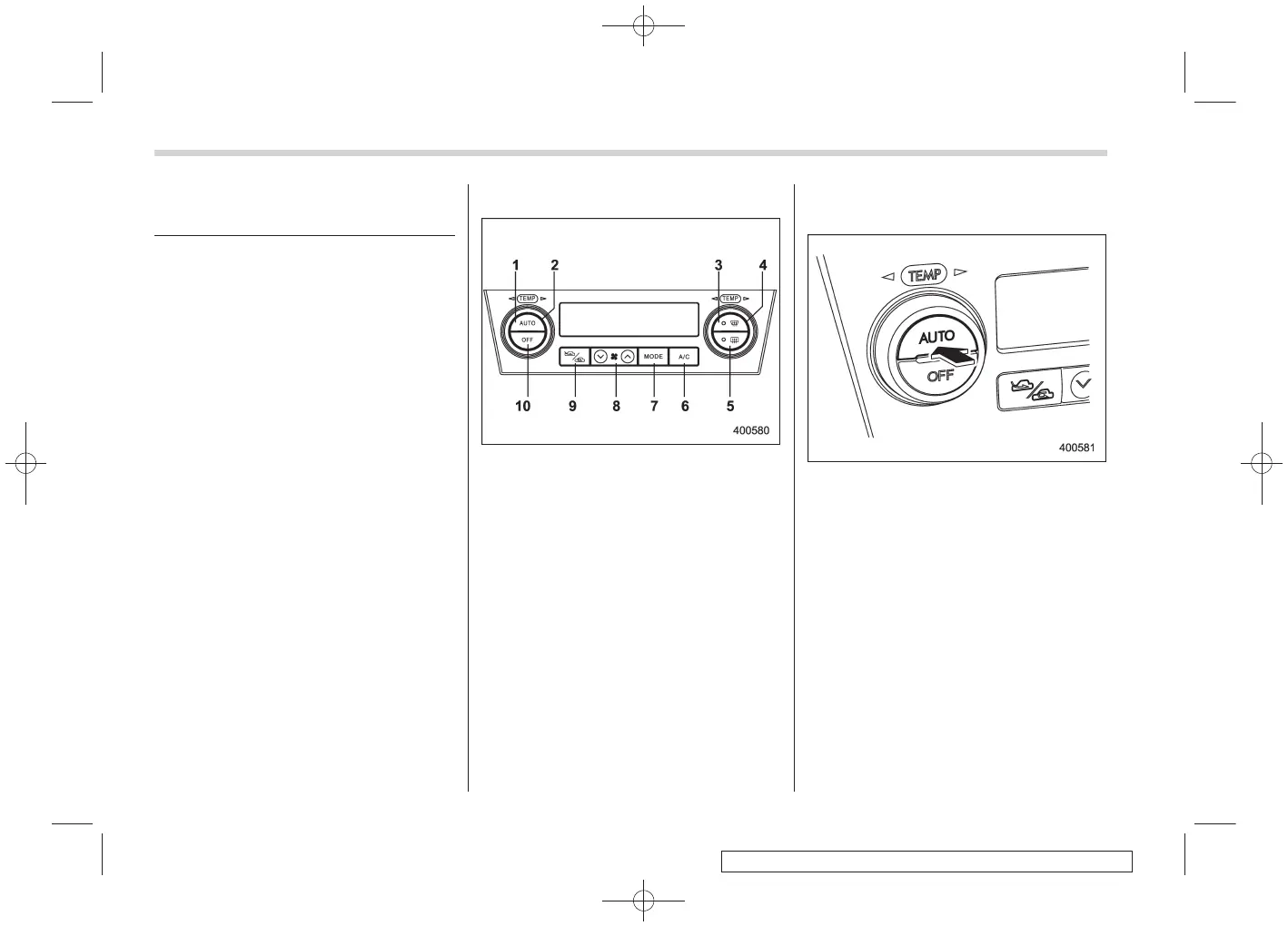Black plate (188,1)
北米Model "A2440BE-A" EDITED: 2006/ 12/ 6
4-8 Climate control
Automatic climate control
system (if equipped)
S04AC
NOTE
. Operate the automatic climate con-
trol system when the engine is running.
. The blower fan rotates at a low
speed when the engine coolant tem-
perature is low.
For efficient defogging or dehumidify-
ing in cold weather, press the “A/C”
button.
. Even when cooling is not necessary,
setting the te mperature much lower
than the current outlet air temperature
turns on the air conditioner compres-
sor automatically and the “A/C” indi-
cator light on the control panel comes
on.
The automa tic climate control system
automatically controls outlet air tempera-
ture, fan speed, air flow distribution air-
inlet control, and air conditioner compres-
sor ope ration. It activates when the
“AUTO” button is pressed, and is used to
maintain a constant, comfortable climate
within the passenger compartment.
The temperature can be set within a range
of 65 to 858F (18 to 328C).
& Control panel
S04AC01
1) AUTO button
2) Temperature control dial (driver’s side)
3) Defroster button
4) Temperature control dial (passenger’s
side)
5) Rear window defogger button (Refer to
the “
s03aoRear window defogger button”
section in chapter 3.)
6) Air conditioner button
7) Air flow mode selection button
8) Fan speed control button
9) Air inlet selection button
10) OFF button
! AUTO button
S04AC0101
AUTO mode operation:
When the “AUTO” button is pressed, the
indicator light “AUTO” on the display
comes on. In this state, fan speed, air
flow distribution, air-inlet control, and air
conditioner compressor operation a re
automatically controlled.
Manual mode operation:
If you operate any of the buttons on the
control panel other than the “OFF” button
and temperature control dial during auto-
matic mode operation, the indicator light
“AUTO” on the control panel will go out.
You can then manually control the system
as desired using the button you operated.
To change the system back to the AUTO
mode, press the “AUTO” button.
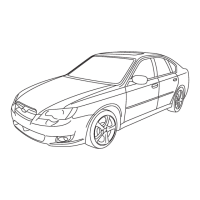