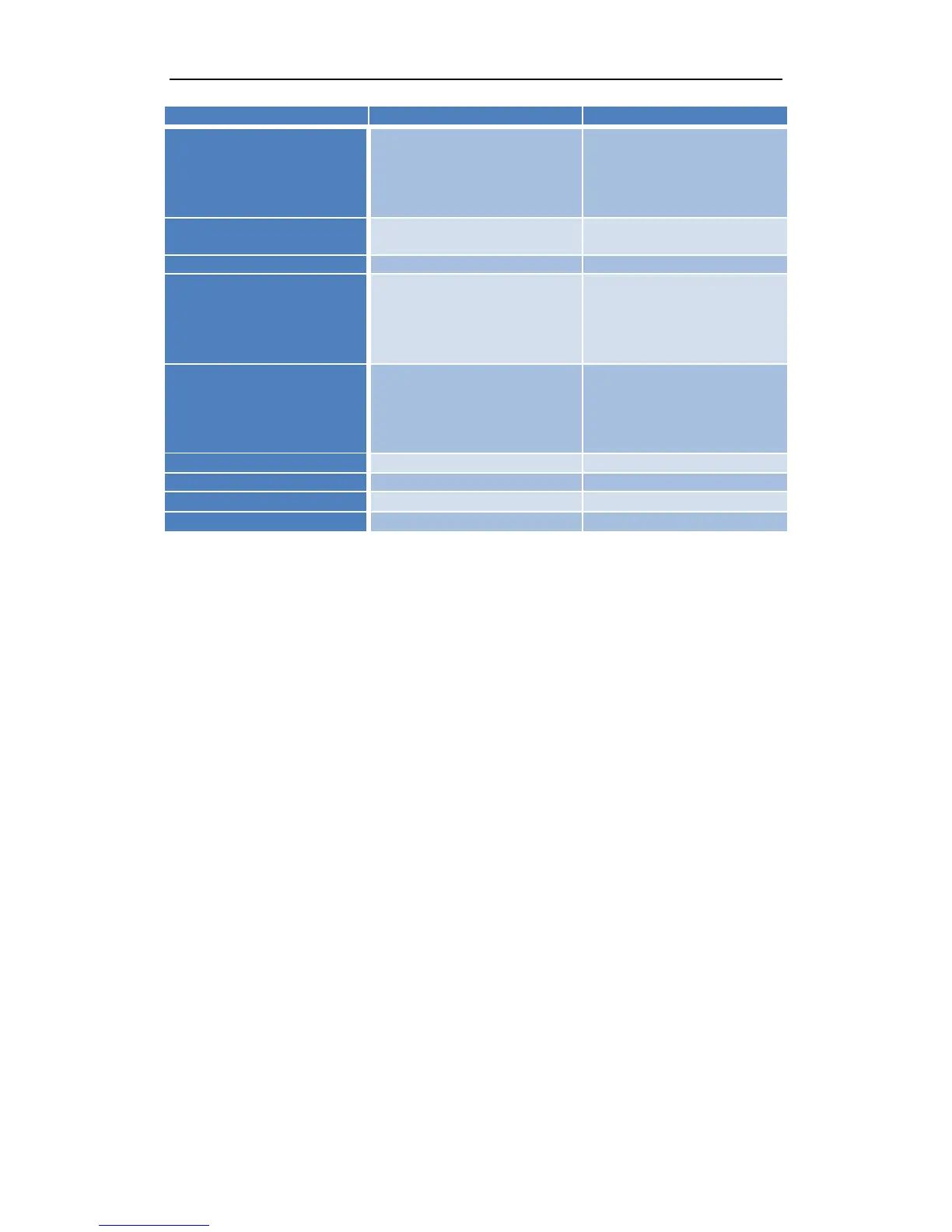SUMAVISION EMR Operation Introduction
26 /53
1.1.1.1~223.254.254.254
(127.0.0.0~127.255.255.255,
the IANA reserved address
unavailable)
Complete according to the
actual situations.
Complete according to the
actual situations.
1.1.1.1~223.254.254.254
(127.0.0.0~127.255.255.255,
the IANA reserved address
unavailable)
Complete according to the
actual situations.
1.1.1.1~223.254.254.254
(127.0.0.0~127.255.255.255,
the IANA reserved address
unavailable)
Complete according to the
actual situations.
Refresh: Refresh the screen to acquire current parameters of the device.
5.2.1.2 Steps for Ethernet Output Setting
The Network Management Output Setting screen displays the parameter information of
the added sending port, and includes such functions as Add, Delete, Delete All and Modify
in Batch. After finishing the modification, click “Submit” to make the modifications take into
effect.
Add Port: This screen is used to add ports and set the parameters of the added ports.