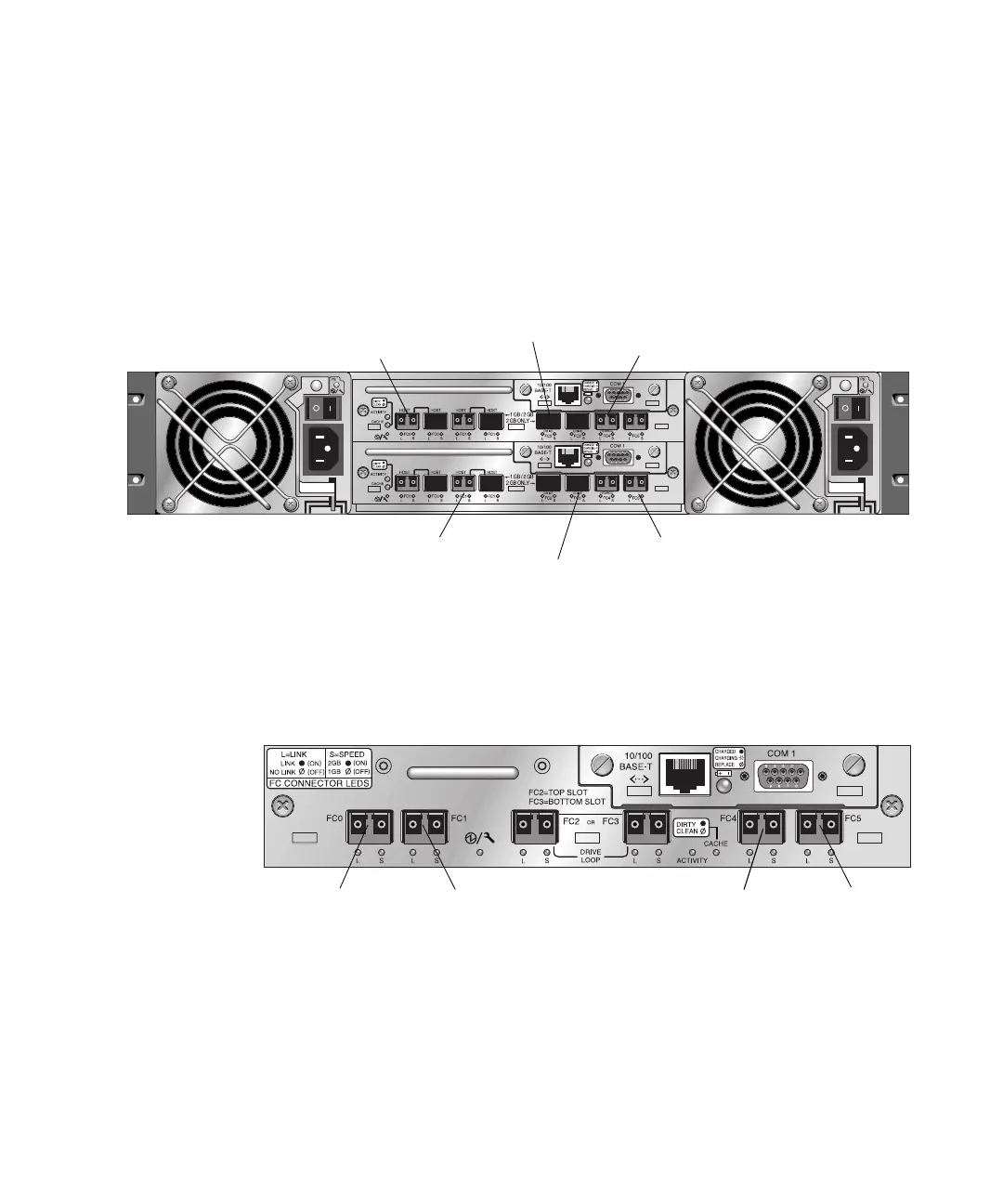Chapter 5 FC Module FRUs 5-19
In a dual-controller Sun StorEdge 3511 FC array (FIGURE 5-8), the recommended
configuration is SFPs plugged into the following ports:
■ The upper I/O controller module with SFPs in the left-most FC0 port, the FC2,
and FC4 ports.
■ The lower I/O controller module with SFPs in the left-most FC1 port, the FC3,
and FC5 ports.
This configuration provides connections to all four host channels as well as to both
drive channels, and prevents a single point-of-failure.
FIGURE 5-8 Recommended Sun StorEdge 3511 FC Array Dual-Controller SFP Placement
In a single-controller Sun StorEdge 3510 FC array, SFPs are usually plugged into
FC0, FC1, FC4, and FC5. No SFPs are plugged into the drive channels. This
configuration is appropriate for connecting to up to four hosts or fibre switches, with
no connection to expansion units.
FIGURE 5-9 Sun StorEdge 3510 FC Array Single-Controller SFP Placement
In a single-controller Sun StorEdge 3511 FC array, SFPs are usually plugged into the
left-most port of FC0, the left-most port of FC1, ports FC4, and FC5. No SFPs are
plugged into the drive channels. This configuration is appropriate for connecting to
up to four hosts or fibre switches, with no connection to expansion units.
H/D/RCC
H/D/RCC
Host port FC0
Drive port FC2
Host port FC4
Host port FC1
Drive port FC3
Host port FC5
Host port FC0 Host port FC1 Host port FC4 Host port FC5