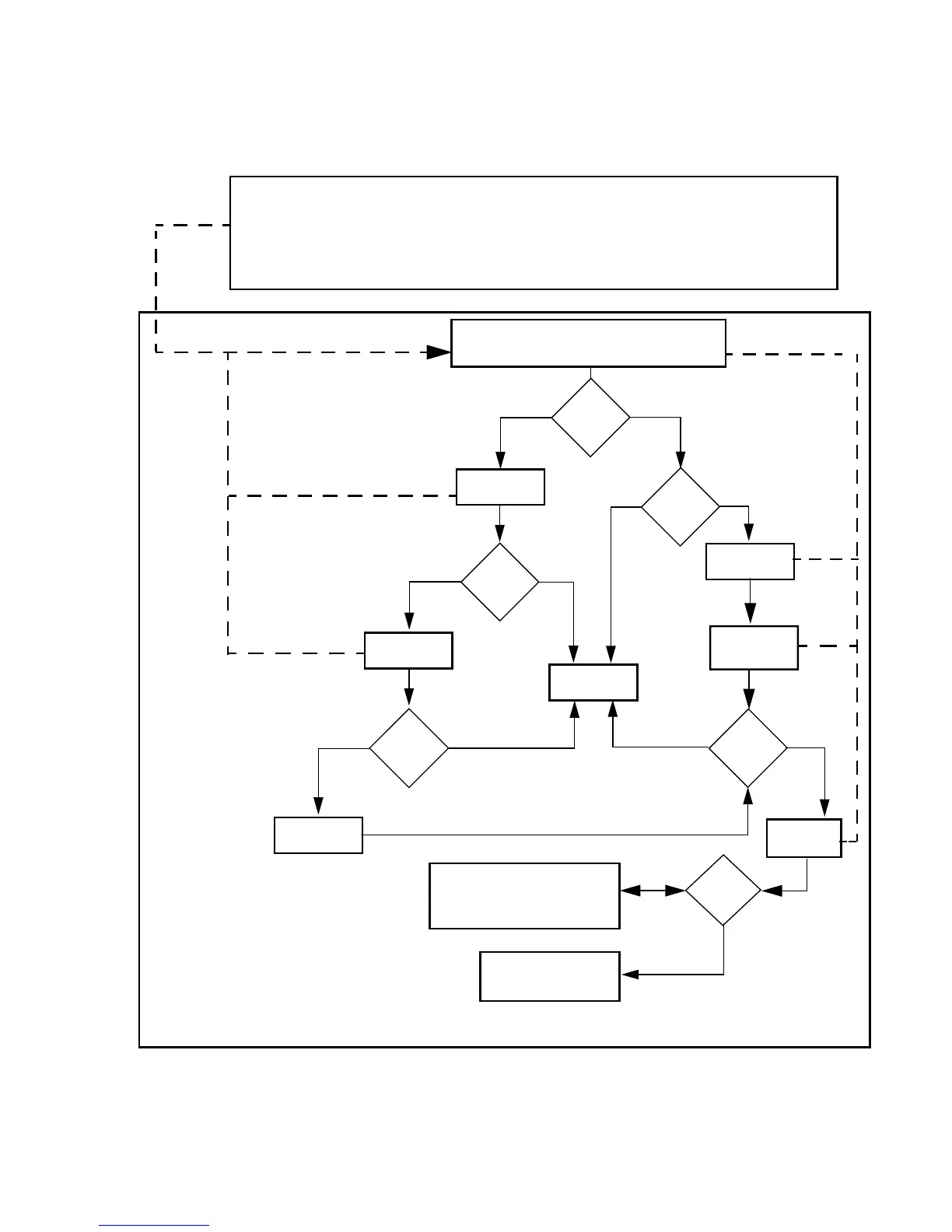Chapter 3 System Administration 75
Remote System Control card ok prompt and/or
Connection to local server with RSC from Solaris/PC/ASCII terminal via telnet
Local Server
Remote Host
the UNIX operating environment prompt
System
boots
?
Run SunVTS
Run POST
yes
no
POST
failure
?
yes
no
Replace part
Run OpenBoot
Diagnostic
failure
?
yes
no
Software or
disk problem
yes
no
LED lit
Fault
?
Diagnostics
no
yes
Hardware
Run Sun
Management
Center
Software
problem
Solved?
Start Solaris
monitoring software
yes
no
Run Solaris Resource Manager
Run Solaris Bandwidth Manager
Run Sun Remote System Control
Disk?
Connected to local server ok prompt, or Solaris OE CLI prompt, or RSC GUI.
or modem.