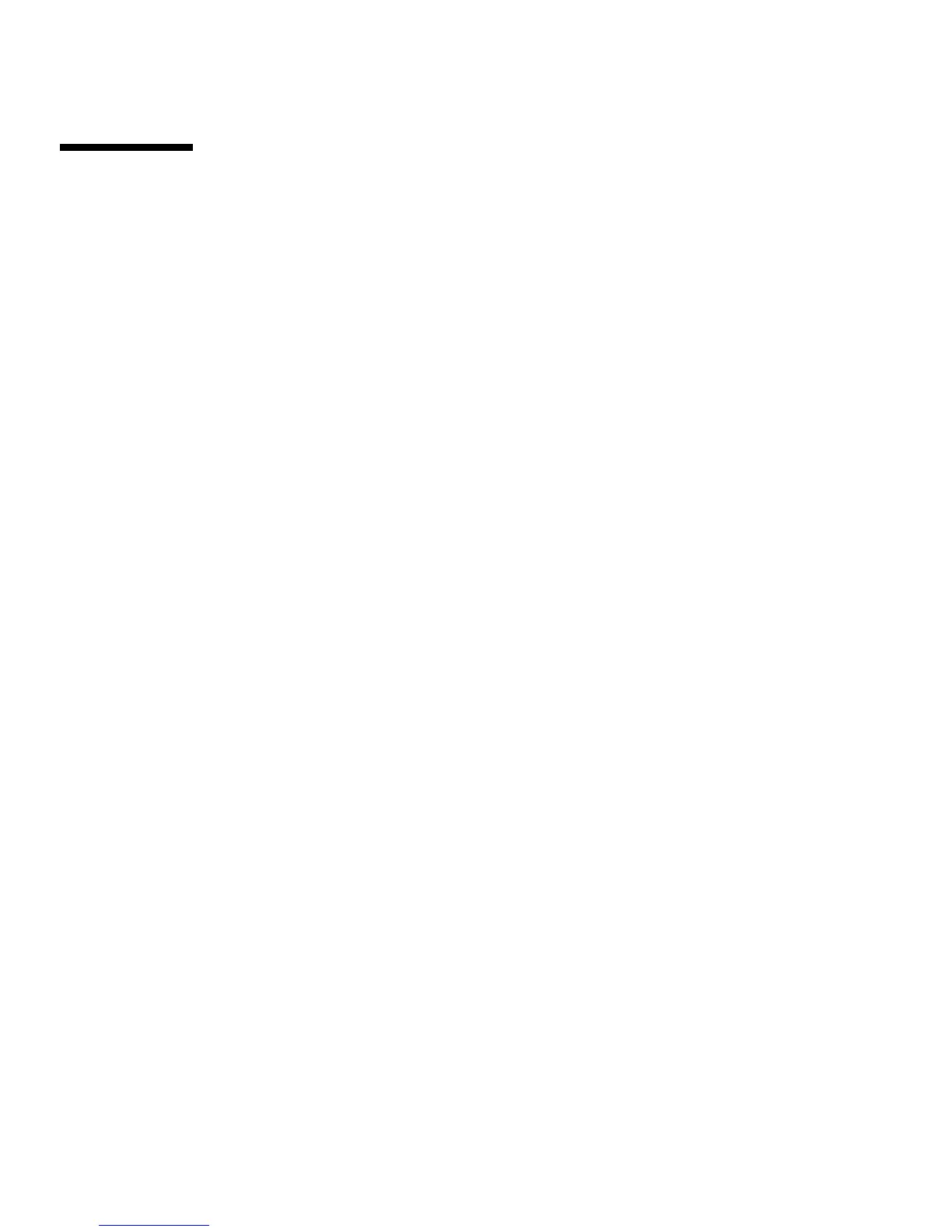102 Sun Fire 280R Server Owner’s Guide • January 2001
About the Universal Serial Bus
(USB) Ports
The system provides two low-speed industry-standard Universal Serial Bus (USB)
ports for connecting the system to standard USB devices and compatible USB hubs.
Connectivity is provided by the four standard four-pin USB connectors on the back
panel of the system. The Sun Type 6 USB keyboard (a Sun Type 5 keyboard with a
USB interface), and a Sun USB mouse are supported for direct system I/O and
require one 4-pin USB connector each.
The USB ports, connectors J3001 and J3002, operate at a 12-Mbps data transfer rate.
See “Reference for the Universal Serial Bus (USB) Connectors” on page 215 for the
connector diagram, back panel icon, and pin assignments.
