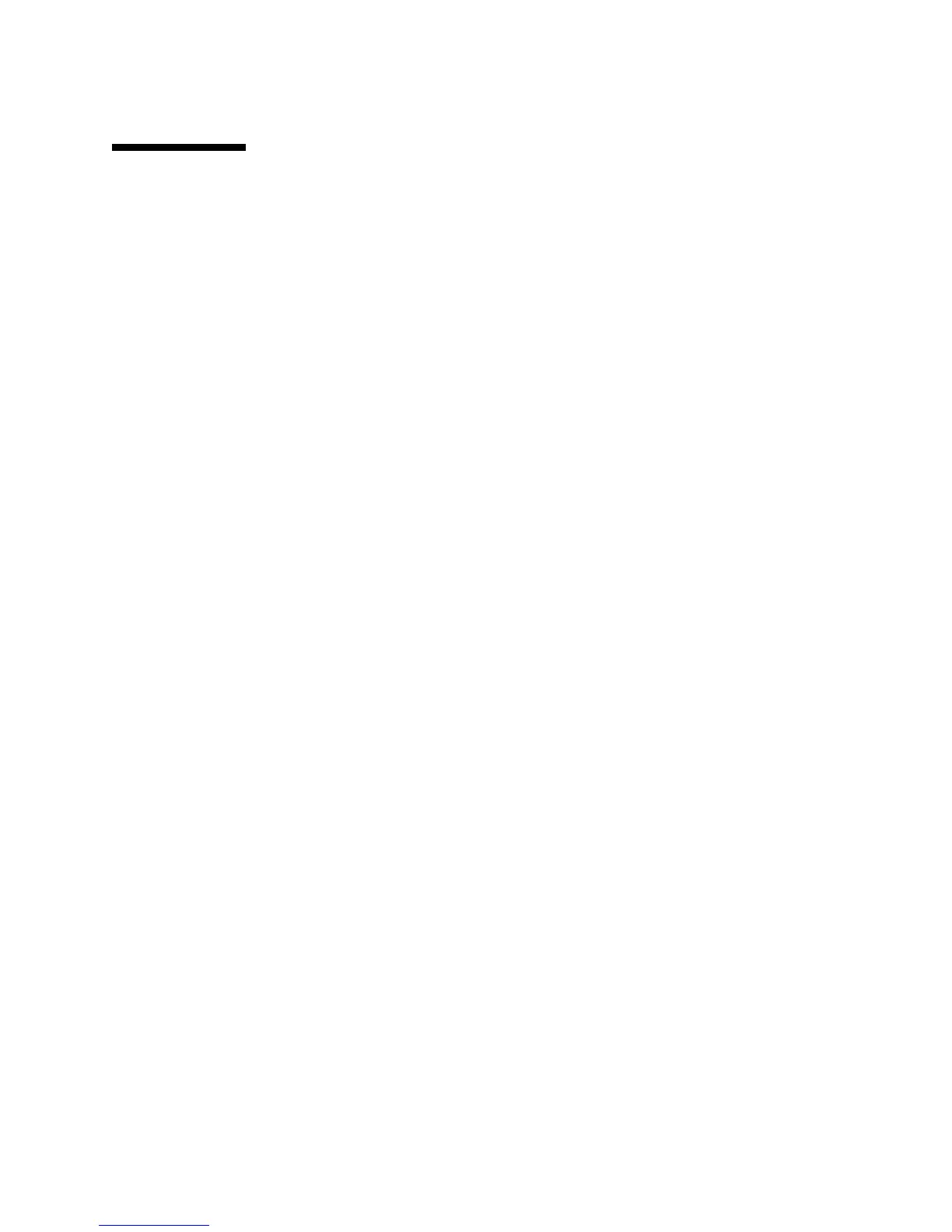Chapter 5 Using and Servicing Internal Storage Devices 125
How to Install a Disk Drive
This procedure describes the physical drive installation. The procedure for installing
a disk drive varies if you are installing a drive using a hot-plug operation or if you
are installing one without using a hot-plug operation. If want to perform a disk
drive hot-plug installation, see “How to Install a Disk Drive Using the Hot-Plug
Operation” on page 132.
Before You Begin
For additional information, see:
■ “About Internal Disk Drives” on page 91
■ “About Disk Array Configurations and Concepts” on page 87
You must follow antistatic precautions when handling a disk drive. Complete
this task:
■ “How to Avoid Electrostatic Discharge” on page 120
What to Do
1. Halt the operating system and turn off system power.
See “How to Power Off the System” on page 61.
2. Unlock the front doors and swing them open.
Turn the keyswitch to the Power-On/Off position. This unlocks the system front
doors.
3. Release the drive handle on the disk drive.
Use your thumb and forefinger to pinch the drive latch sideways to open it.