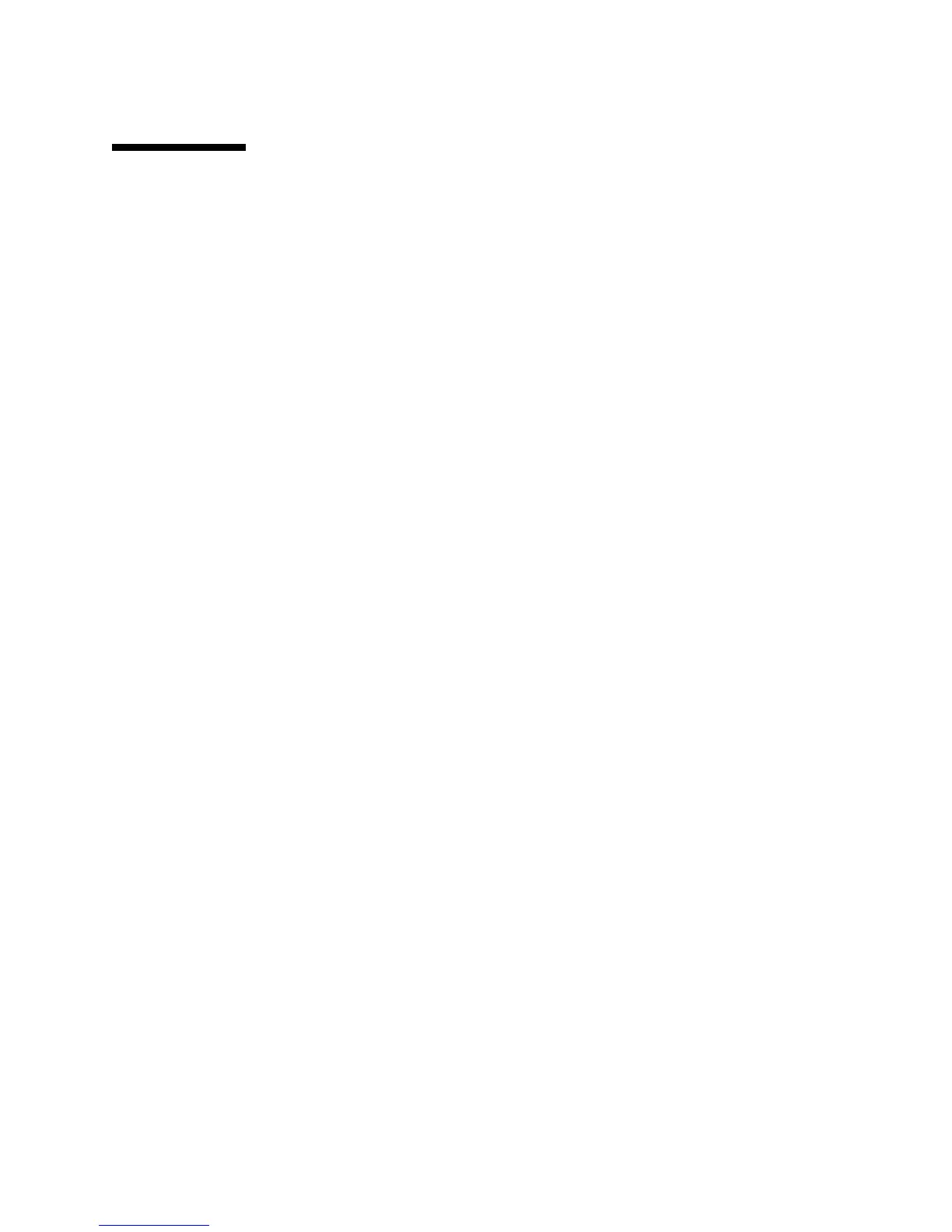Chapter 4 Hardware and Software Configuration 101
About the Parallel Port
The system provides one IEEE 1284-compatible, bidirectional parallel port for
connecting the system to a local printer or other compatible parallel device.
Connectivity is provided by a standard 25-pin DB-25 connector on the back panel
of the system.
The parallel port operates at a 2-Mbyte per second data transfer rate and supports
the enhanced parallel port (EPP) protocol modes as well as standard Centronics,
Nibble, and Byte modes.
See “Reference for the Parallel Port Connector” on page 212 for the connector
diagram, back panel icon, and pin assignments.