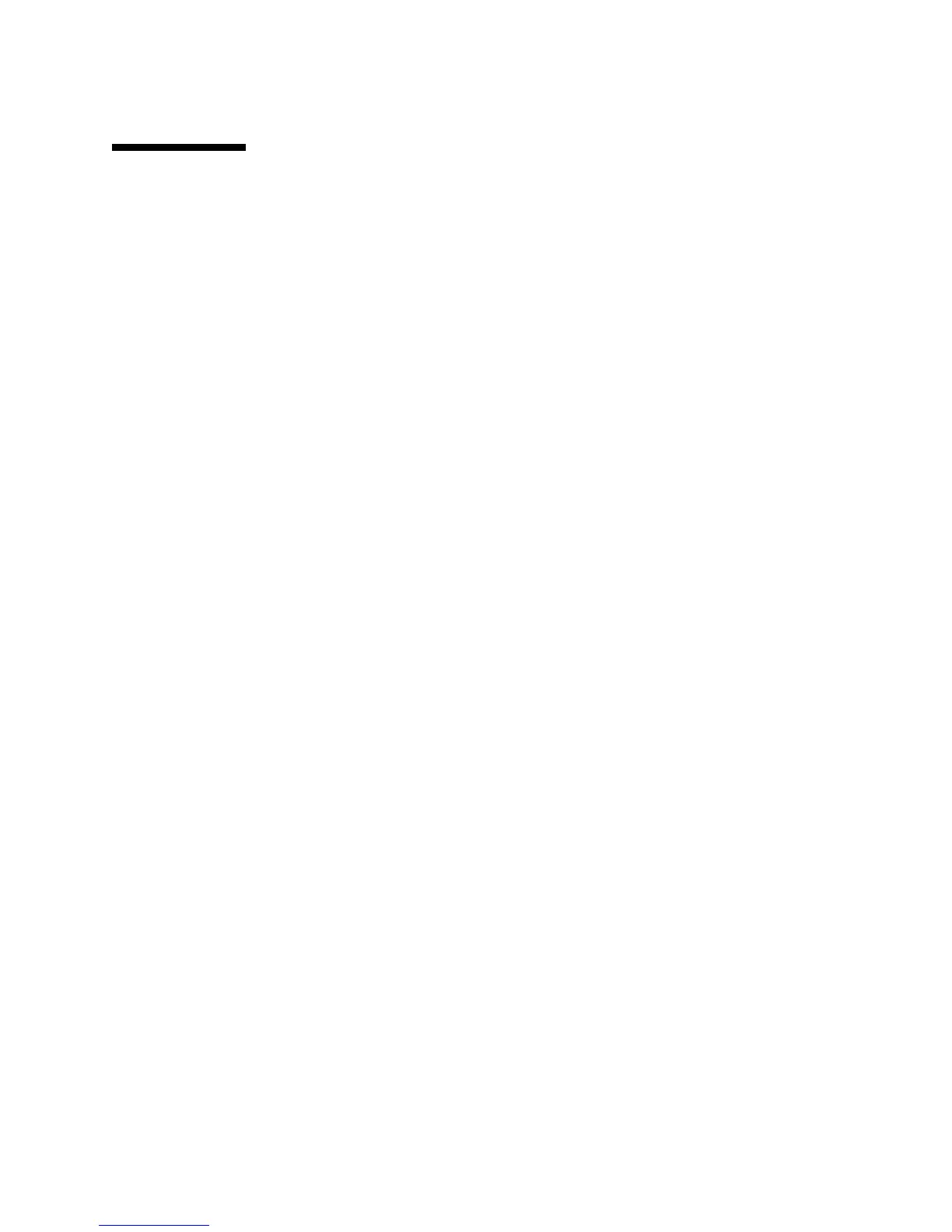Chapter 4 Hardware and Software Configuration 97
About the Serial Ports
The system provides two serial communication ports through a pair of DB-25
connectors located on the back panel. Both ports are capable of synchronous and
asynchronous communication.
In synchronous mode, each port operates at any rate from 50 Kbaud to 256 Kbaud
when the clock is generated internally. When the clock is generated from an external
source, synchronous communication occurs at rates up to 384 Kbaud.
In asynchronous mode, either port supports baud rates of 50, 75, 110, 200, 300, 600,
1200, 1800, 2400, 4800, 9600, 19200, 38400, 57600, 76800, 115200, 153600, 230400,
307200, and 460800 baud.
Both serial ports can be configured to provide EIA-423 or EIA-232D signal levels.
Signal levels are controlled by software. The default setting is EIA-423. For more
information about changing the serial port configuration, see “About Changing
Serial Port Settings” on page 113.
See “Reference for the Serial Port A and B Connectors” on page 204 for the connector
diagram, back panel icon, and pin assignments.