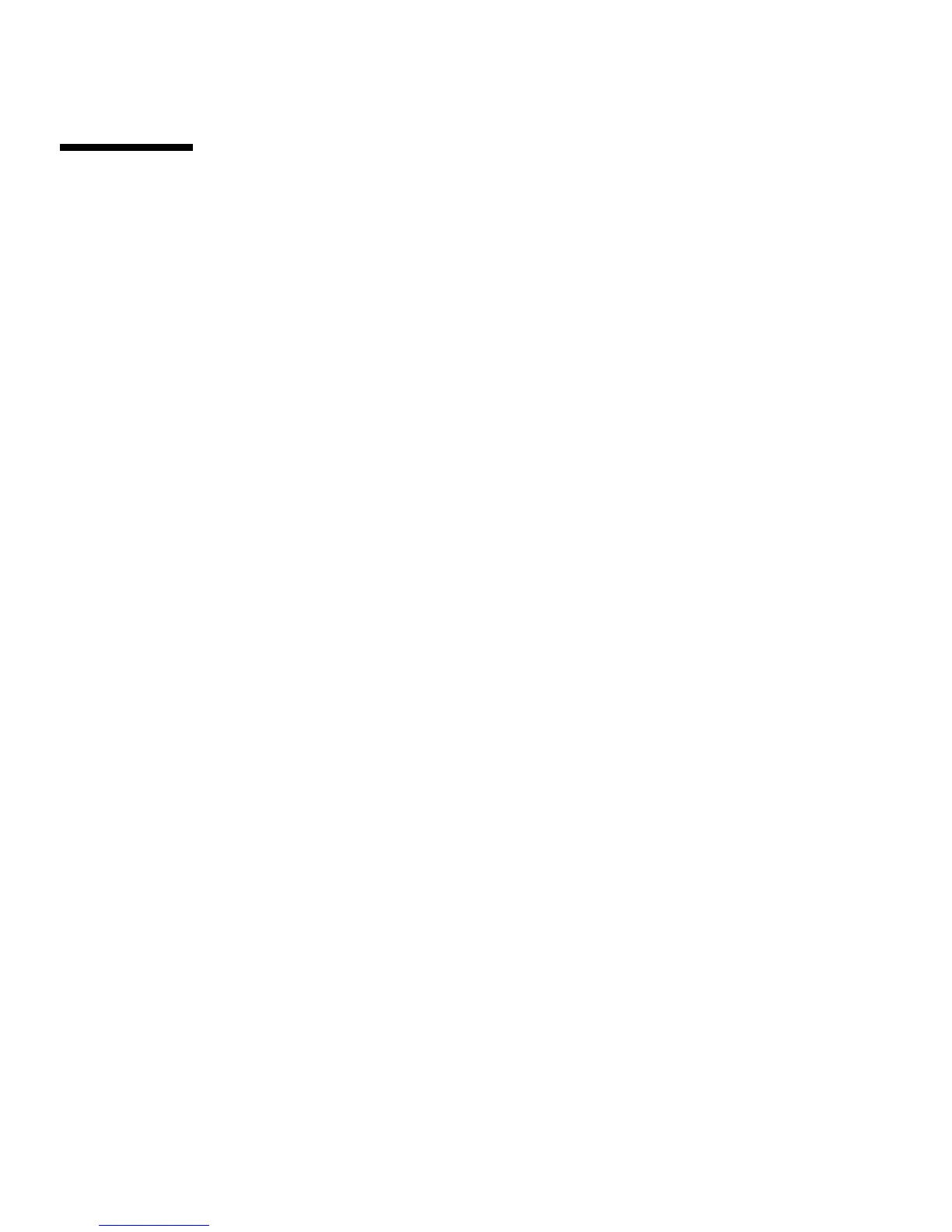36 Sun Fire 280R Server Owner’s Guide • January 2001
How to Configure a Local Graphics
Console
Before You Begin
If your server is configured without an alphanumeric (ASCII) terminal, you need to
install a local graphics console in order to install the system software and to run
diagnostic tests.
Alternatively, you can attach an alphanumeric (ASCII) terminal to the system’s serial
ports or create a tip connection from another Sun system, see:
■ “About Communicating With the System” on page 33
To install a local graphics console, you must have:
■ A supported PCI-based graphics frame buffer card and software driver
■ An 8-bit Color Graphics PCI Adapter Frame buffer card—Sun part number
X3660A is currently supported
■ A 32 8/24-bit Color Graphics PCI Adapter Frame buffer card—Sun part
number X3668A is currently supported
■ A monitor with appropriate resolution
■ A Sun-compatible USB keyboard (Sun USB Type 6 keyboard)
■ A Sun-compatible USB mouse (Sun USB mouse) and mouse pad (if necessary)