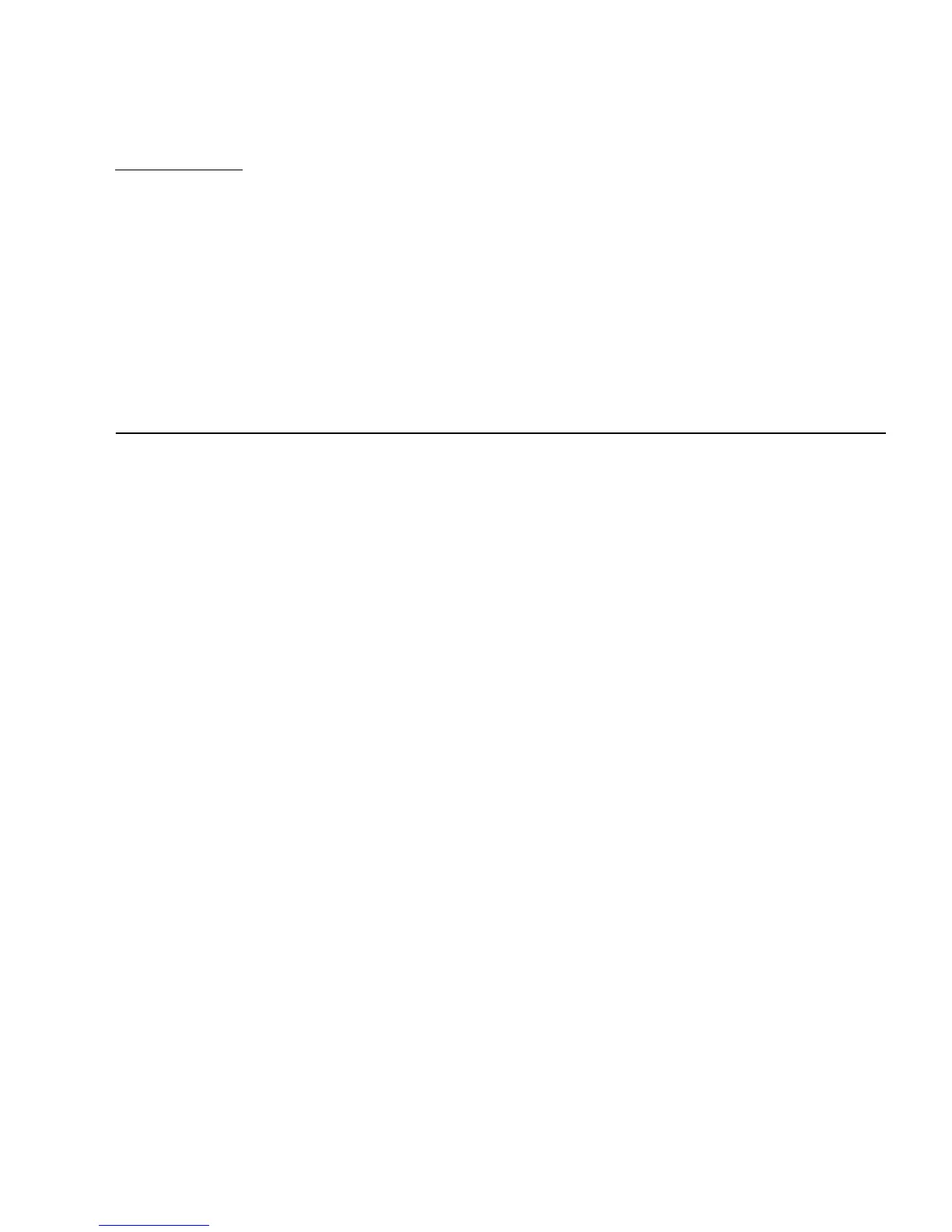157
CHAPTER
6
Diagnostics, Monitoring, and
Troubleshooting
The Sun Fire 280R server and its accompanying software contain many tools and
features that help you:
■ Monitor the status of a functioning system
■ Isolate problems when there is a failure of a field-replaceable component
■ Exercise the system to disclose an intermittent or incipient problem
For step-by-step instructions, turn to the relevant section.
■ “How to Monitor the System” on page 175
■ “How to Monitor the System Using Sun Remote System Control (RSC)” on
page 175
■ “How to Monitor the System Using Sun Management Center Software” on
page 177
■ “How to Isolate Failed Components” on page 178
■ “How to Use Default NVRAM Parameters” on page 178
■ “How to Isolate Failures Using Sun Remote System Control (RSC)” on
page 179
■ “How to Isolate Failures Using Power-On Self-Test (POST)” on page 179
■ “How to Isolate Failures Using OpenBoot Diagnostics” on page 181
■ “How to Set Up a tip Connection” on page 183
■ “How to Configure a Local Graphics Console” on page 186
■ “How to Set the Diagnostics Level” on page 186
■ “How to Diagnose Specific Problems” on page 187
■ “How to Exercise the System” on page 198
■ “How to Check Whether SunVTS Software Is Installed” on page 198
■ “How to Exercise the System Using SunVTS Software” on page 199
