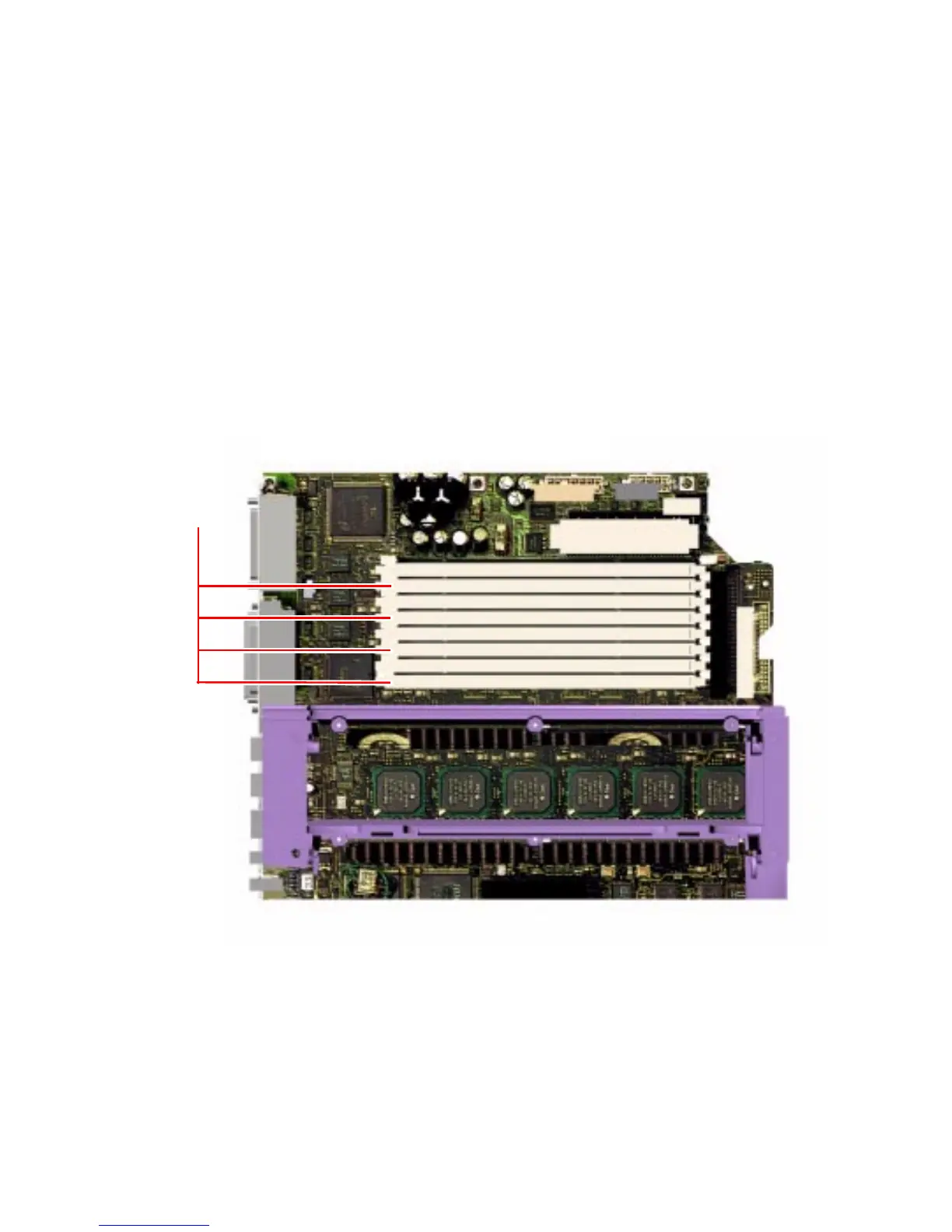196 Sun Fire 280R Server Owner’s Guide • January 2001
supply LEDs will indicate any problem with the AC input or DC output. See “About
Power Supplies” on page 95 for more information about the LEDs. To replace a
power supply, contact a qualified service provider.
DIMM Failure
SunVTS and POST diagnostics can report memory errors encountered during
program execution. Memory error messages typically indicate the DIMM location
number (“J” or “U” number) of the failing module. To replace a DIMM, contact a
qualified service provider.
Use the following diagram to identify the location of a failing memory module from
its J (or U) number:
DIMM mapping—main logic board
System Side
System Front
Memory group 0
J0100
J0101
J0202
J0203
J0304
J0305
J0406
J0407