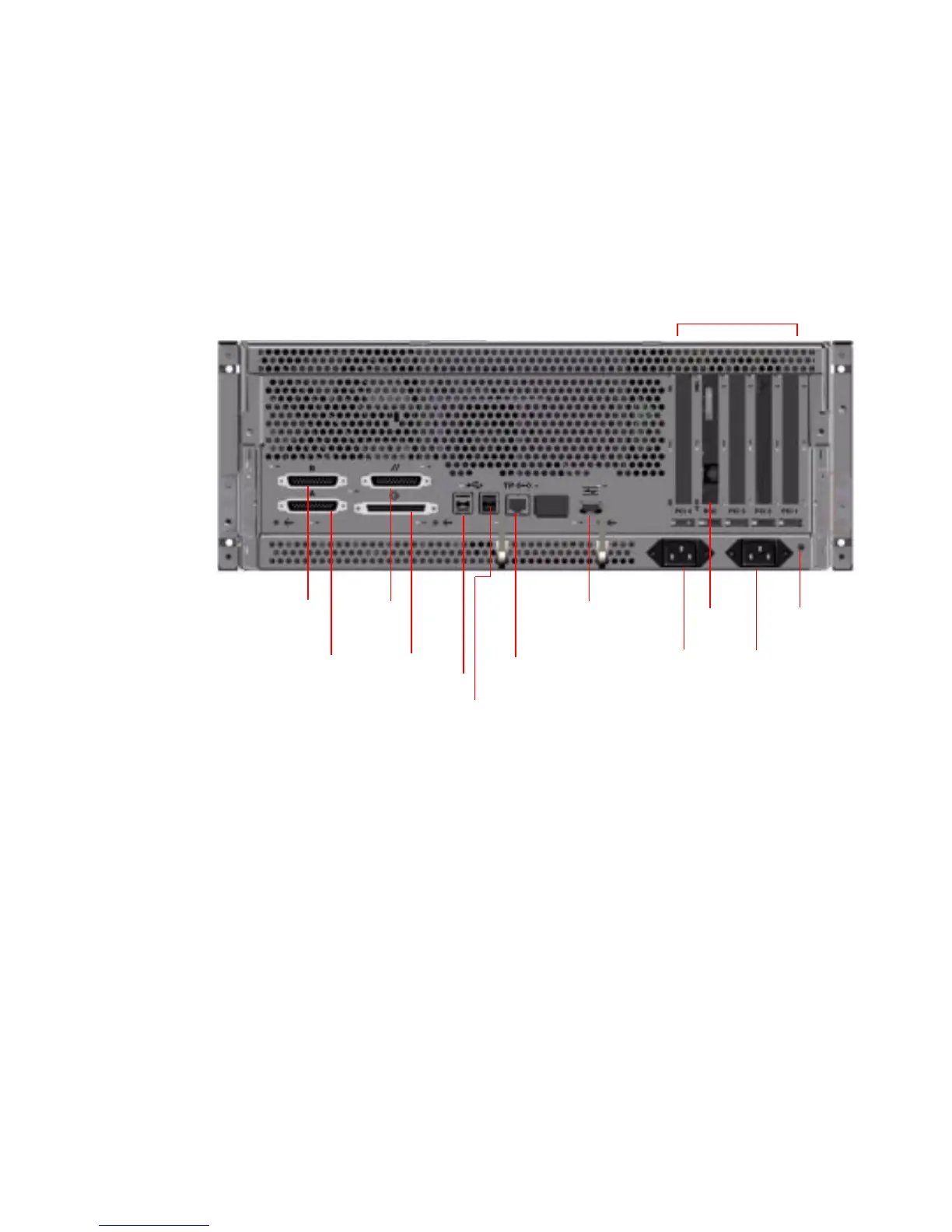Chapter 1 System Overview 7
Back Panel Features
The illustration below shows the system features that are accessible from the back
panel.
A ground screw hole 0.157 inch in diameter and 0.236 inch deep (4 mm x 6 mm) is
located in the lower-right corner of the back panel. Contact your Sun sales
representative if you need a grounding strap.
UltraSCSI
Serial B
Parallel
USB 1, 2
TPE EthernetSerial A
Power inlet 1Power inlet 2
System ground
screw hole
USB 3, 4
FC-AL
RSC
card
(default)
PCI slots 1–4
4 321