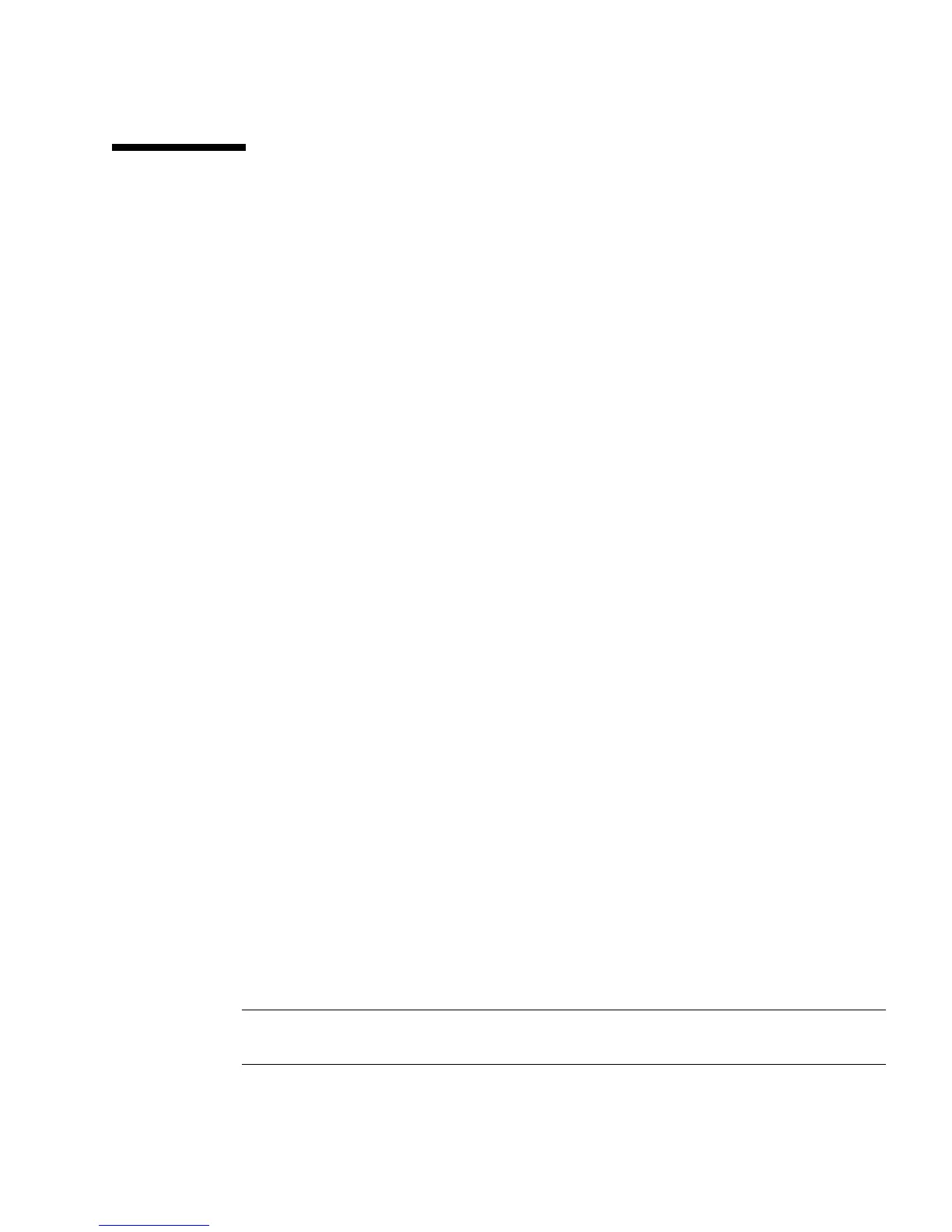Chapter 2 System Setup 15
How to Install the Sun Fire 280R Server
Before You Begin
The Sun Fire 280R server is a general-purpose server, which you can use for many
types of applications. Exactly how you set up your machine depends in some
measure upon what you want it to do.
This procedure is intended to be as “generic” as possible, so as to cover the needs of
most sites. Even so, you will need to make certain decisions to complete the
procedure:
■ On which network or networks do you intend your machine to operate? You will
need some or all of the following information:
■ Host name of the system you are installing
■ Language and locales you intend to use on the system
■ Host IP address
■ Subnet mask
■ Type of name service (Domain Name Service, Network Information Service, or
Network Information Service Plus, for example)
■ Domain name
■ Host name of server
■ Host IP address of name server
■ RSC host name and IP address
For background information about network support, see “About Network
Interface Options” on page 86.
The RSC card is a significant addition to the basic configuration; consult
“About the Remote System Control (RSC) Card and Ports” on page 107, and
“About the Remote System Control (RSC) Software” on page 110 for
information about RSC.
■ How do you want to use/configure your machine’s internal disks?
For background information about internal disk use, see “About Disk Array
Configurations and Concepts” on page 87.
Note – A minimal Solaris 8 installation requires at least 64 Mbytes of memory and
at least 1.7 Gbytes of disk space.