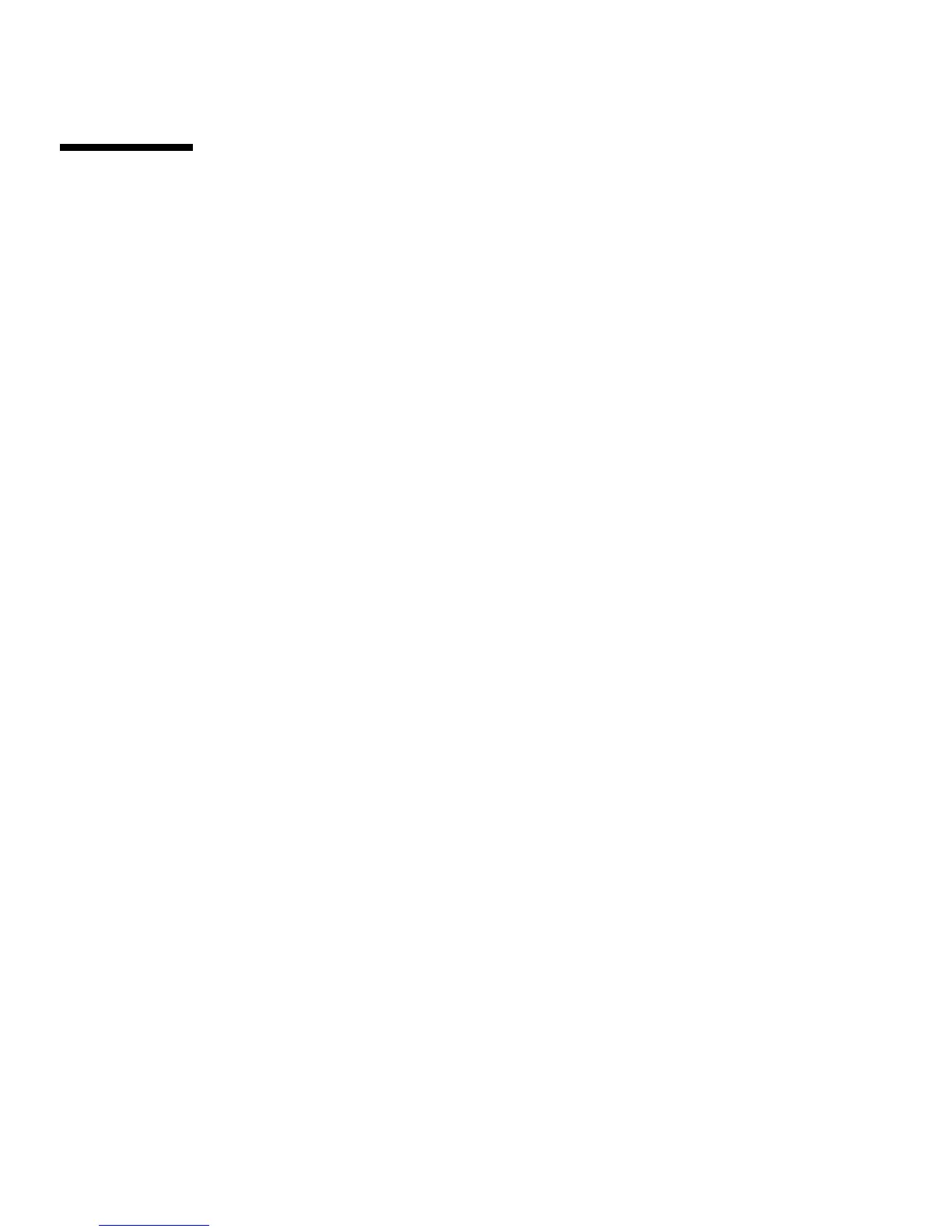78 Sun Fire 280R Server Owner’s Guide • January 2001
About Personal Computer Connectivity
Based on AT&T’s Advanced Server for UNIX, Solaris PC NetLink software enables
Sun servers to integrate with Microsoft Windows systems by implementing
Windows NT services on the Sun environment. This enables companies to
consolidate services and applications onto an open, scalable, highly reliable
platform.
■ Solaris PC NetLink has the following features:
■ Enables Sun Fire 280R servers, Sun Enterprise servers, and the Solaris
Operating Environment to run in Windows NT domains, coexisting with or
replacing Windows NT servers
■ Enables Sun Fire 280R servers and Sun Enterprise servers to provide
transparent Windows NT file, print, directory, and security services to
Microsoft Windows 3.11, Windows 95, Windows 98, and Windows NT clients
■ Uses native Windows NT tools to manage key server and network functions
■ Enables transparent change on the client and requires no added client software
The Solaris PC NetLink product is composed of the following:
■ Solaris Easy Access Server software
■ Solaris PC NetLink software
For more information about Solaris PC NetLink, see the Solaris PC NetLink
Administration Guide and the Solaris PC NetLink Installation Guide.