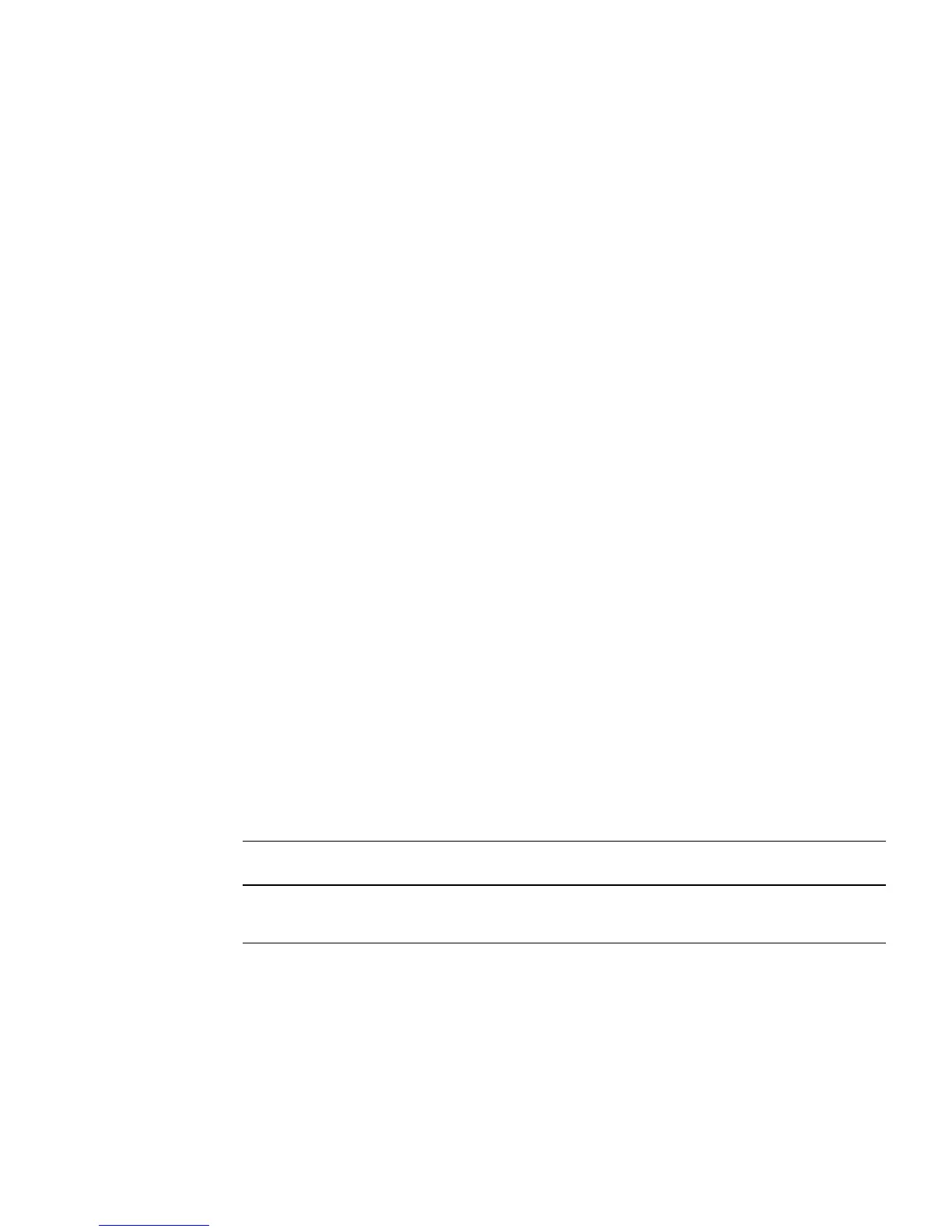Chapter 4 Hardware and Software Configuration 93
Hot-Plug Configuration Rules
The following rules apply for your system:
■ You must use Sun supported standard 3.5 inch wide and 1 inch high (8.89 cm x
2.5 cm) disk drives that are FC-AL compatible and run at 10,000 revolutions per
minute (rpm).
■ The FC-AL IDs for the disks are hardwired on the disk backplanes. There is no
need to set any jumpers on the disk drives themselves. The FC-AL target address
of each disk drive is determined by the slot location where the drive is connected
to its FC-AL backplane.
■ The internal disk drives share the internal FC-AL with the external FC-AL
connector.
For information about implementing RAID configurations, see “About Disk Array
Configurations and Concepts” on page 87. For information about implementing
FC-AL configurations, see “About the Fibre Channel-Arbitrated Loop (FC-AL) and
Port” on page 104.
Hot-Plug Device Information
In order to perform a disk hot-plug procedure, you must know the physical or
logical device name for the drive that you want to install or remove. If your system
encounters a disk error, often you can find messages about failing or failed disks in
your system console. This information is also logged in the /var/adm/messages
file(s). These error messages typically refer to a failed disk drive by its physical
device name (such as /devices/pci@1f,4000/pci@3/sd@b,0) or by its logical
device name (such as c0t1d0). In addition, some applications may report a disk slot
number (0 or 1).
You can use the following table to associate internal disk slot numbers with the
logical and physical device names for each internal FC-AL disk drive.
For more information about FC-AL device names see “Internal Fibre Channel-
Arbitrated Loop (FC-AL) Physical Disk Drive Name(s) Are Variable” on page 105.
Disk Slot
Number
Logical Device
Name
Physical Device
Name
Slot 0 c0t0d0 /devices/pci@8,600000/SUNW,qlc@4/fp@0,0/disk@0,0
Slot 1 c0t1d0 /devices//pci@8,600000/SUNW,qlc@4/fp@0,0/disk@1,0