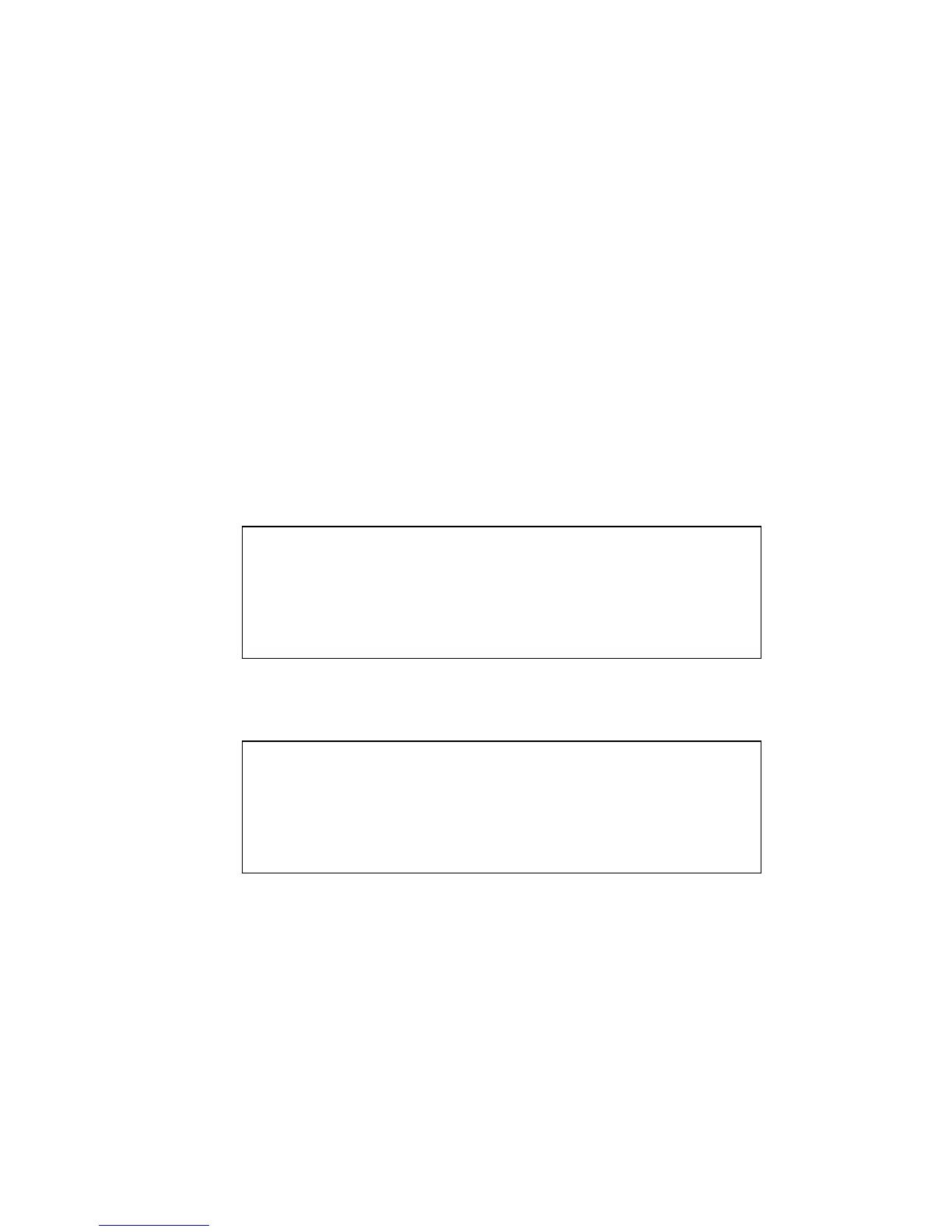Chapter 4 Hardware and Software Configuration 111
For instructions about connecting the hardware on the RSC card, see “About the
Remote System Control (RSC) Card and Ports” on page 107. The RSC Ethernet port
is configured just like the standard Ethernet connector on the main logic board. For
more information, see “How to Configure the Remote System
Control (RSC) Ethernet Interface” on page 53.
For instructions about how to configure the RSC hardware for the RSC software, and
about installing and using the RSC software, see the Sun Remote System Control (RSC)
User’s Guide.
How to Redirect the Host Console to RSC
After RSC software is installed and configured, the host system console is still
available as on any Sun machine. To define RSC as the system console device
instead, you must log in to the server.
● Enter the following commands at the ok prompt:
These commands take effect after the next server reset. At any time, you can use the
following commands to remove RSC as the default console:
These commands take effect after the next server reset.
ok diag-output-to rsc
ok setenv input-device rsc-console
ok setenv output-device rsc-console
ok diag-output-to ttya
ok setenv input-device keyboard
ok setenv output-device screen