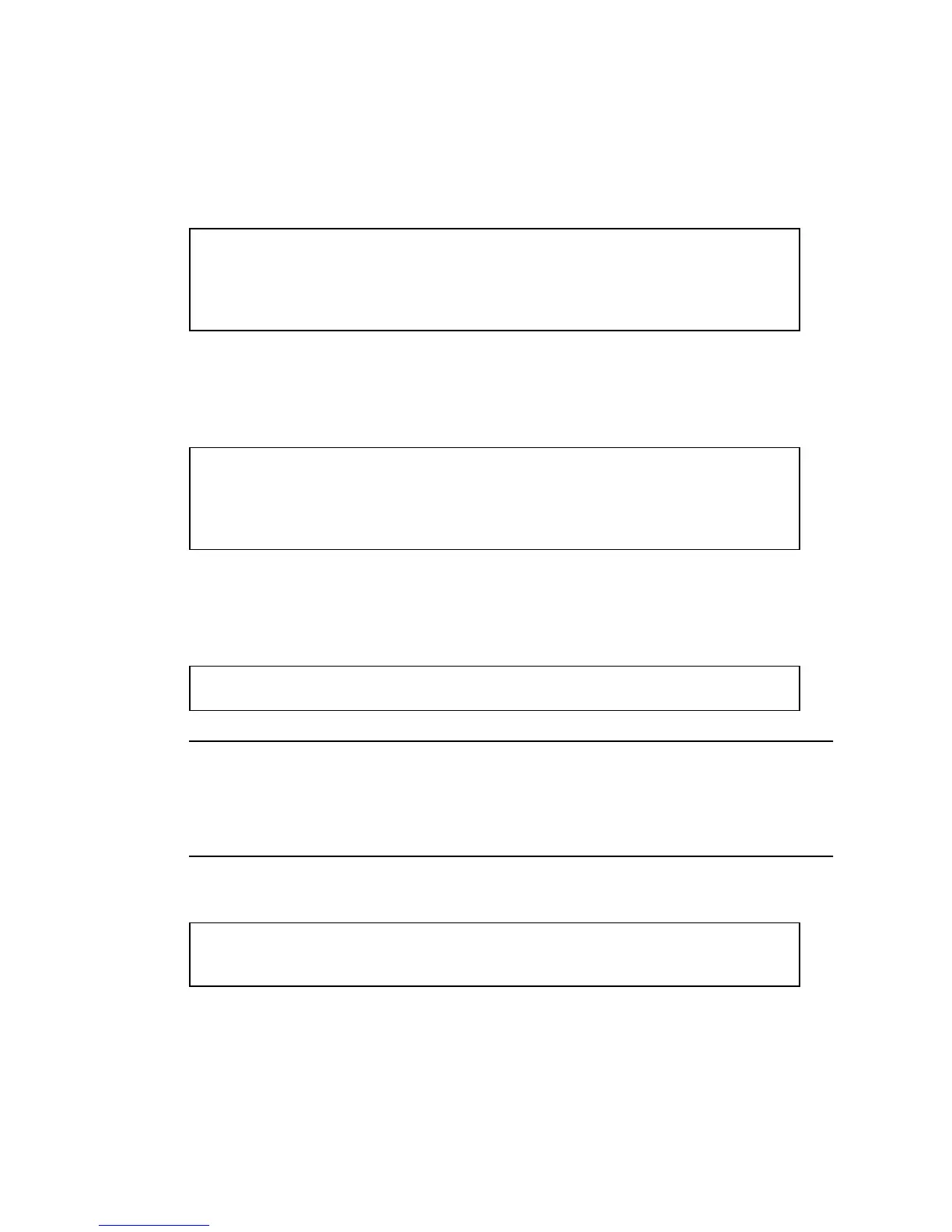130 Sun Fire 280R Server Owner’s Guide • January 2001
4. Physically remove the disk drive and press the Return key.
Follow the instructions in Step 2 through Step 7 of “How to Remove a Disk Drive”
on page 122. The system responds with the following message:
The picld daemon notifies the system that the disk has been removed, and (in this
example) that no other FC-AL devices were found.
5. Type the ls command to list the current system’s c1t1d* devices.
The system responds with all the logical links present in the directory.
6. Type the following devfsadm -C command to initiate devfsadm cleanup
subroutines:
Note – The default devfsadm operation is to attempt to load every driver in the
system and attach these drivers to all possible device instances. devfsadm then
creates device special files in /devices and logical links in /dev. The devfsadm
-C option cleans up the /dev directory and removes any dangling logical links to
the device link names.
7. List the system’s current c1t1d* device links again.
The output confirms that the cleanup command has removed all dangling links, and
the operating environment can proceed to use the remaining devices.
Hit <Return> after removing the device( s).
<date> <systemname> picld[87]: Device DISK1 removed
Device: /dev/rdsk/c1t1d0s2
No FC devices found. - /dev/rdsk/c1t1d0s2.
# ls /dev/ rdsk/ c1t1d*
/dev/rdsk/c1t1d0s0 /dev/rdsk/c1t1d0s1 /dev/rdsk/c1t1d0s2
/dev/rdsk/c1t1d0s3 /dev/rdsk/c1t1d0s4 /dev/rdsk/c1t1d0s5
/dev/rdsk/c1t1d0s6 /dev/rdsk/c1t1d0s7
# devfsadm -C
# ls /dev/rdsk/c1t1d*
No match