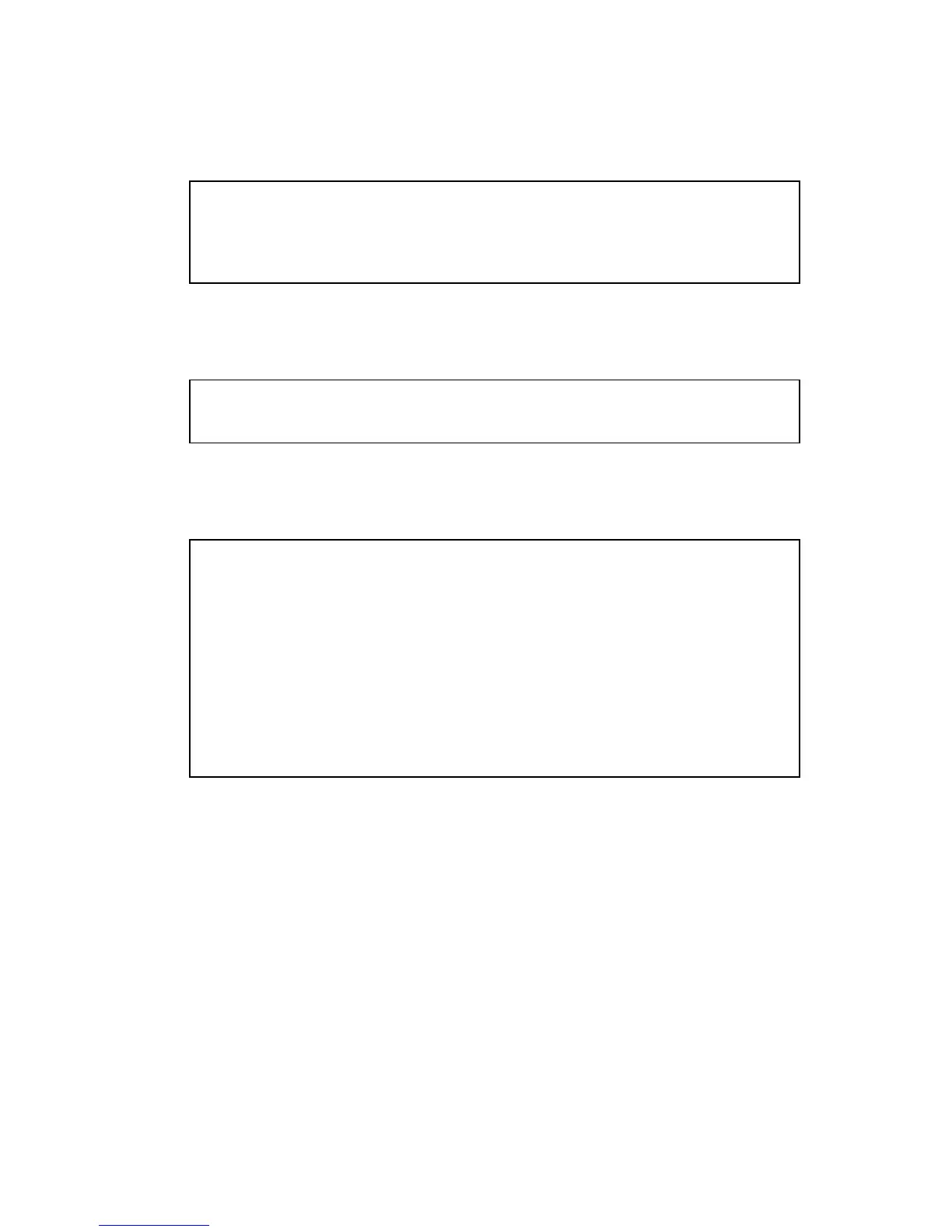134 Sun Fire 280R Server Owner’s Guide • January 2001
5. List the system’s current c1t1d* logical device links again.
The system responds with the logical links present in the directory.
6. Format the disk by typing the following command:
The system responds with the disks available for formatting.
7. Type the number of the hot-plug drive you are formatting.
8. Repeat Step 2 through Step 7 for every drive you are hot-plugging.
For more information, refer to the luxadm documentation in the Solaris on Sun
Hardware AnswerBook. This AnswerBook documentation is provided on the Solaris
Supplement CD for the Solaris release you are running.
Refer also to luxadm(1M), devfsadm(1M), and format(1M) man pages.
# ls /dev/ rdsk/ c1t1d*
/dev/rdsk/c1t1d0s0 /dev/rdsk/c1t1d0s1 /dev/rdsk/c1t1d0s2
/dev/rdsk/c1t1d0s3 /dev/rdsk/c1t1d0s4 /dev/rdsk/c1t1d0s5
/dev/rdsk/c1t1d0s6 /dev/rdsk/c1t1d0s7
# format
Searching for disks... done
AVAILABLE DISK SELECTIONS:
0. c1t0d0 <SUN18G cyl 7506 alt 2 hd 19 sec 248>
/pci@ 8,600000/ SUNW, qlc@ 4/ fp@ 0,0/ ssd@w210000203760c2fe, 0
1. c1t1d0 <SUN9.0G cyl 4924 alt 2 hd 27 sec 133>
/pci@ 8,600000/ SUNW, qlc@ 4/ fp@ 0,0/ ssd@ w21000020371b1f31,0
Specify disk (enter its number): 1
selecting c1t1d0
[disk formatted]