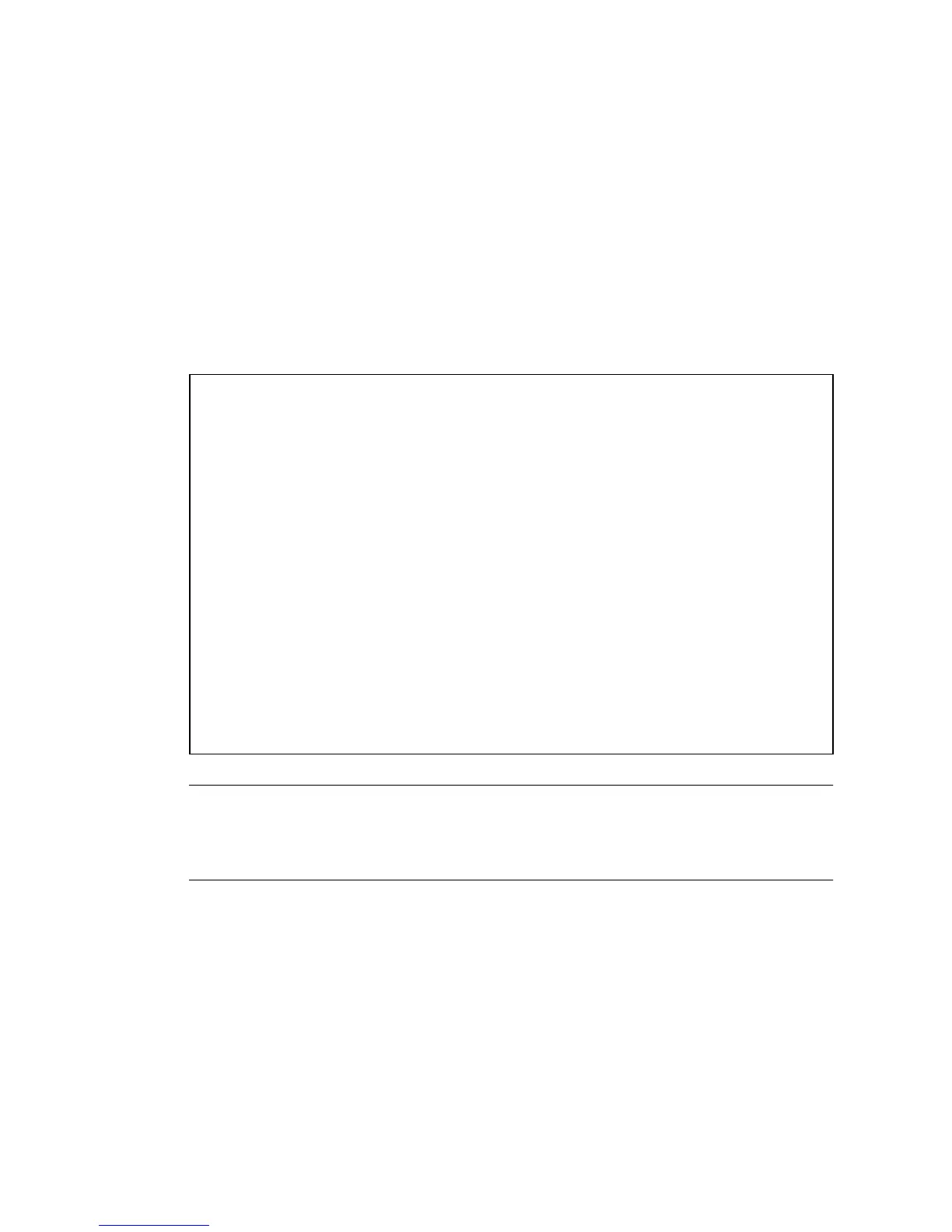170 Sun Fire 280R Server Owner’s Guide • January 2001
The test-all Command
You can use the test-all command to run all tests in the OpenBoot Diagnostics
menu in sequence. You can exclude specific tests using the except command (enter
help at the obdiag> prompt for more information). You can use a path as an
argument, or no path. All devices in and under the path are tested. Tests are
sequentially executed in device-tree order (viewed with the show-devs command).
The following example shows typical output from the OpenBoot Diagnostics
test-all command.
Note – The OpenBoot PROM configuration variables test-args and diag-level
affect the behavior of OpenBoot Diagnostics. Set diag-level to max for maximum
coverage. Enter help at the obdiag> prompt for more information on the use of
test-args.
obdiag> test-all
Hit the spacebar to interrupt testing
Testing /pci@8,700000/ebus@5/bbc@1,0 .................. passed
Testing /pci@8,700000/ebus@5 .......................... passed
Testing /pci@8,700000/ebus@5/flashprom@0,0 ............ passed
Testing /pci@8,700000/ebus@5/gpio@1,300600 ............ passed
Testing /pci@8,700000/ebus@5/i2c@1,2e ................. passed
Testing /pci@8,700000/ebus@5/i2c@1,30 ................. passed
Testing /pci@8,700000/network@5,1 ..................... passed
Testing /pci@8,700000/ebus@5/parallel@1,300278 ........ passed
Testing /pci@8,700000/ebus@5/pmc@1,300700 ..............passed
Testing /pci@8,700000/ebus@5/rtc@1,300070 ..............passed
Testing /pci@8,600000/qlc@4 ........................... passed
Testing /pci@8,700000/scsi@6 .......................... passed
Testing /pci@8,700000/scsi@6,1 ........................ passed
Testing /pci@8,700000/ebus@5/serial@1,400000 .......... passed
Testing /pci@8,700000/usb@5,3 ......................... passed
Hit any key to return to the main menu