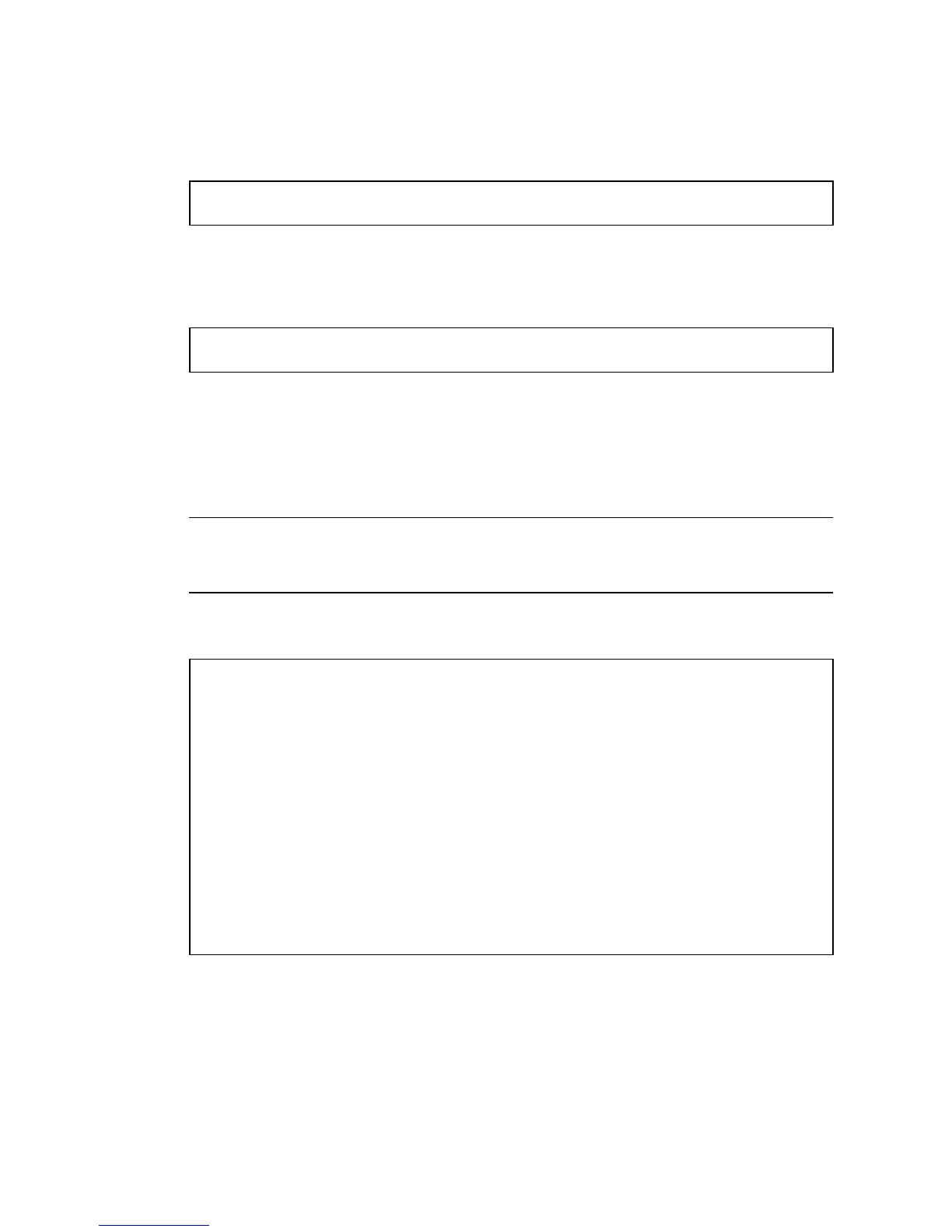188 Sun Fire 280R Server Owner’s Guide • January 2001
1. Use the test command to test the network device, type:
2. If you connect the system to a network and the network does not respond, use the
OpenBoot PROM command watch-net-all to display conditions for all
network connections, type:
For most PCI Ethernet cards, the link integrity test function can be enabled or
disabled with a hardware jumper on the PCI card, which you must set manually.
(See the documentation supplied with the card.) For the standard TPE main logic
board port, the link test is enabled or disabled through software, as shown on the
next page.
Note – Some hub designs permanently enable (or disable) the link integrity test
through a hardware jumper. In this case, refer to the hub installation or user manual
for details of how the test is implemented.
Following is typical output from the watch-net-all command:
To enable or disable the link integrity test for the standard Ethernet interface, or for
a PCI-based Ethernet interface, you must first know the device name of the desired
Ethernet interface. To list the device name use either solution described below.
ok test net
ok watch-net-all
ok watch-net-all
/pci@8,700000/network@5,1
gme register test --- succeeded.
Internal loopback test -- succeeded.
Link is -- Using Onboard Transceiver - Link Up.
up
Using Onboard Transceiver - Link Up.
Looking for Ethernet Packets.
’.’ is a Good Packet. ’X’ is a Bad Packet.
Type any key to stop.
................................................................
................
....
ok