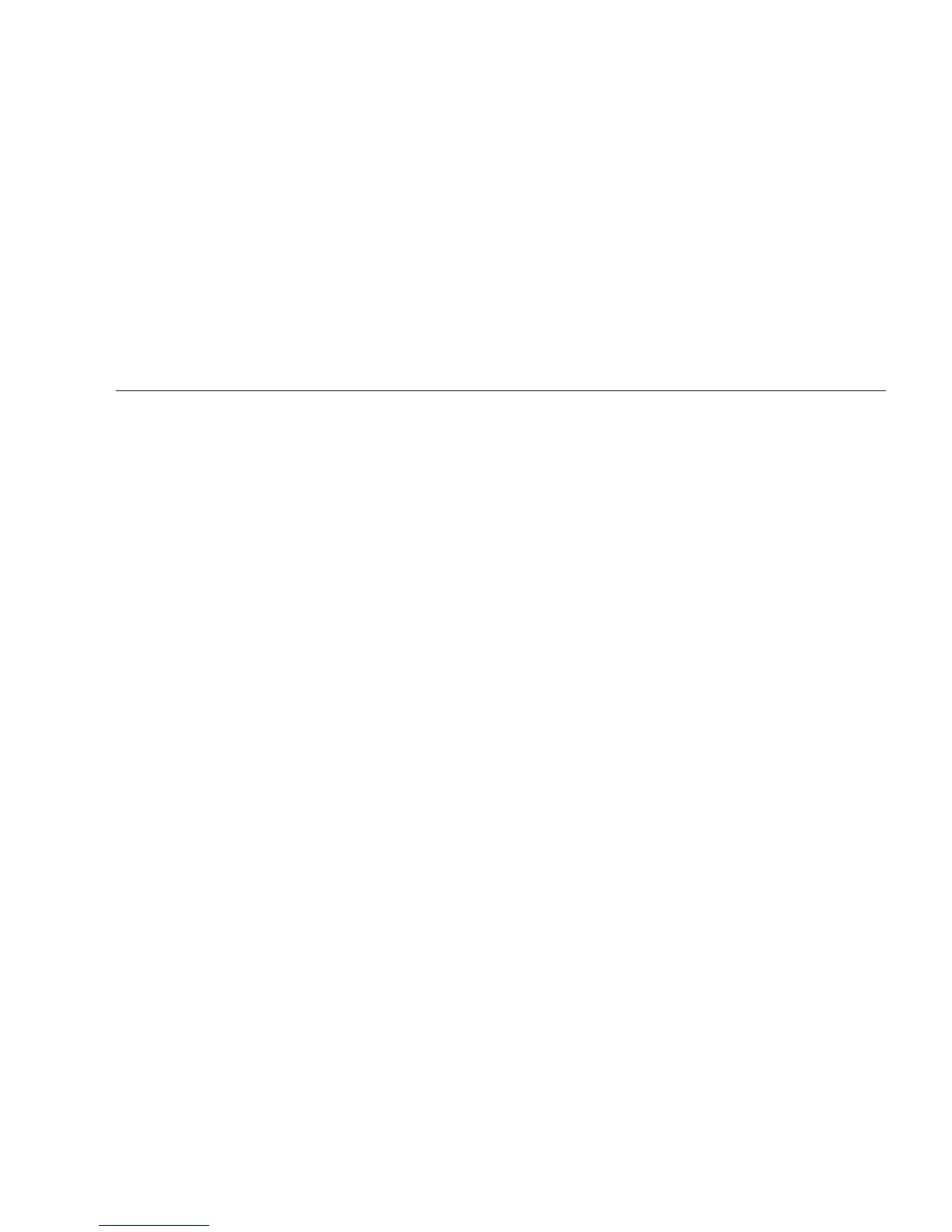Index 221
Index
A
AC (alternating current)
power cord
attaching strain relief, 17
connecting, 16
removing strain relief, 18
when to disconnect, 120
power inlet (default), 7
power inlets 1 and 2, 7
alphanumeric terminal, 33
attaching, 34
baud verification, 185
settings for, 34
antistatic
foot strap, 120
mat, 120
wrist strap, 120, 121
array, disk, 87
ASCII (American Standard Information
Interchange) terminal, See alphanumeric
terminal
ASR (automatic system recovery), 68
ATM (asynchronous transfer mode), See network
B
back panel features, 7
baud rate, 35, 97
baud rate, verifying, 185
boot
recovery from failure to boot, 178
safe boot mode, 178
boot device, how to select, 48
boot sequence, server, 73
boot-device configuration parameter, 48
booting
after installing new hardware, 136
firmware, OpenBoot, 48
over main logic board Ethernet, 59
boxes shipped to you, 14
C
cables
keyboard, 38
mouse, 39
twisted-pair Ethernet (TPE), 57
CD/DVD (compact disc/digital video disc)
cleaning, 147
drive troubleshooting, 193
ejecting in an emergency, 145
ejecting manually, 143
inserting into drive, 138
when drive cannot read, 147
Centronics compatibility, 3, 101
chassis ground screw, 7
compact disc, See CD/DVD, 138
concatenation of disks, 88
configuration, See hardware configuration