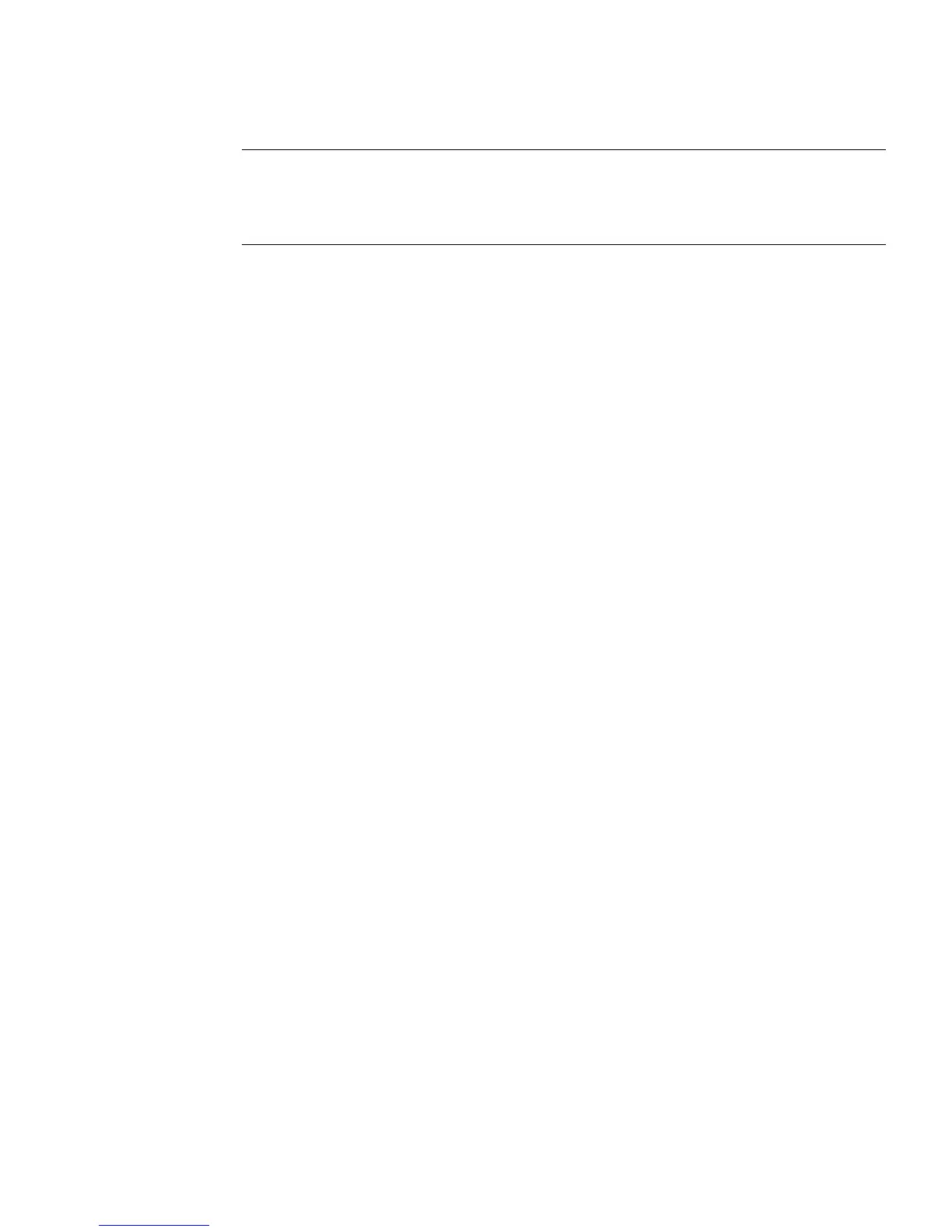Chapter 2 System Setup 47
Note – The operating environment CD installation process on the Solaris 8 Software
1 CD installs certain required software upgrade patches to support your Sun Fire
280R server. This update is automatically done before you can use the second
(Solaris 8 Software 2) CD.
Installing the Operating Environment From a Network Boot Server
If you are installing Solaris software over a network, read the Solaris Advanced
Installation Guide. Then follow the normal boot net or boot net - install
procedure, depending on your desired boot device. For more information about
defining a boot device, see “How to Select the Boot Device” on page 48.