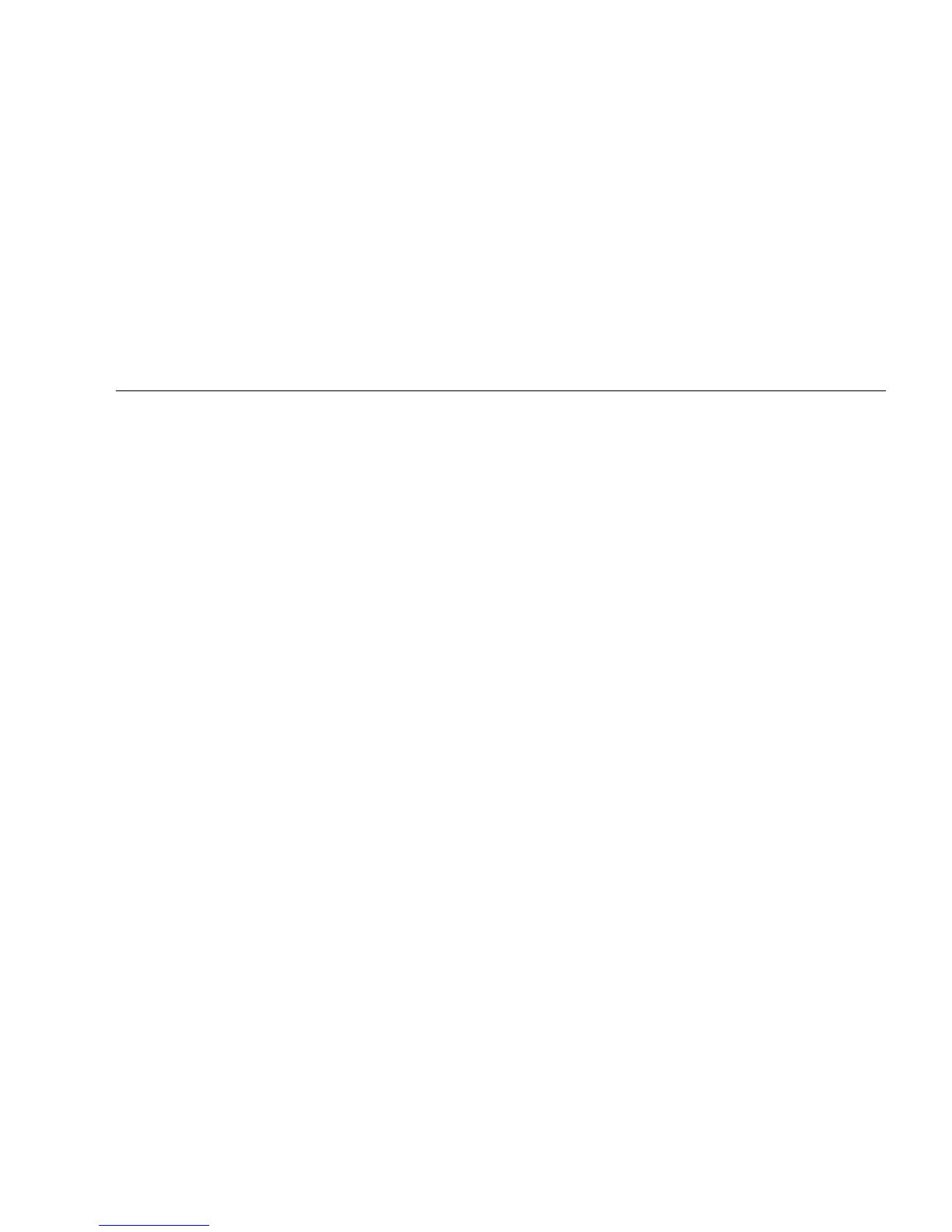iii
Contents
Preface vii
1. Getting Started 1
About Windows Server Installation 1
Important Installation Considerations 2
Supported Windows Operating Systems 3
Assisted Installation Using Sun Installation Assistant (SIA) 4
SIA Media Availability, Updates and Documentation 4
Manual Installation 5
2. Download Server-Specific Driver Packages 7
3. Select the Delivery Methods 9
Select a Mass Storage Drivers Method 10
Select a Windows OS Distribution Media Method 11
4. Prepare for Mass Storage Driver Delivery 13
Create a Drivers Floppy Disk 14
▼ To Create a Drivers Floppy Disk 14
Copy the Drivers Floppy Image File 16
▼ To Copy the Drivers Floppy Image File 16