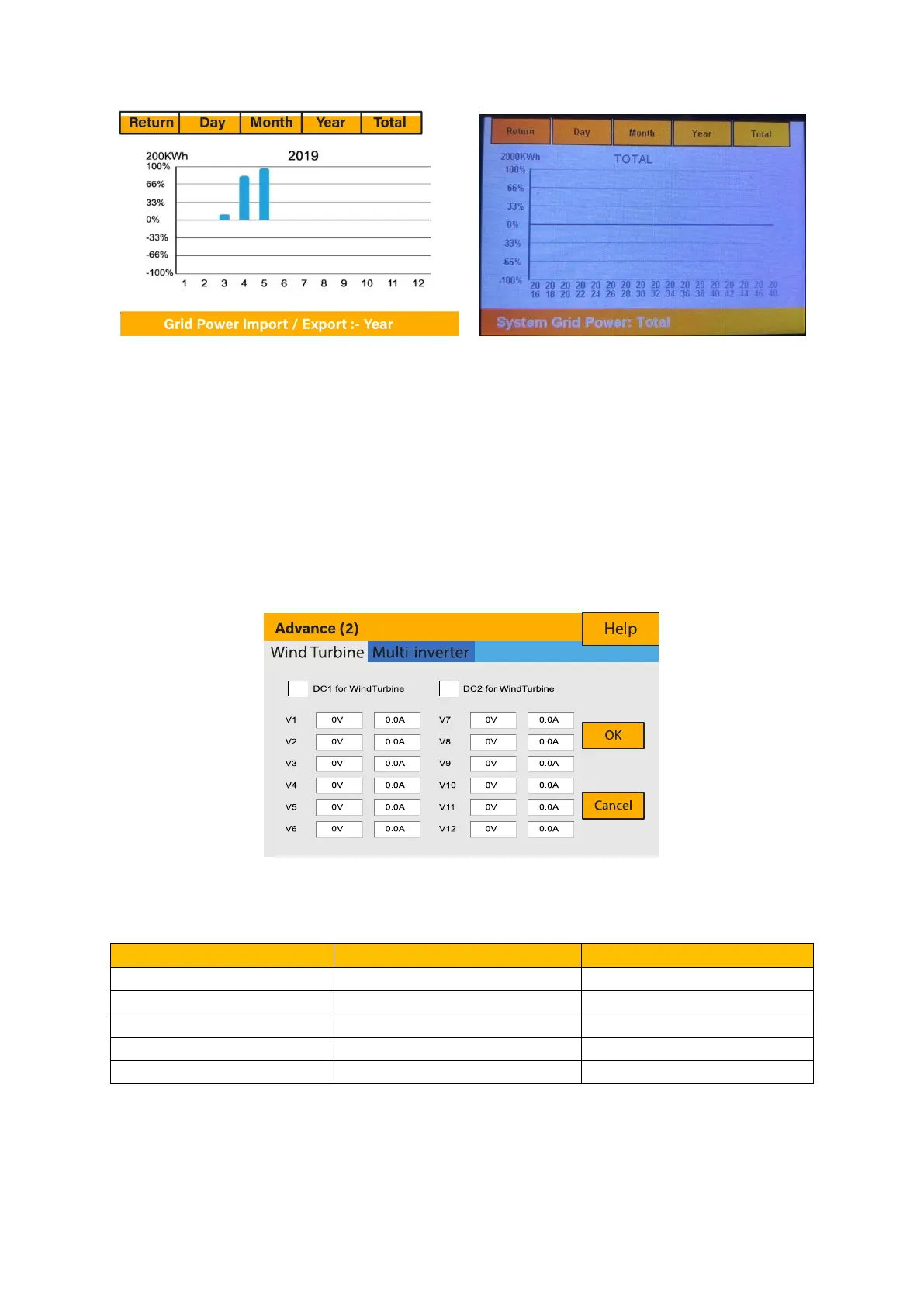Page | 52
5.19. Advanced Settings for Wind Turbine
To configure wind turbine settings, click on the ADVANCE icon.
What this page displays:
If one or both of the MPPTs are connected to a wind turbine.
What you can do from this page:
Select the MPPT to be used as a turbine input.
The table below shows the maximum current depending on the voltage of the wind
turbine.
Voltage Max. Current (Amps) Power (W)
150 23.33 3500
200 17.50 3500
250 14.00 3500
300 11.67 3500
400 8.75 3500
